
WeVideo is a video editing platform that enables users to create, edit, and share videos from any device with an internet connection. Founded in 2011 and headquartered in Mountain View, California, WeVideo offers a range of tools suitable for individuals, educators, and businesses
Cloud-Based Accessibility: Edit projects from any device with an internet connection.
Collaborative Features: Easily share projects and collaborate
Extensive Stock Library: Access to a vast collection of royalty-free media.
Interactive Video Tools: Enhance engagement with quizzes, polls, and clickable links.
Free Plan Limitations: Watermarked videos and limited export resolution.
Performance Issues: Some users report slow processing times for large projects.
Pricing Structure: Some users find the pricing for premium plans to be on the higher side .
No demos and screenshots available.
Features
Features
Features
Features
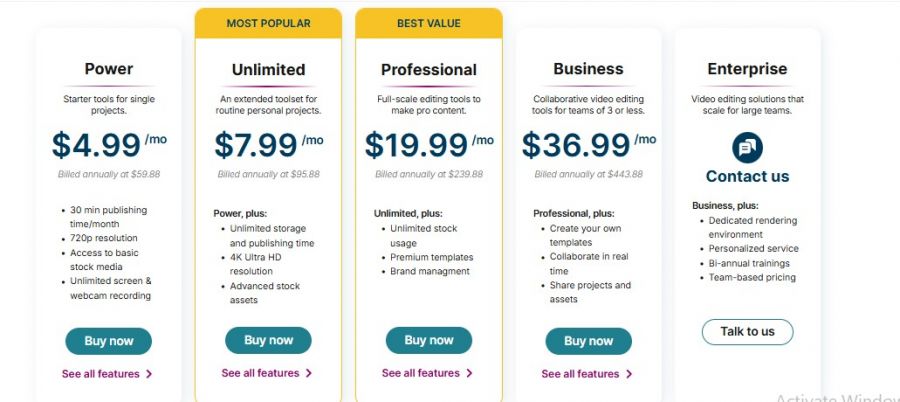
*The price might have been changed, check the current pricing on the vendor's website.
Clients yet to be updated!
| Logo | Software Name | Rating | Reviews | Starting Price | Trial |
|---|---|---|---|---|---|
 |
Blender | 3.9 | 94 | 0 USD ($) | 1-7 Days |
 |
GoPlay | 3.9 | 47 | 1 USD ($) | 1-7 Days |
 |
Clideo | 3.9 | 36 | 9 USD ($) | No |
 |
VideoProc Converter | 3.8 | 37 | 0 USD ($) | 30 Days |
 |
Filmora | 3.8 | 86 | 0 USD ($) | 0 Days |