
VSDC Free Video Editor is a non-linear video editing application developed by Flash-Integro LLC with an array of features suitable for both beginners and advanced users, including support for high-resolution footage, 3D and VR360-degree videos, motion tracking, and live color correction. The software is compatible with Windows operating systems and supports various video and audio formats.
Includes advanced tools like motion tracking and 3D video editing.
No Watermarks
Frequent updates ensure the software remains current with new features and improvements.
The interface may be overwhelming for beginners due to its extensive features.

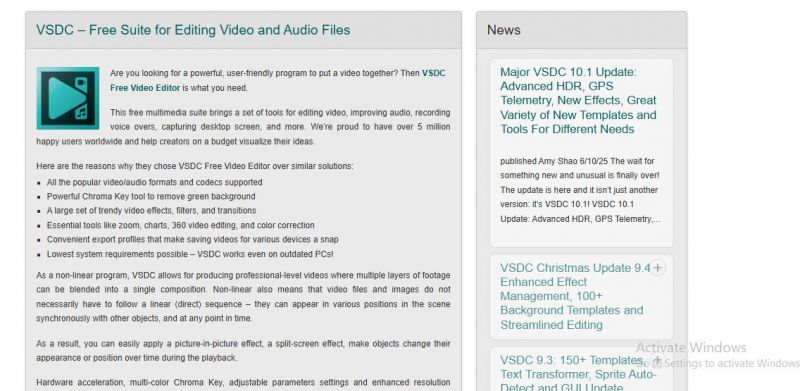
Pricing yet to be updated!
Clients yet to be updated!
| Logo | Software Name | Rating | Reviews | Starting Price | Trial |
|---|---|---|---|---|---|
 |
Blender | 3.9 | 94 | 0 USD ($) | 1-7 Days |
 |
GoPlay | 3.9 | 47 | 1 USD ($) | 1-7 Days |
 |
Clideo | 3.9 | 36 | 9 USD ($) | No |
 |
VideoProc Converter | 3.8 | 37 | 0 USD ($) | 30 Days |
 |
Filmora | 3.8 | 86 | 0 USD ($) | 0 Days |