
VideoPad is a video editing software developed by NCH Software, designed for both beginners and professionals. With a range of features suitable for creating high-quality videos. The software supports various video formats and provides tools for editing, effects, transitions, and more.
Social Media Content: Great for creators who need to produce quick yet professional-looking videos for YouTube, Instagram, or TikTok.
Educational Tutorials: Useful for teachers and educators creating instructional videos with voiceovers and easy-to-follow visuals.
Personal Projects: Perfect for home video enthusiasts looking to compile vacation clips, family events, or personal documentaries.
Professional Video Production: With its Pro version, it can be used for more serious video editing tasks, such as editing corporate videos, promotional content, and short films.
Export Options: Supports various formats and direct social media uploads.
Affordable: Competitive pricing for the features offered.
Cross-Platform: Available on Windows, macOS, iOS, and Android.
Limited Free Version: Restrictions on export quality and features.
No Multi-Cam Editing: Lacks multi-camera support for advanced projects.
Basic Animation: Lacks advanced animation tools.
No Cloud Storage: Doesn’t support cloud integration for projects.

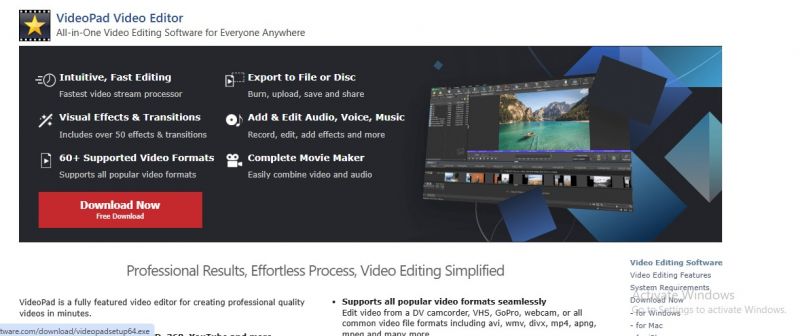
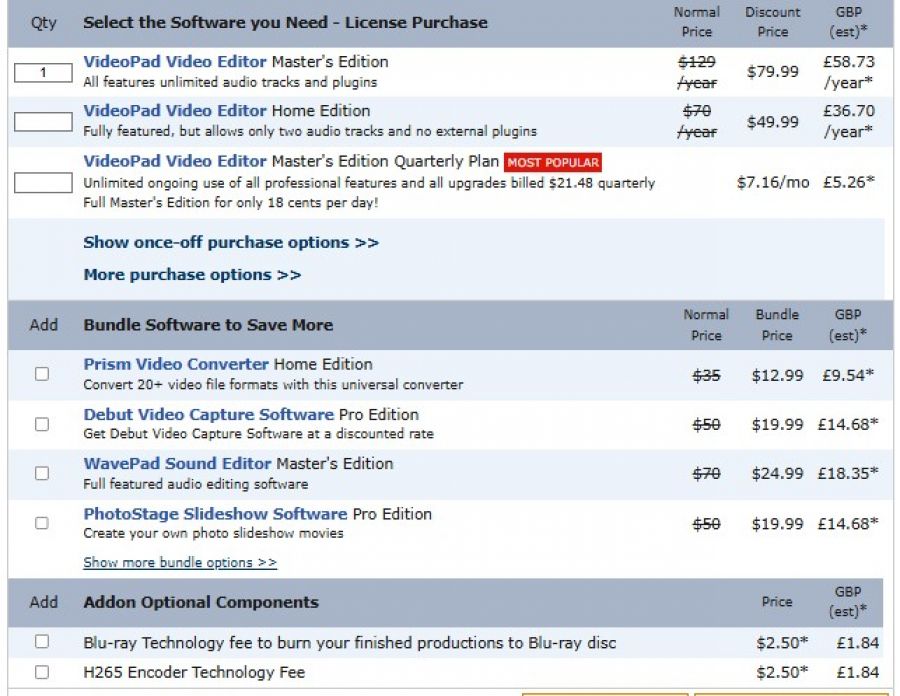
*The price might have been changed, check the current pricing on the vendor's website.
Clients yet to be updated!
| Logo | Software Name | Rating | Reviews | Starting Price | Trial |
|---|---|---|---|---|---|
 |
Blender | 3.9 | 94 | 0 USD ($) | 1-7 Days |
 |
GoPlay | 3.9 | 47 | 1 USD ($) | 1-7 Days |
 |
Clideo | 3.9 | 36 | 9 USD ($) | No |
 |
VideoProc Converter | 3.8 | 37 | 0 USD ($) | 30 Days |
 |
Filmora | 3.8 | 86 | 0 USD ($) | 0 Days |