
Shotcut MLT Multimedia Framework and FFmpeg to provide extensive format support and powerful editing capabilities. Its non-linear editing allows for multi-track timelines, frame-accurate seeking, and GPU-accelerated processing. The software is designed to be intuitive yet powerful, catering to a wide range of editing needs.
Multiformat Timeline: Supports various resolutions and frame rates within a single project without the need for importing files.
Advanced Editing Tools: Offers features like color grading, keyframes, motion tracking, time remapping, and rotoscoping.
Hardware Support: Compatible with Blackmagic Design SDI and HDMI for input and preview monitoring.
Cross-Platform Compatibility: Available on Windows, macOS, and Linux.
Lightweight Installation: Approximately 237MB on macOS, making it suitable for older or underpowered machines.
Hardware: A computer with at least 4GB of RAM; higher specifications are recommended for 4K editing.
Software: Shotcut installation package (available on the official website).
Media: Video, audio, and image files for editing
| Platform | Price | Notes |
| Official Website | Free | Recommended for the latest version and updates. |
| Microsoft Store | ~$7 | May include additional packaging or fees. |
| Third-Party Sellers | Varies | Be cautious; may not include latest features or support. |
Cost-Effective: Being open-source, Shotcut is free to use, making it accessible to a wide audience.
Customizable Interface: Offers a flexible workspace that can be tailored to individual preferences.
Regular Updates: Frequent updates ensure the software remains current with new features and bug fixes
Limited Advanced Features: Lacks high-end features found in professional editors, such as advanced motion tracking and 3D editing.
Performance Issues: Users have reported occasional lag or crashes, especially when handling large projects or high-resolution videos

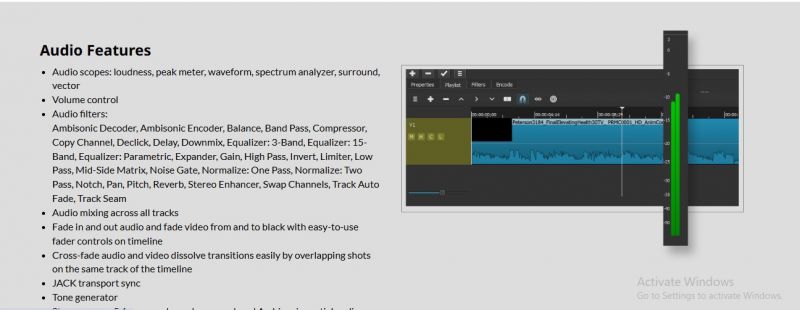
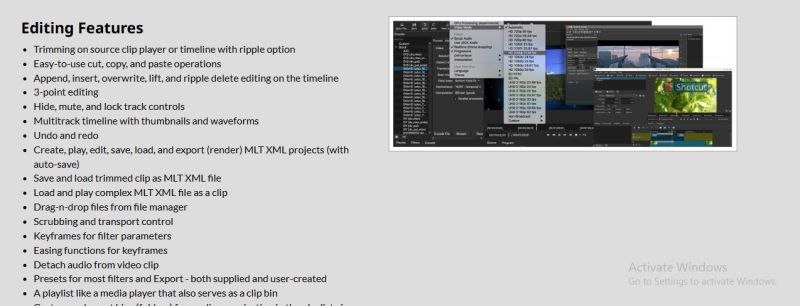

Pricing yet to be updated!
Clients yet to be updated!
| Logo | Software Name | Rating | Reviews | Starting Price | Trial |
|---|---|---|---|---|---|
 |
Blender | 3.9 | 94 | 0 USD ($) | 1-7 Days |
 |
GoPlay | 3.9 | 47 | 1 USD ($) | 1-7 Days |
 |
Clideo | 3.9 | 36 | 9 USD ($) | No |
 |
VideoProc Converter | 3.8 | 37 | 0 USD ($) | 30 Days |
 |
Filmora | 3.8 | 86 | 0 USD ($) | 0 Days |