
OpenShot Video Editor is a powerful, beginner-friendly tool for creating professional-quality videos. It's completely free and works on Linux, Windows, macOS, and ChromeOS. Whether you're editing YouTube videos, school projects, or social media clips, OpenShot offers essential features like timeline editing, effects, animations, and audio tools all without a steep learning curve.
Clip Snapping & Precision Cuts
Easily snap clips together, split at exact frames, and trim scenes without dragging tools or complicated menus.
Live Preview with Real-Time Scrubbing
See your edits instantly as you scrub through the timeline—no need to render first to check changes.
Built-In 3D Animation Support
Generate 3D animated titles, flying text, lens flares, and bouncing objects directly with OpenShot’s Blender integration.
Image Sequence Import & Time Mapping
Import thousands of images as a sequence and animate them with speed controls, keyframes, and reverse playback.
Track-Level Editing Tools
Lock tracks, mute audio lanes, or solo a specific video track for clean, controlled edits.
Customizable Export Settings
Choose from dozens of export profiles (YouTube HD, Vimeo, 4K, etc.) or create your render presets.
Project Auto-Save & Recovery
Work without fear—OpenShot autosaves your progress and offers recovery options in case of unexpected shutdowns.
Unlimited tracks and layers
Built-in 3D animations and title editor
Simple drag-and-drop interface
Real-time previews and scrubbing
Keyframe-based animation system
Active community and frequent updates
Performance can lag on large projects
Limited advanced color grading tools
Occasional crashes or freezes
Slower rendering than Pro Tools
No built-in stock media or cloud sync

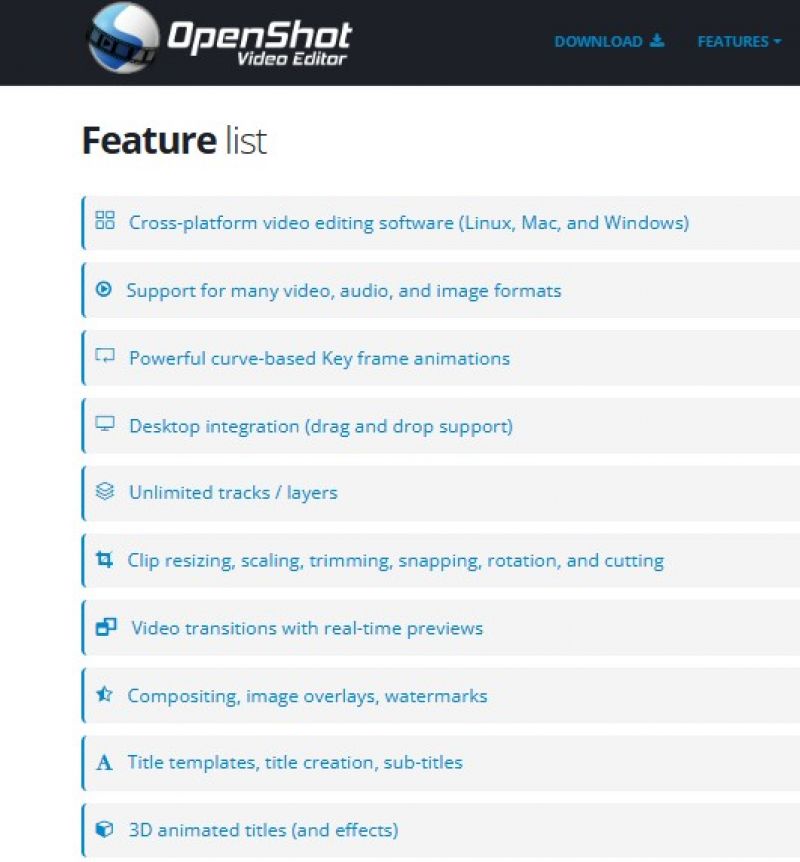
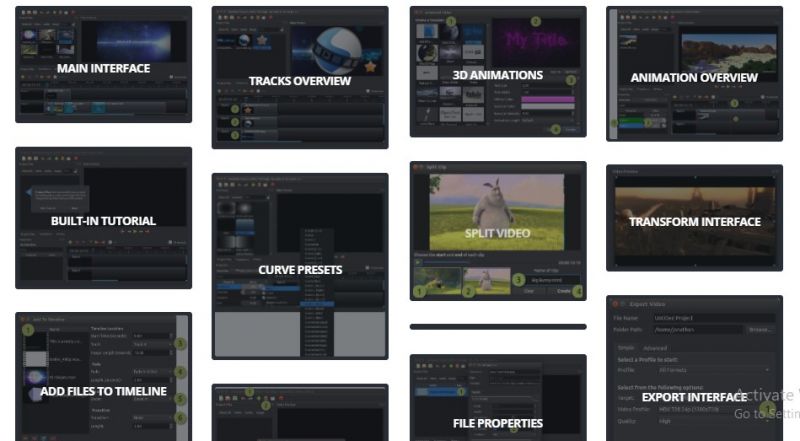
Pricing yet to be updated!
Clients yet to be updated!
| Logo | Software Name | Rating | Reviews | Starting Price | Trial |
|---|---|---|---|---|---|
 |
Blender | 3.9 | 94 | 0 USD ($) | 1-7 Days |
 |
GoPlay | 3.9 | 47 | 1 USD ($) | 1-7 Days |
 |
Clideo | 3.9 | 36 | 9 USD ($) | No |
 |
VideoProc Converter | 3.8 | 37 | 0 USD ($) | 30 Days |
 |
Filmora | 3.8 | 86 | 0 USD ($) | 0 Days |