
Clipchamp is a video editing tool developed by Clipchamp Pty Ltd., an Australian company acquired by Microsoft in 2021. It is integrated into Windows 11 and ais lso available as a standalone web app and mobile app for iOS. Designed for beginners and casual creators, Clipchamp offers an intuitive interface with AI-powered features, making video editing accessible without the need for advanced skills or powerful hardware.
No Watermark: Free exports do not include watermarks.
Cross-Platform: Available on Windows, web browsers, and iOS devices.
AI Features: Time-saving tools like auto captions and voiceovers.
Limited Advanced Features: Lacks advanced editing tools found in professional software.
Performance Issues: Some users report slow rendering and occasional crashes.
No demos and screenshots available.
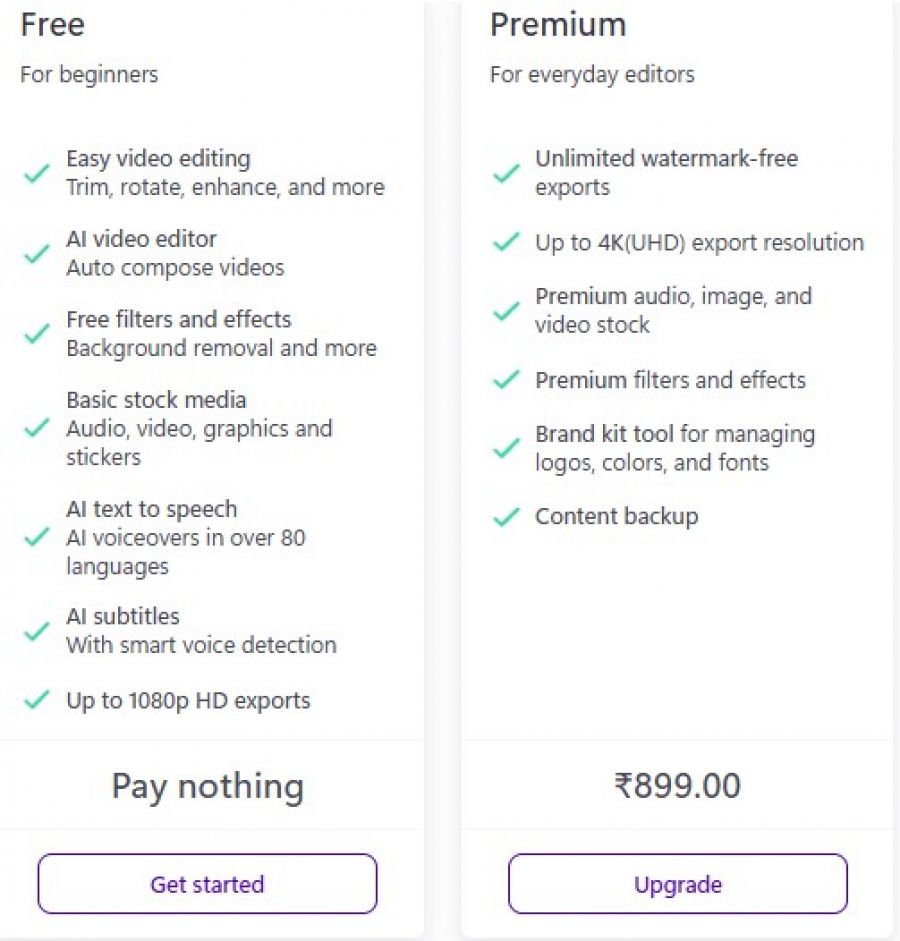
*The price might have been changed, check the current pricing on the vendor's website.
Clients yet to be updated!
| Logo | Software Name | Rating | Reviews | Starting Price | Trial |
|---|---|---|---|---|---|
 |
Blender | 3.9 | 94 | 0 USD ($) | 1-7 Days |
 |
GoPlay | 3.9 | 47 | 1 USD ($) | 1-7 Days |
 |
Clideo | 3.9 | 36 | 9 USD ($) | No |
 |
VideoProc Converter | 3.8 | 37 | 0 USD ($) | 30 Days |
 |
Filmora | 3.8 | 86 | 0 USD ($) | 0 Days |