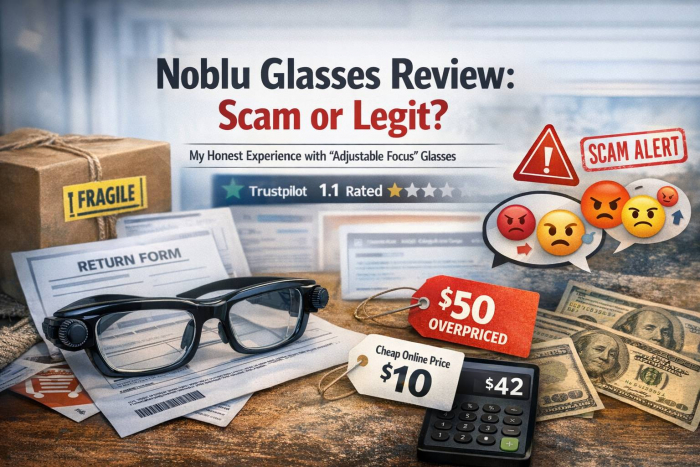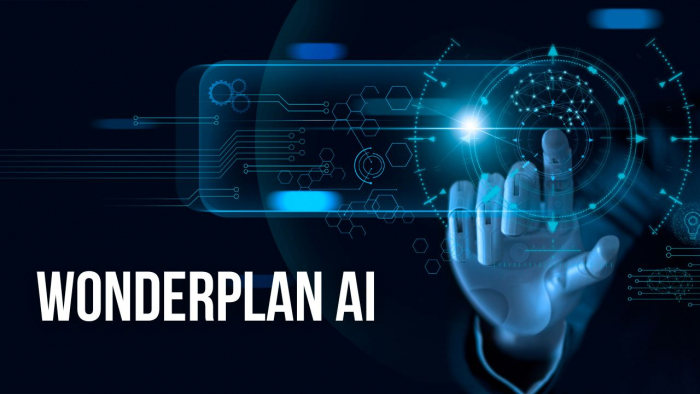In today's fast-paced academic and professional world, time is a limited resource. Whether you're a student trying to keep up with course materials or a researcher buried under dozens of documents, finding the right tool to simplify your learning process can make all the difference.
Mindgrasp AI offers an all-in-one solution that turns dense content into digestible insights instantly. In this article, we’ll explore what Mindgrasp does, how to access it across various platforms, and how it fits into real-world use cases.
What Is Mindgrasp AI?
Mindgrasp is an AI-powered productivity and study assistant built to extract useful insights from lectures, documents, videos, or even full websites. Simply upload your content, and the tool returns structured notes, summaries, quizzes, and flashcards within seconds.
Unlike basic summarizers, Mindgrasp adapts to multiple content formats and provides customized outputs — from concept overviews to deep-dive notes — ideal for students, researchers, and professionals.
If you’ve ever used AI study companions like Coursiv’s interactive learning engine or note-organizing platforms such as Gizmo AI, Mindgrasp feels like a next-generation blend of both.
How to Access Mindgrasp AI
Mindgrasp AI is accessible across multiple platforms, ensuring flexibility and convenience for users.
Web Access
- Website: Visit the official Mindgrasp website to explore features and sign up.
- Web App: Access the application directly through app.mindgrasp.ai.
Mobile Access
iOS App: Download the Mindgrasp app from the Apple App Store for iPhone and iPad devices.
Note: As of now, there is no official Android app available. Users on Android devices can access Mindgrasp through the mobile web browser.
Desktop Access
WebCatalog Desktop App: For a dedicated desktop experience, install Mindgrasp via WebCatalog on Mac or Windows. This allows you to run Mindgrasp in a standalone window with additional features like multi-account management.
How to Log In to Mindgrasp AI
Getting started with Mindgrasp AI is straightforward:
1. Visit the Login Page: Navigate to app.mindgrasp.ai.
2. Choose Your Login Method:
- Sign in with Google: Click the "Sign in with Google" button for a quick login.
- Email and Password: Enter your registered email and password in the respective fields.
3. Access Your Dashboard: After logging in, you'll be directed to your dashboard , where you can upload content and utilize Mindgrasp's features.
If you don't have an account yet, click on "Sign Up" to create one. Mindgrasp offers a 4-day free trial to explore its features.
Key Features of Mindgrasp AI
Here’s a closer look at what Mindgrasp offers:
1. Smart Note-Taking: Upload any learning material, whether it's a class recording, PDF, or article, and Mindgrasp turns it into comprehensive notes. These notes are paragraph-based and organized, making them easy to study or revise later.
Use case: Ideal for students attending long lectures or professionals needing meeting summaries.
2. Short Summaries for Faster Reading: When you're short on time, reading a full document may not be practical. The short summary feature condenses the main ideas into a few paragraphs without distorting the original meaning.
Use case: Great for reviewing journal articles, research papers, or news reports quickly.
3. Flashcard Generator: Flashcards are effective for memory retention. Mindgrasp creates them automatically from your notes or documents, helping users practice key terms or definitions without manual effort.
Use case: Useful for exam prep, concept revision, and language learners.
4. AI-Powered Quiz Builder: Mindgrasp can generate multiple-choice questions (MCQs) and short-answer quizzes from your uploaded content. This allows users to test their understanding and reinforce learning.
Use case: Ideal for self-assessment before exams or interviews.
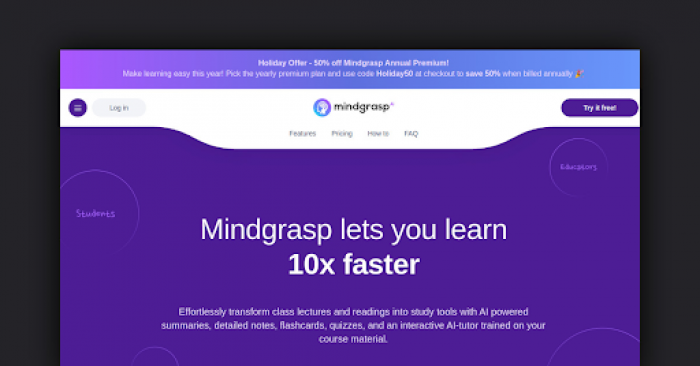
5. Natural Question Answering: You can ask Mindgrasp direct questions based on your uploaded content, and it will return targeted answers. The tool reads and interprets the material before generating responses.
Use case: Works like a virtual tutor when you're stuck on a concept or need a quick fact.
6. Web Search with Summarized Results: Mindgrasp offers an integrated search feature where you type a question or topic, and it provides a compact summary based on multiple online sources.
Use case: Helpful for quick topic research without sifting through endless web pages.
7. Essay Assistance and Writing Aid: Need help structuring an essay or starting a draft? Mindgrasp can support your writing process by analyzing input materials and generating topic-relevant content.
Use case: Assists in academic writing, blog drafting, and report preparation.
Who Can Benefit From Mindgrasp?
| User Type | Benefits |
| Students | Simplifies studying, creates revision tools |
| Researchers | Summarizes large texts, speeds up analysis |
| Teachers | Prepares quizzes and summaries easily |
| Content Writers | Helps with structuring and idea generation |
| Professionals | Automates meeting notes and web research |
Pros and Limitations
Pros
- Supports multiple file types: documents, video, audio, and web links
- Offers diverse outputs: summaries, notes, quizzes, flashcards
- Saves hours of manual effort
- Accessible from any browser without installation
- Available on iOS and as a desktop app via WebCatalog
Limitations
- Requires subscription for full access to all features
- Responses may occasionally require human verification for accuracy
- Search-based results may lack formal citations
- Currently, no official Android app is available
How Mindgrasp Compares to Other Tools
Compared to other learning AIs, Mindgrasp offers multi-format input and direct Q&A capability, setting it apart from one-dimensional summarizers.
While platforms like Coursiv focus on structured learning paths and Gizmo AI excels in note organization, Mindgrasp’s strength is speed and flexibility—perfect for users who want immediate insights without setup or constraints.
Final Thoughts
Mindgrasp AI isn’t just another AI chatbot—it’s a learning companion tailored for those who value time and clarity. From quick summaries to complete note sets and quizzes, it covers multiple study- and work-related needs in one place.
If you're drowning in documents or struggling to keep up with reading, Mindgrasp might just be the productivity tool worth exploring.
FAQs
Q1. Is Mindgrasp AI free to use?
Mindgrasp offers a 4-day free trial, after which you’ll need a paid subscription to continue using premium features.
Q2. Can I upload YouTube videos or lecture recordings?
Yes. Mindgrasp supports audio and video uploads, allowing it to extract and summarize spoken content.
Q3. Does Mindgrasp provide citations or references?
Currently, web-based answers summarize information from multiple sources but don’t include formal citations.
Q4. Is it suitable for professional use?
Absolutely. Many users rely on it for meeting notes, research summaries, and content structuring.
Q5. Does it work offline?
No, Mindgrasp requires an active internet connection to process and generate results.
Post Comment
Be the first to post comment!