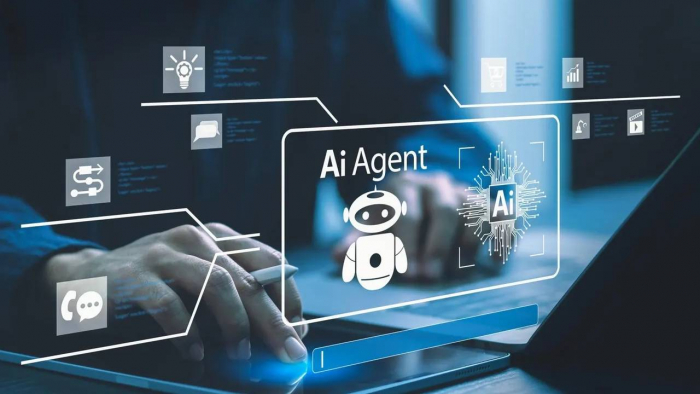Table of Content
Nowadays, almost everyone uses the internet not only as a way to entertain themselves and connect with individuals but also to shop. Because of this, personal data has a lot of value, primarily for its use in marketing. However, the rising value of personal data and how much attention is placed on the medium have many individuals worried, especially those who Google their names and find more data than they thought.
Google doesn’t directly host your data, but it showcases it in search engine result pages because it indexes it from other websites. This is what makes your personal information pop up on search engine result pages. Naturally, this makes many want to remove their sensitive information from the web to regain their privacy. This is exactly what we will go in-depth about and provide a practical guide for anyone looking to take control of their data.
Why Your Data Shows Up on Google
Google doesn’t actually store your personal information. Instead, its search engine indexes data from websites across the internet—forums, data broker sites, company directories, and even breach databases. That’s why your private details suddenly appear in search results.
According to ResearchGate, the value of personal data lies in its ability to fuel targeted ads, financial profiling, and even surveillance. Meanwhile, discussions on Quora highlight how companies openly buy and sell data for marketing, making your online footprint a tradeable asset.
This creates a clear takeaway: if you don’t control your digital presence, someone else will.
Identify the Info: How to Search for and Locate your Personal Data Online

Before you can remove personal information from Google, it is important to first know what’s out there. To do this, there are a few easy steps you can follow to find how much of your information is truly out there:
- Search For Your Name – Searching for your name under quotation marks searches the web for exact matches. This will quickly provide you with a list of pages where your data is found.
- Widen the Search – Try to search for variations of your name that include common buzzwords cybercriminals would use. By searching in this way, you are likely to find more indexes of your personal information.
- Check Past Breaches – Pages such as HaveIBeenPwned are valuable resources that document data breaches. By simply inputting your email, you can check if it was linked to a data breach, and if so, you can respond effectively.
Now you can compile a list of URLs that display your sensitive data, and get ready to take on the next step of erasing sensitive info from Google.
Google Removal Tools: Step-by-Step Guide
Google offers a simple and straightforward process for removing certain types of personally identifiable information from its search results. To use this official tool, all you need to do is:
- Visit Google’s Removal Request Page
- Choose The Appropriate Category
- Provide the URLs where your data is located
- Submit the Search Queries with which you found the content
- Explain Your Request
- Submit and Wait for a Review
It is important to note that this process, while simple, is quite time-consuming since you need to manually find your data. The process can also be extended, as Google will often request verification through a proof of identity. To make matters worse, this removal process doesn’t remove the data from its source, just prevents Google from indexing it, which means that it can still be found manually or through other search engines.
Additional Measures: Contact Websites and Adjust Privacy Settings
Because of the limitations of Google’s data removal system, many individuals find it insufficient. As such, many turn to additional measures to fully eliminate the data from hosting websites. If you wish to do this, you need to first contact the site's owner or request data removal from a forum. Now you have to wait for a response and see if the data will be removed or not. If not, you can still go through a DMCA takedown if applicable to take control of your data. However, if this process is too lengthy for you, the option of automated data removal services always stands.
Aside from removing data, it is important to learn to secure it and prevent it from leaking to the public. The simplest way to do this is to adjust your social media privacy settings and limit who can see your data. Additionally, make sure to opt out of data broker sites and actively live a life with data privacy in mind.
Prevention Tips: Keep New Personal Info Out of Search Results
You have already established a good baseline for digital privacy, but to take it to the next level, you can follow a few preventative steps. One of the best prevention methods is to be selective with sharing. By actively thinking about what information you share online, you can avoid posting personal details. But, if you wish to do so, ensure that you have secured your account to prevent any unauthorized access.
With all of this, you are done and have erased your sensitive information from Google. However, just remember to continuously monitor your digital footprint and act on any changes because that is the best way to ensure data privacy and security in the long term, especially as we move towards a world where everything will be on the digital plane.
Final Thoughts
Erasing sensitive information from Google is not just a one-time fix but an ongoing responsibility. While Google’s removal tools and direct outreach to site owners can help, the real challenge lies in keeping personal data from reappearing online. This is why prevention — from strengthening privacy settings to opting out of data broker sites — is just as important as removal.
Interestingly, the rise of free growth tools like Cookape for Instagram or Zefoy for TikTok shows how digital platforms thrive on visibility — sometimes at the expense of privacy. These services highlight the trade-off users face: while chasing reach and influence, they often expose more personal data to indexing systems, algorithms, and even third-party databases.
Ultimately, managing your digital footprint is about balance. You can grow your online presence and still protect your identity — but only if you remain vigilant, use the right tools, and treat privacy as a long-term strategy rather than a quick repair.
Post Comment
Be the first to post comment!