
Vyond is a professional-grade animation platform that merges AI, avatars, and customizable design tools to create engaging videos for training, marketing, and internal communications. It offers style flexibility, AI-powered video generation, mobile workflows, and team collaboration, making it a go-to solution for scalable, brand-aligned visual storytelling across industries.
Training & E-Learning: Create scenario-driven modules like compliance training, role-playing experiences, and guides with avatars and custom characters.
Sales & Marketing: Design dynamic promo clips, explainers, and ads, combining live media with animation overlays.
Internal Comms: Build employee updates, onboarding guides, or cross-location announcements with your custom branding and voiceovers.
AI script-to-video generator available.
Multiple animation styles including photorealistic.
Custom avatars and branded assets.
Real-time team collaboration supported.
Premium plans are very expensive.
Limited creative flexibility; preset assets.
Steep learning curve for beginners.
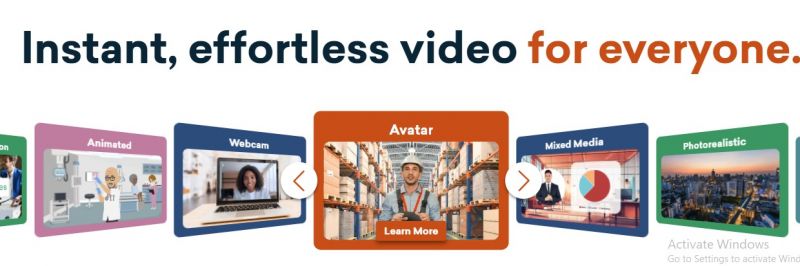
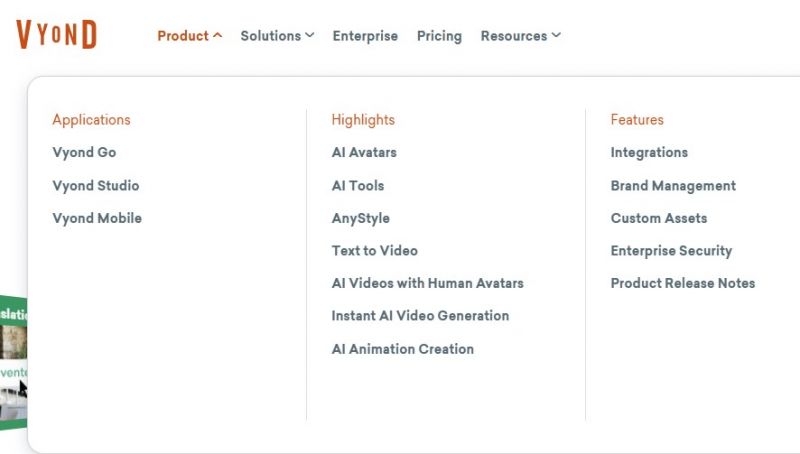
Features
Features
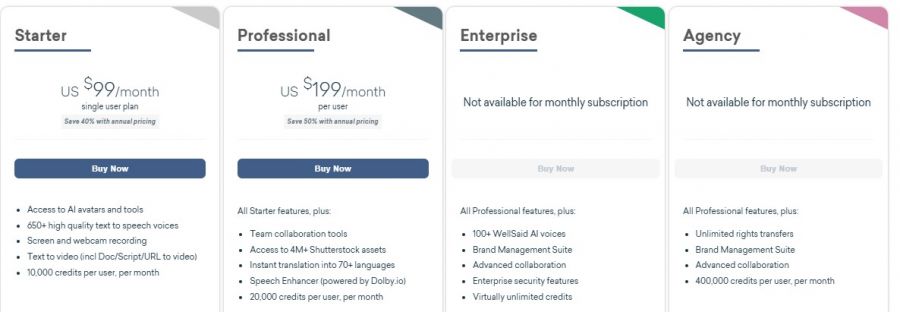
*The price might have been changed, check the current pricing on the vendor's website.
Clients yet to be updated!
| Logo | Software Name | Rating | Reviews | Starting Price | Trial |
|---|---|---|---|---|---|
 |
PlayPlay | 4 | 4 | 0 USD ($) | 7 Days |
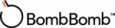 |
BombBomb | 3.9 | 44 | 42 USD ($) | 14 Days |
 |
Renderforest | 3.9 | 32 | 0 USD ($) | 0 Days |
 |
Wochit | 3.9 | 94 | 0 USD ($) | 0 Days |
 |
Magisto | 3.8 | 31 | 12 USD ($) | 1-7 Days |