
Piktochart offers an AI-powered infographic maker that allows users to turn ideas into professionally designed infographics quickly and easily.
Product Offerings: It offers a range of tools for creating various visual content types, including infographics, presentations, pitch decks, posters, flyers, social media graphics, timelines, reports, and class schedules.
Visual content can be easily downloaded in PNG, PDF, and PPT formats for seamless sharing via email or offline presentations.
| Plan | Features | Annually |
| Free | 100MB storage, 2 My Library assets, 5 visuals, 2 visual downloads, PNG & PPT downloads, 1 visual folder, Team collaboration | $0 |
| Pro | 100GB storage, 10 My Library assets, Unlimited visuals & downloads, PDF downloads, Unlimited visual folders, 5m+ Pro Icons & Illustrations, Limited Brand Controls, Password Protection, Transparent Background Downloads | $14/user |
| Business | 250GB storage, Unlimited Brand Controls, Everything in Pro Plan | $24/user |
| Enterprise | Custom Pricing |
Enables quick creation of high-quality visuals, infographics, posters, and presentations
Wide variety of templates available for quick project starts
Text frames feature adds creativity and enhances visual appeal to projects.
Lacks advanced features for branding and social media posts.
Fewer templates available for business presentations, especially those lacking animated assets.
Piktochart reviews
Piktochart reviews

Piktochart features

Piktochart pricing
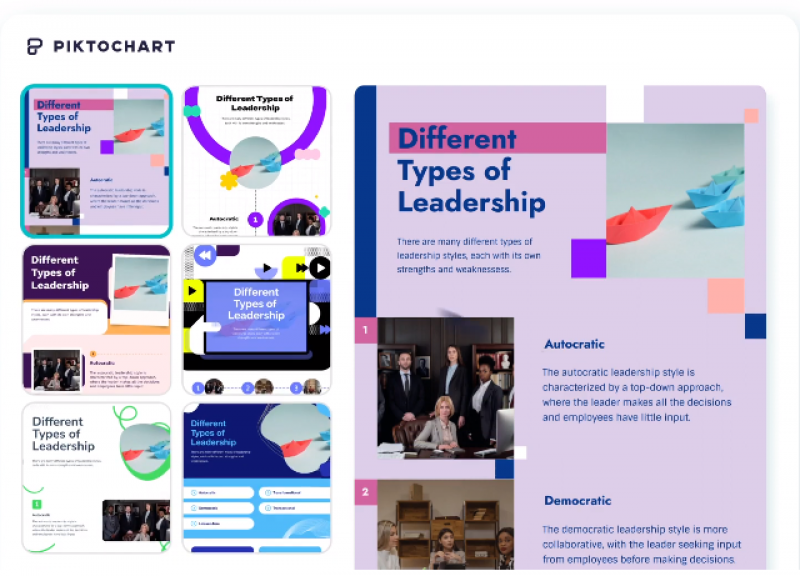
Pricing yet to be updated!
Clients yet to be updated!
| Logo | Software Name | Rating | Reviews | Starting Price | Trial |
|---|---|---|---|---|---|
 |
Visme | 3.9 | 12 | 12 USD ($) | 1-7 Days |
 |
Hypersay | 3.9 | 36 | 0 USD ($) | More than 30 days |
 |
Glance Screen Share | 3.9 | 99 | 0 USD ($) | 7 Days |
 |
Webex | 3.8 | 49 | 0 USD ($) | 30 Days |
 |
Slidebean | 3.8 | 96 | 0 USD ($) | 7 Days |