
ClickTime is a comprehensive time tracking and resource management software designed to help businesses optimize their workforce management. With a focus on flexibility, ClickTime offers customizable time entry options, mobile-friendly features, and advanced resource allocation tools.
Custom Time Tracking: Flexible options (daily, weekly, offline mode).
Resource Management: Skill-based scheduling and real-time workload visibility.
Payroll Integration: Streamlines payroll with automatic syncing.
Detailed Reports: 70+ customizable reports.
Enterprise Support: Personalized account management and security.
Pricing: It may be costly for small teams.
Learning Curve: Advanced features require time to master.
Limited Integrations: Fewer integrations than some competitors.
No Free Plan: No free version, though a 14-day trial is available.
Complex for Simple Needs: Overkill for basic time tracking.
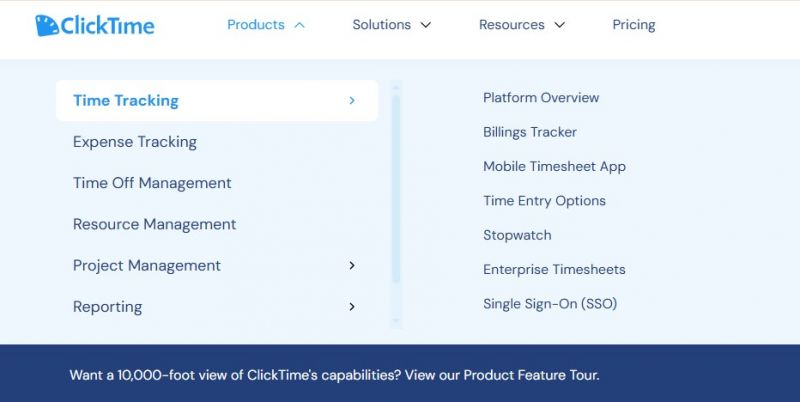
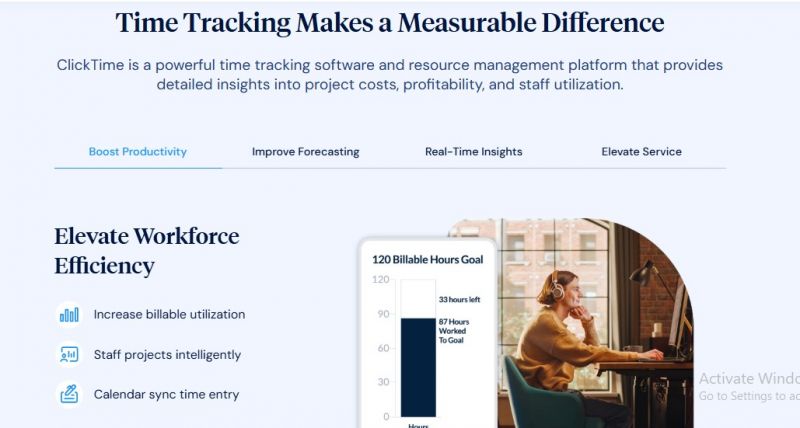
Features
Features
Features
Clients yet to be updated!
| Logo | Software Name | Rating | Reviews | Starting Price | Trial |
|---|---|---|---|---|---|
 |
Harvest | 4.6 | 58 | 0 USD ($) | 1-7 Days |
 |
Everhour | 4.6 | 76 | 0 USD ($) | 14 Days |
 |
eHour | 4.5 | 54 | 5 USD ($) | 14 Days |
 |
Zoho Invoice | 4.1 | 56 | 0 USD ($) | 1-7 Days |
 |
Hubstaff | 3.8 | 61 | 4 USD ($) | 14 Days |