Bandicam is a lightweight and user-friendly screen recording software designed for Windows users. It allows you to capture high-quality video and audio from your screen, making it ideal for creating tutorials, recording gameplay, and capturing video conferences. The free version offers essential features with some limitations
Efficient Compression: Bandicam compresses video files during recording, resulting in smaller file sizes without compromising quality.
Multiple Output Formats: Supports exporting recordings in AVI and MP4 formats, with options to adjust video and audio settings.
Operating System: Windows 11, 10, 8, 7 (64-bit); Bandicam 6.0.6 for Windows Vista; Bandicam 5.1.1 for 32-bit Windows.
CPU: Intel Pentium 4 1.3 GHz or AMD Athlon XP 1500+; Dual-core processor recommended.
RAM: 512 MB or more; 1 GB or more recommended.
Storage: 1 GB free disk space minimum; 10 GB recommended
Low system resource usage ensures smooth recordings even on low-end PCs.
High-Quality Output, Supports HD and 4K video recording with high frame rates for clear, professional results.
Customizable Recording Settings
The free version places a watermark on all videos.
Limited Editing Features
Bandicam is only available for Windows, limiting its use for macOS or Linux users.



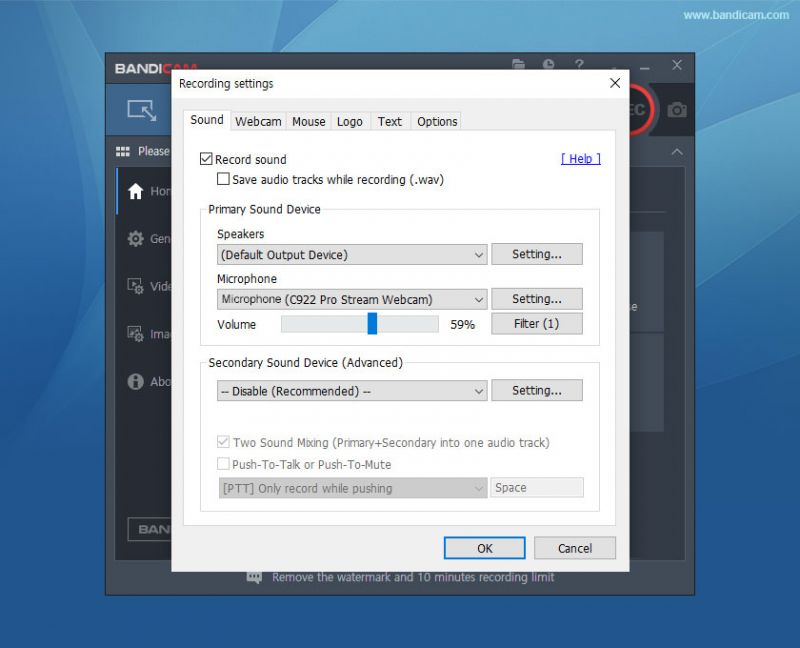
Features
Features
Features

*The price might have been changed, check the current pricing on the vendor's website.
Clients yet to be updated!