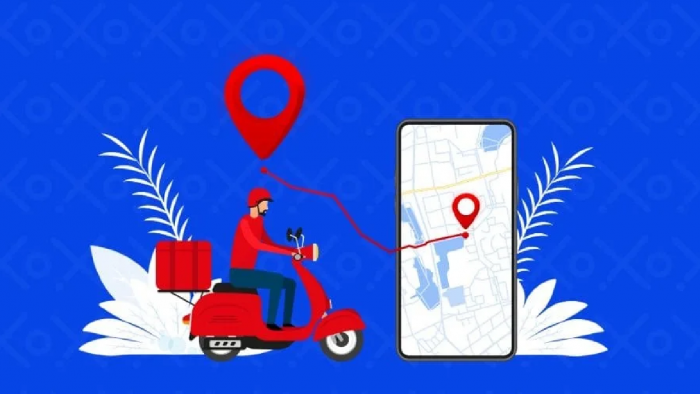Table of Content
- What is Unstable Diffusion AI?
- Features of Unstable Diffusion
- How Does Unstable Diffusion Work?
- How to Use Unstable Diffusion?
- Community Discussions & Controversies
- Benefits of Using Unstable Diffusion
- Limitations of Unstable Diffusion
- Unstable Diffusion and its Alternatives
- Is Unstable Diffusion Free?
- Commercial Use: Can You Sell Unstable Diffusion Images?
- Final Thoughts
- FAQs
AI art tools are everywhere in 2025, but Unstable Diffusion AI stands out as a community-driven, open-source alternative to polished commercial apps like MidJourney or DALL·E.
This guide explains what it is, how it works, its features, controversies, and the best alternatives you should know about.
What is Unstable Diffusion AI?
At its core, Unstable Diffusion is a project that leverages advanced diffusion modeling to generate high-quality visuals from text prompts. According to Deepgram’s overview, the system was built to democratize generative art, providing both a web application for casual creators and a command-line tool for developers.
More than just another AI art app, Unstable Diffusion represents a movement within the open-source AI community, highlighting the possibilities—and challenges—of decentralizing creative AI. Some reports, like Spotsaas’ detailed blog, note how its freedom sparked debates on responsible usage and AI ethics.
Features of Unstable Diffusion
_1755666017.png)
- Built on PixelCNN++, offering stability with unexpected and creative outcomes.
- Trained on a dataset of over 100 million images for diverse outputs.
- Supports various styles such as realistic, cartoony, and abstract.
- Available as a web app and command-line tool, ensuring ease of use.
- Users enjoy free access and usage, thanks to its open-source nature.
How Does Unstable Diffusion Work?
Unstable Diffusion uses iterative denoising to convert random noise into coherent visuals based on user prompts.
Workflow at a glance:
- Enter a prompt (e.g., “futuristic Tokyo skyline at night”).
- Add exclusions to refine results.
- Select style and ratio.
- Generate images within seconds.
How to Use Unstable Diffusion?
- Visit the Unstable Diffusion website.
- Log in or create an account.
- Specify the image prompt (e.g., "a serene landscape with a colorful sunset").
- Set exclusion prompts to refine image generation.
- Select the image genre (realistic, cartoony, abstract).
- Adjust the aspect ratio and number of images.
- Generate the image by clicking "Create."
Community Discussions & Controversies
The project has not been without turbulence. According to a popular Reddit thread, Unstable Diffusion faced organizational challenges, funding issues, and community disagreements. These highlight the difficulties of maintaining open projects in a competitive AI landscape.
Still, many users continue experimenting with it, seeing it as a symbol of open-source creativity, even if its future remains uncertain.
This mirrors broader AI art debates. For example, Perchance AI also offers free creativity but raises concerns about hidden trade-offs and long-term support.
Benefits of Using Unstable Diffusion
- Free and open-source – no usage caps.
- Community-driven updates and plugins.
- Wide customization for developers.
- Suitable for both personal and commercial projects.
Limitations of Unstable Diffusion
- Less polished UI compared to MidJourney.
- Quality varies based on prompt complexity.
- Uncertain project roadmap and support.
Unstable Diffusion and its Alternatives
| Feature | Unstable Diffusion AI | DeepArt | Deep Dream Generator |
| Specialization | Image generation | Art generation | Surreal images |
| Customization Options | Extensive | Various styles/options | Limited |
| Availability | Web-based | Online platform | Online platform |
| Cost | Open-source and free | Free and paid options | Free and paid options |
For conversational AI creativity, Kupid AI is often mentioned as a fresh alternative.
Is Unstable Diffusion Free?
Yes. Being open-source, it is completely free to use with no generation caps. This makes it attractive for students, indie creators, and developers testing custom models.
Commercial Use: Can You Sell Unstable Diffusion Images?
Yes. Images generated are free for personal and commercial use, though licensing may evolve depending on the dataset and governance changes.
Final Thoughts
Unstable Diffusion AI remains one of the most innovative yet unpredictable image generators in the open-source space. Its strength lies in freedom, experimentation, and community-driven development, though this also means it can feel less polished than commercial alternatives.
For creators who want a more streamlined editing experience alongside generative art, pairing it with tools like Hotpot AI can bridge the gap between raw experimentation and professional output.
FAQs
Q1. Who created Unstable Diffusion AI?
Unstable Diffusion was developed by a decentralized community of AI researchers and open-source enthusiasts rather than a single company, making its governance and direction community-driven.
Q2. Do I need a powerful PC to run Unstable Diffusion?
No, you don’t need a high-end PC if you use the web app. However, running it locally with large models can require a GPU with at least 8–12 GB of VRAM.
Q3. Can Unstable Diffusion generate NSFW or restricted content?
Yes, but depending on the build or community version, some filters may be in place. Its open-source nature has sparked debates about responsible AI use and moderation.
Q4. Is Unstable Diffusion safe to download?
It is generally safe if downloaded from official repositories. Using third-party forks or unverified sites can carry risks like malware or unauthorized data collection.
Q5. Does Unstable Diffusion support mobile devices?
The web app can be used on mobile browsers, but advanced features and command-line usage are typically limited to desktop or server setups.
Q6. How is Unstable Diffusion different from MidJourney or DALL·E?
Unlike MidJourney or DALL·E, which are commercial and subscription-based, Unstable Diffusion is free, open-source, and less polished, but offers more freedom for experimentation.
Q7. Will Unstable Diffusion AI keep improving?
Its future depends on the community. While active, funding and organizational challenges may impact long-term development compared to better-funded commercial tools.
Q8. Can Unstable Diffusion AI be integrated into other apps?
Yes. Developers can integrate it via command-line tools and APIs, making it possible to embed its image-generation capabilities into custom software or creative workflows.
Post Comment
Be the first to post comment!