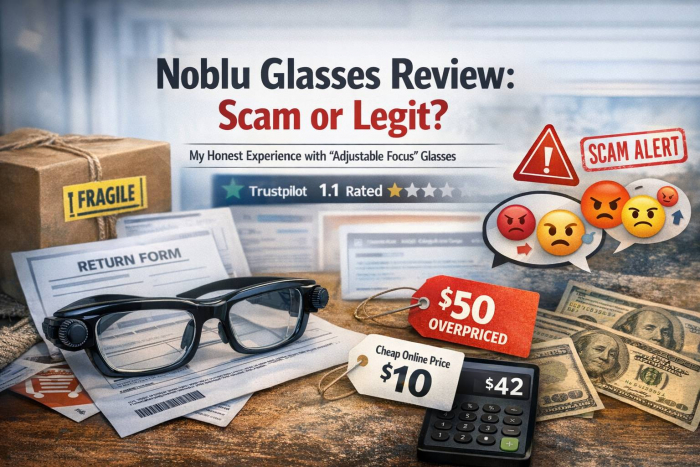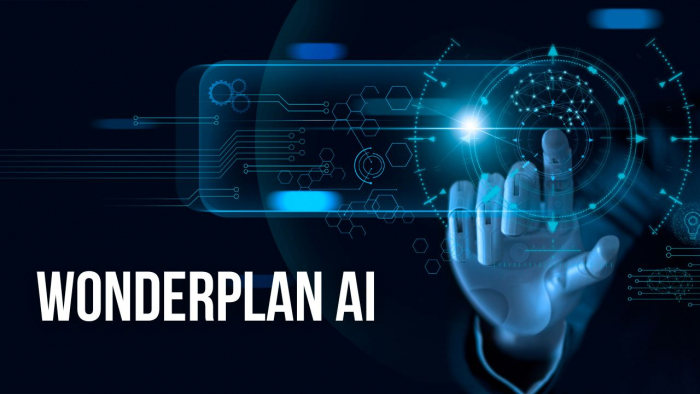Table of Content
- What Is Vivago AI and What Makes It Different
- How Vivago AI Works: My Experience Testing It
- Core Features That Define Vivago AI
- Ease of Use: Designed for Fast, Frictionless Creativity
- The Vivago AI Creator Community
- Vivago AI Pricing and Subscription Options
- How Vivago AI Fits into a Creative Workflow
- User Reviews and Real-World Feedback
- Comparison: Vivago AI vs Other AI Video Creation Tools
- Where Vivago Excels and Where It Can Improve
- Why Vivago AI Is Relevant in 2025
- My Verdict: Vivago AI Deserves a Place in Every Creator’s Toolkit
I have tested countless AI design tools over the years, but few combine accessibility and creative depth as effectively as Vivago AI. It’s not just a text-to-video engine. It’s an all-in-one creative platform that helps you animate, enhance, and visualize ideas in ways that feel both natural and professional.
Vivago AI redefines how ideas move. It gives artists, marketers, educators, and storytellers the ability to build visual narratives without needing technical expertise. The simplicity of its process hides the sophistication underneath.
What Is Vivago AI and What Makes It Different
Vivago AI is a multi-purpose AI video and image creation platform that converts text prompts, images, or still frames into moving visuals. It also offers advanced editing tools such as Magic Brush, 4K Video Enhancement, and even text-to-3D generation.
The result is an ecosystem that brings together every stage of visual storytelling — from conceptualization to animation — within one intuitive interface. This integration is the key to its appeal, especially for creators who value speed and coherence in their workflows.
How Vivago AI Works: My Experience Testing It
When I first logged in, the simplicity surprised me.
I entered a short prompt describing “a mountain valley at golden hour,” and within half a minute, the system generated a video that captured realistic lighting transitions and natural camera movement.
Next, I used Magic Brush on a photo I uploaded — selecting only the sky and river to add motion. The result felt immersive, as though the image had been quietly breathing the whole time.
Finally, I ran the 4K enhancement feature, which sharpened the details without introducing artificial noise. Watching the finished clip was a reminder that AI can still surprise through elegance rather than complexity.
Core Features That Define Vivago AI
1. Text-to-Video Generation
Transforms written prompts into cinematic sequences. Ideal for storyboards, advertisements, and creative ideation.
2. Image-to-Video Animation
Turns still photos or illustrations into dynamic moving frames, adding depth and emotional tone to visuals.
3. Magic Brush Motion Tool
Allows users to control which parts of an image move. This selective animation feature gives creators artistic precision without complex editing.
4. 4K Video Enhancement
Improves lighting, sharpness, and resolution, making AI-generated clips suitable for commercial or educational use.
5. Text-to-3D (Beta)
A promising addition that lets you generate 3D forms from text descriptions. It’s early-stage but offers creative potential for designers exploring immersive content.
Ease of Use: Designed for Fast, Frictionless Creativity
Vivago’s dashboard is minimalist and efficient. You can start a project within seconds without reading a tutorial. Each tool is clearly labeled, and the generation process feels fluid rather than mechanical.
The Magic Prompt feature deserves mention. It rewrites your input intelligently to improve accuracy and artistic interpretation. For creators who struggle with prompt phrasing, it becomes an invisible assistant that enhances results naturally.
This clarity of experience is what makes Vivago distinct from professional editing suites. It encourages creativity instead of intimidating users with options.
The Vivago AI Creator Community
Vivago includes a built-in creative hub where users can share, view, and clone each other’s projects. This community feed is one of its most powerful hidden features.
You can browse creations from other users, copy their project structure, adjust the prompt or motion settings, and regenerate your own version. It’s collaborative, inspiring, and a subtle masterclass in prompt learning.
For beginners, this space acts as both a tutorial and a creative spark. For professionals, it’s a testing ground for new styles and motion ideas.
Vivago AI Pricing and Subscription Options
Vivago follows a freemium model, allowing free users to explore most features with some limits on video length and resolution. Upgrading unlocks higher credit allowances, faster rendering, and watermark-free exports.
| Plan | Monthly Cost | Main Benefits |
| Free | $0 | Limited daily credits, watermarked exports |
| Basic | $6 | 1,000 credits, HD export, faster render time |
| Plus | $20 | 5,000 credits, 4K quality, full Magic Brush access |
| Pro | $60 | Extended length, priority queue, commercial use rights |
For casual creators, the Basic plan offers excellent value. Frequent users or agencies may prefer Plus for the balance between quality and production speed.
How Vivago AI Fits into a Creative Workflow
Vivago integrates easily into modern content pipelines. You can use it as a prototyping engine, a story visualization tool, or even as a motion branding assistant.
Here’s how I’ve used it personally:
- Brainstorming visuals for social campaigns or explainer content.
- Animating static photos for presentations and digital marketing assets.
- Enhancing legacy visuals using the 4K upscaler before publishing.
- Experimenting with storytelling angles before committing to full video production.
Each project takes only minutes, not hours. That speed transforms how creative teams approach content ideation.
User Reviews and Real-World Feedback
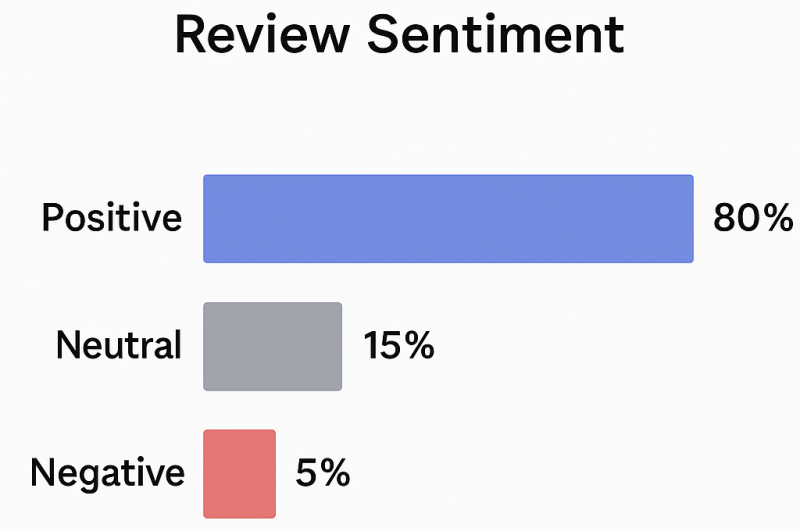
Across app stores and online review platforms, Vivago holds an average rating of 4.4 out of 5 stars.
Positive feedback highlights its intuitive design, responsive motion generation, and quality output.
Critical comments often mention minor lag on mobile or limitations with complex animations.
This balance reflects a tool still evolving yet already outperforming most of its category in usability and output speed.
Comparison: Vivago AI vs Other AI Video Creation Tools
| Platform | Strength | Limitation | Ideal User |
| Vivago AI | All-in-one creation with 3D and image motion tools | Lacks advanced timeline editing | Creators seeking simplicity and speed |
| Runway ML | High-end compositing and VFX | Expensive, steep learning curve | Professional editors |
| Pika Labs | Realistic AI animation | Limited scene editing | Short-form storytellers |
| Kaiber AI | Artistic video generation | Slower rendering | Music video creators and artists |
Vivago’s balance of simplicity and versatility makes it particularly attractive to content creators, educators, and marketers. It offers enough creative control without overwhelming users.
Where Vivago Excels and Where It Can Improve
Strengths
- Quick rendering and natural results
- Simple user interface
- Accessible pricing
- Strong community integration
- 4K enhancement capability
Areas for Improvement
- Motion fidelity on complex subjects
- Timeline and multi-scene editing
- Performance optimization on mobile
Despite minor limitations, Vivago remains one of the most user-centered AI tools available today.
Why Vivago AI Is Relevant in 2025
AI creation tools are evolving rapidly, but most still focus on either realism or novelty. Vivago blends both with practical usability. It turns abstract prompts into market-ready visuals within minutes, a feature set that aligns perfectly with the needs of modern creators.
For businesses and personal brands, Vivago reduces content production time and cost while preserving creative integrity. For educators and storytellers, it opens new ways to communicate visually without technical constraints.
My Verdict: Vivago AI Deserves a Place in Every Creator’s Toolkit
Vivago AI reminds me why creativity matters more than complexity. It transforms imagination into motion while keeping the process light and engaging.
Whether you create videos for business, education, or personal projects, Vivago offers a practical balance of automation and artistry. It’s fast, flexible, and deeply satisfying to use.
If your goal is to create meaningful, visually engaging content without the weight of traditional editing software, Vivago AI is an intelligent place to start.
Post Comment
Be the first to post comment!