What Is Try Hard Guides?
Try Hard Guides is a well-known gaming resource site that publishes walkthroughs, daily puzzle help, Roblox codes, and strategy guides for trending games.
Its biggest strengths are speed, consistency, and clarity. Instead of long opinion pieces, Try Hard Guides focuses on giving players exactly what they’re searching for: answers, codes, and solutions—often within hours of updates or new releases.
Core areas covered:
Word games: Wordle, Nerdle, NYT Mini Crossword, Semantle Junior
Roblox games: Blox Fruits, Blade Ball, Anime Champions Simulator, Project Mugetsu
General gaming: RPG walkthroughs, event updates, beginner guides
This makes the site useful for both casual players and daily problem-solvers.
Why Gaming Guides Matter Today
Gaming is no longer just about individual titles, it’s an entire ecosystem. As Forbes explains, Gaming-as-a-Service is reshaping expectations by making players demand constant updates, social features, and accessible tools rather than static content.
This matters for Try Hard Guides because players want up-to-date information that matches frequent patches, tools that give them an edge, and reliable walkthroughs that save time. With the global gaming market projected to grow significantly, guides that are both accurate and timely are more important than ever.
Wordle and Word Puzzle Tools at Try Hard Guides
Word games exploded in popularity with Wordle’s rise, and Try Hard Guides has built strong tools around this trend:
- Wordle Solver Tool: Suggests possible answers based on your guesses.
- Wordle Hint Generator: Gives small clues without spoiling the full answer.
- Wordle Archive: Lets you review past puzzles and track patterns.
- Crossword & NYT Mini Solutions: Helps players solve tough clues quickly.
These tools combine accessibility with functionality, meeting the demand for quick but reliable help.
_1738928244.png)
Why Do Players Use Try-Hard Guides?
- Frequent Updates: The website is regularly updated with new gaming news, patches, and events.
- Game Codes & Rewards: It provides free game codes for popular titles like Blox Fruits, Blade Ball, and Anime Champions Simulator.
- Word Puzzle Assistance: Players can use tools like the Wordle Solver and Wordle Hint Generator to get help with daily word challenges.
- Crossword Solutions: The site offers hints and answers for well-known crosswords, such as the NYT Mini Crossword.
- Easy-to-follow guides: The content is designed for both beginners and experienced players, making it easy to understand.
How to Use the Wordle Solver (Step by Step)
To use the Wordle Solver effectively:
Start with a strong opener
Use words like SLATE or CRANE to test common letters.
Enter color feedback
Green: correct letter, correct spot
Yellow: correct letter, wrong spot
Gray: letter not in the word
Review filtered suggestions
The solver narrows results based on logic, not guesses.
Choose smart second guesses
Prioritize new letters while keeping confirmed ones.
Refine until solved
Repeat after each guess to eliminate dead ends.
This approach minimizes wasted attempts and improves long-term consistency.
Tips and Tricks for Winning Wordle and Other Word Games
Beyond using a solver, here are effective strategies:
- Start broad: Test as many unique letters as possible in the first two guesses.
- Avoid repeats early: Don’t double up letters until you narrow the pool.
- Leverage color hints: Green + yellow combos often suggest common patterns.
- Think in families: If you’ve got “_IGHT,” test MIGHT, SIGHT, NIGHT.
Is Try Hard Guides Safe for Kids & Schools?
Many students search for safe, unblocked gaming help during school hours. Unlike random forums or social platforms, Try Hard Guides primarily provides text-based solutions and codes, not interactive chat or user-generated content.
That makes it:
- More suitable for school environments
- Lower risk than social gaming communities
- Useful for educational word and logic puzzles
However, parental guidance is still recommended, especially when browsing broader gaming content.
Beyond Word Games: Roblox Codes, RPGs and More
While Wordle guides attract attention, Roblox content is a powerhouse for Try Hard Guides. Players regularly search for:
- Updated codes for Blox Fruits, Anime Champions Simulator, Blade Ball.
- Event coverage: Seasonal updates, new bosses, patch notes.
- RPG walkthroughs: Step-by-step guidance to progress faster in grind-heavy games.
Consistency here helps boost traffic because code pages get bookmarked and revisited frequently by players.
Conclusion
Try Hard Guides works because it focuses on utility over hype.
Whether you’re:
- Solving Wordle before school
- Grabbing Roblox codes before they expire
- Pushing through a tough RPG section
The site delivers fast, clear, and dependable help. In a gaming landscape that changes daily, having a guide that values accuracy and speed makes the experience smoother, and far less frustrating.
For players who want answers without noise, Try Hard Guides remains a trusted companion.
FAQs
1. What is Try Hard Guides used for?
It’s a gaming website that provides guides, tips, codes, and puzzle solvers for popular online games.
2. Does Try Hard Guides cover Wordle every day?
Yes, it updates daily Wordle hints and answers to help players solve puzzles faster.
3. Can I find Roblox codes on Try Hard Guides?
Yes, it regularly posts updated Roblox codes for games like Blox Fruits and Anime Champions Simulator.
4. Is Try Hard Guides reliable for gaming tips?
Yes, the site is known for fast updates, detailed walkthroughs, and accurate gaming information.
5. Does Try Hard Guides only focus on Wordle?
No, it covers a wide range of games, including Roblox, battle royales, RPGs, and puzzle games.
Post Comment
Recent Comments
Richard Wilsonn
Mar 17, 2025In phone, The text is too small and some buttons dont respond properly. Maybe its better on a desktop but for mobile users i would not recommend it.
Ivo Ortiz
Mar 12, 2025I used to struggle so much with Wordle, but now I feel like a pro! This solver is crazy good at finding the best words in seconds. I honestly have no idea how it works so fast. My friends are all suspicious of how I am suddenly winning every day. HAHA, Its all due to this solver..
Xavier
Mar 10, 2025I noticed that some of the word suggestions did not even fit the puzzle. Its like the solver ignores some of the letters I put in. Super frustrating when u r down to your last guess. I wouldn’t trust it 100%.
Ronan Alder
Feb 27, 2025If u r serious about keeping your Wordle streak alive, this tool is what u need. It takes the stress out of guessing & helps u narrow down the right words fast.
James
Feb 26, 2025It took too long to generate suggestions. By the time it gave me a word, I could have figured it out myself. Also, the interface is super basic and doesn’t feel polished at all. Maybe it works better on a computer, but for mobile users, this isn’t worth it.
David Cox
Feb 24, 2025This solver is dangerously good!! It finds the right words in seconds and honestly, I feel like I have a secret weapon now. My friends keep asking how I am so good at Wordle, and I just tell them it's "practice" (LOL).
Sophia Müller
Feb 21, 2025I have tried multiple wordle solvers, but this one is hands down the best. It’s accurate and super quick!! Just type in the letters you have and boom—you get the best possible words in seconds.

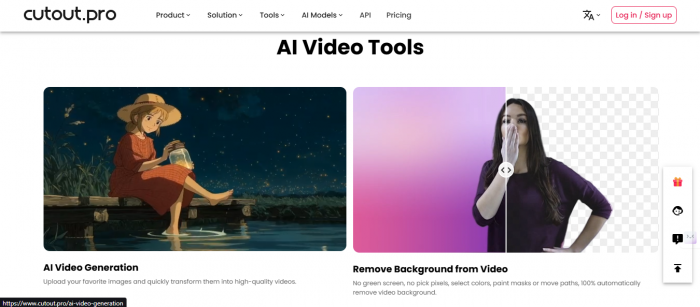


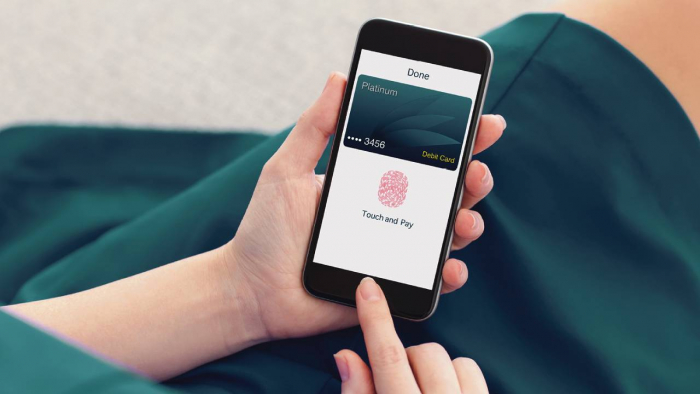
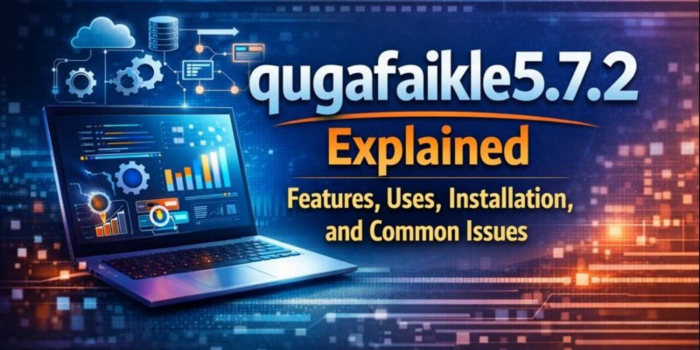
Rahul Deshmukh
Apr 29, 2025I don’t really enjoy Try Hard Wordle. The difficulty feels excessive and the solver tool doesn’t offer good solutions. I end up spending more time trying to figure out the tool than playing the actual game. This version of Wordle just isn’t for me.