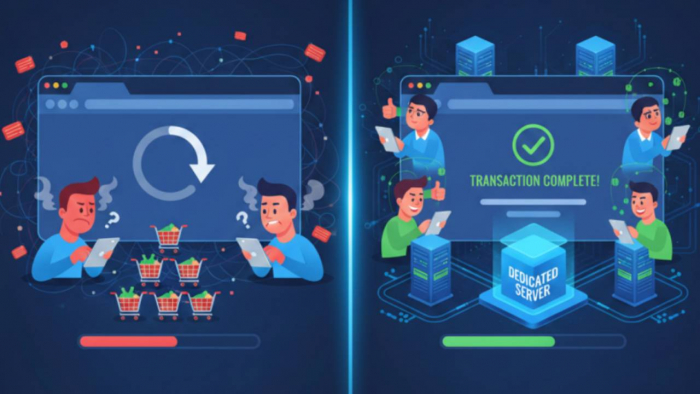Remaker AI is a browser-based platform that provides AI-powered tools for photo and video processing. Each tool works independently and handles one specific task, from background removal to face restoration, from avatar creation to generating short videos from a single image.
_1752053711.png)
Users don’t need to install software. Most tools work directly in the browser. You upload a photo or video, select what to process, and receive the output automatically. No design experience is required, and sign-up is optional for basic access.
What You Can Do on Remaker AI
The platform offers over 20 tools, grouped broadly into categories like:
| Category | Top Tools |
|---|---|
| Image Enhancements | Face restoration, AI upscaling, unblur, sharpening |
| Editing Tools | Background removal, object eraser, cleanup tools |
| Creative Styling | AI avatars, emoji generator, AI meme maker, tattoo preview |
| Video Conversion | Image-to-video animation, video background remover, AI portrait animator |
Each tool works on its own and requires only a few clicks to complete a task.
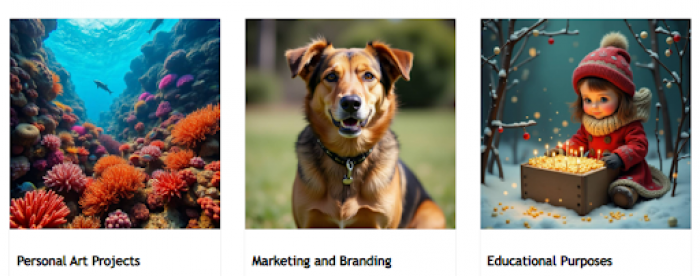
Converting an Image Into a Video
One of the video tools allows you to turn a still photo into a short video clip. Here's how it works:
- Open the Image to Video tool
- Upload a photo (JPG or PNG)
- Choose a motion style (if available)
- Click generate — the AI will animate the image
- Preview and download the final video (usually 5–10 seconds long)
This is commonly used for simple animations or adding movement to profile pictures and portraits.
Mobile App Access
Remaker AI is available on both Android and iOS.
To install:
- Open the Play Store or App Store
- Search for Remaker AI
- Tap install and open the app
- Use any tool directly — no login needed to start
The mobile version includes most of the same tools as the web version, optimized for touch.

Sign-In Process
If you want to save projects or download high-resolution files, you’ll need to sign in. You can use:
- An email and a password
- A Google account
- An Apple ID (on iOS)
Once signed in, you can view your credit balance, download history, and tool usage.
Simple Credit System
Instead of subscriptions, Remaker AI uses credits. You buy credits once and use them as needed. They don’t expire.
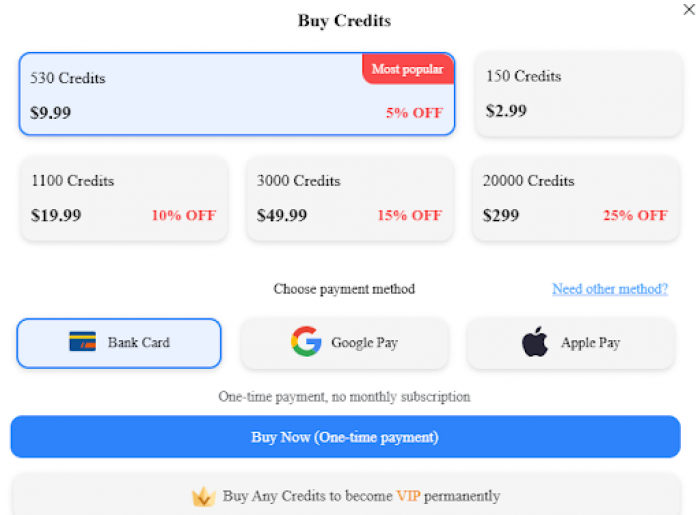
- Basic tools like memes use 1–2 credits
- Advanced tools like avatars or headshots use 8 or more
- Animated video tools may need 10+ credits
You’ll always see the credit cost before processing.
Available Credit Packs:
- 150 credits – $2.99
- 530 credits – $9.99
- 1100 credits – $19.99
- 3000 credits – $49.99
- 20000 credits – $299
Payments are one-time only. No auto-renewals. You can pay using cards, Google Pay, or Apple Pay.
User Feedback
Remaker AI holds a mixed rating on Trustpilot, with most positive reviews praising:
- Fast tool performance
- High accuracy in face restoration
- Simplicity for non-designers
On Reddit, users in r/YesIntelligent appreciated tools like face swap and video portrait animation, especially for fun and experimental uses.
Pros and Cons
Pros
- No software installation required
- Clean UI, easy for beginners
- One-time credit packs, no auto-billing
- Mobile apps replicate full browser functionality
- Regular tool updates and new feature additions
Cons
_1752054167.png)
- Limited editing control (not Photoshop-level)
- Occasional delays for HD output on the free tier
- Some tools consume high credits quickly
- Mixed user reviews on video realism
Is Remaker AI Safe?
Based on Scamadvisor, Remaker.ai is considered a legitimate and safe website. However, always avoid uploading sensitive personal content or group photos involving others without consent, especially for face swap and video tools.
_1752054054.png)
Final Notes
Remaker AI is built for one-task-at-a-time editing. It doesn't replace full editing software, but it does offer fast, AI-driven results for common image and video adjustments. From enhancing portraits to generating short animated clips, each tool is designed to be accessible, functional, and easy to use without technical steps.
Post Comment
Be the first to post comment!