Short-form videos are no longer optional for marketers, creators, or small business owners—they're essential. Many AI video tools have been created, such as Pixverse AI, Invideo AI, etc. ReelCraft AI positions itself as a tool designed to simplify the process.
Built for platforms like TikTok, Instagram Reels, and YouTube Shorts, ReelCraft uses automation to streamline scripting, editing, and visual effects. But does it actually deliver on that promise? Let’s explore the tool in depth.
What Makes ReelCraft AI Different from Other Video Tools?
ReelCraft AI claims to speed up the content creation process without compromising quality. Its main edge lies in automating traditionally time-consuming tasks like scriptwriting, timing edits, and applying visual effects. It has a 5.0-star rating on G2 and a 3.3-star rating on Trustpilot.
While many tools focus on templates or manual editing, ReelCraft addresses the workflow holistically by:
- Automating script generation based on the platform and niche
- Providing trendy visual templates and effects optimized for virality
- Enabling one-click voiceover and background music integration
These features collectively support creators in maintaining consistency and output volume across multiple platforms.
If you find traditional video editing tools too complex or time-consuming, ReelCraft AI could offer a more accessible solution.
Step-by-Step: How ReelCraft AI Works in Practice
While the interface may evolve, the basic workflow currently includes
- Start a New Project: Choose a template or blank canvas based on your intended platform.
- AI Script Generation: Enter a prompt or idea, and let the AI generate a platform-specific script.
- Visuals & Editing: Apply filters, transitions, and effects using a drag-and-drop editor.
- Add Audio: Choose from AI-generated voiceovers or upload your own.
- Preview & Export: Review your video, make final edits, and export in vertical or square formats.
The interface is designed for speed and accessibility, making it suitable even for users without video editing experience.
This workflow reduces manual effort significantly, especially for those managing multiple content channels.
ReelCraft AI Pricing Tiers
As of now, pricing details haven’t been officially disclosed. However, based on industry standards, these are the expected tiers:
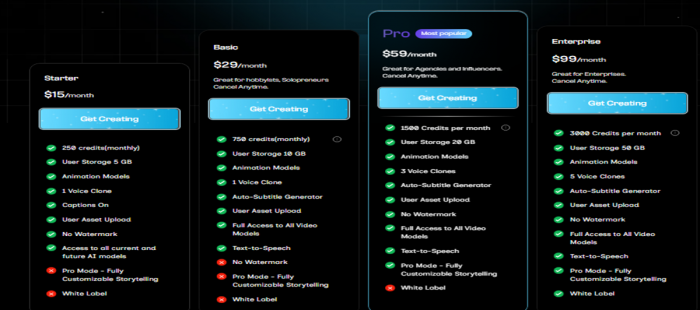
The Pro plan is likely to appeal to influencers and small businesses, while the Business plan suits marketing teams and agencies.
Choosing the right plan depends on how often you create videos and how important advanced branding is to you.
What Users and Creators Value Most
While user reviews are still emerging, sentiment from similar tools gives us insight into common expectations.
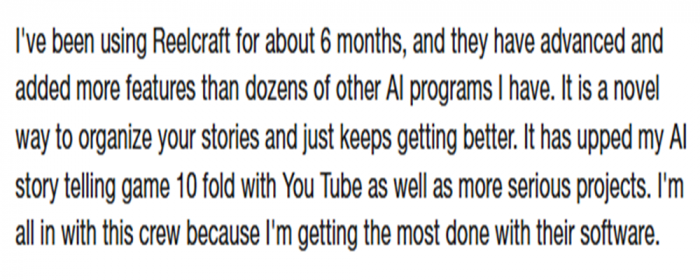
Users typically value:
- Script Automation: Saves creative energy and time
_1751270637.png)
- Drag-and-Drop Editing: Lowers the learning curve
- On-Trend Visuals: Keeps content aligned with social media trends
- Voiceover Integration: Adds polish without extra cost
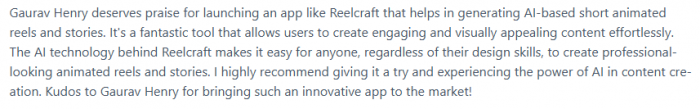
ReelCraft seems to be aiming for a balance between power and ease-of-use, something many video tools struggle to achieve.
Real-World Comparisons: How ReelCraft AI Stacks Up
| Feature | ReelCraft AI | Runway AI | Canva Magic Studio |
| AI Script Generator | Yes | No | Limited |
| Editing Automation | Yes | Partial | Yes |
| Trend-Based Templates | Yes | Yes | Yes |
| Voiceover Support | Yes | Limited | Yes |
| Platform Focus | Strong | Moderate | General Design Tool |
Compared to older platforms like Runway or multipurpose tools like Canva, ReelCraft’s sole focus on short-form video gives it an edge for creators in this niche.
_1751270523.png)
Those creating content exclusively for Instagram Reels or TikTok may find ReelCraft’s specificity helpful.
Expert Tips to Get the Most Out of ReelCraft
- Batch Your Work: Use the tool to create multiple drafts in one sitting.
- Stay on Trend: Regularly update your effect selections to reflect current viral styles.
- Optimize for Platforms: Use ReelCraft’s export presets to match TikTok, Shorts, or Reels dimensions.
- Test Multiple Voiceovers: Experiment with tone to find what resonates most with your audience.
Creators looking to grow consistently benefit from setting up a repeatable workflow inside ReelCraft.
Limitations to Be Aware Of
No tool is perfect. Based on platform expectations and indirect user sentiment, here are a few limitations:
- Watermarks on the free version
- Advanced editing controls may be limited
- Voice and music selection may feel repetitive over time
These limitations are not deal-breakers, but they may matter depending on how much creative control you want.
Final Thoughts: Is ReelCraft AI Worth Using?
ReelCraft AI presents a promising alternative to more complex editing software. With automation at its core and a strong focus on short-form video, it lowers the entry barrier for creators, marketers, and teams alike.
If your goal is to maintain a high posting frequency while reducing time spent editing, this tool may address those needs directly. For users wanting frame-by-frame control or cinematic quality, traditional editors still have the upper hand.
Frequently Asked Questions
Is ReelCraft AI free to use?
Yes, there’s a free tier with limited features and watermarked exports.
Can I use my own videos and images?
Yes, users can upload personal media to combine with AI-generated elements.
Does ReelCraft support vertical and square formats?
Yes, it offers optimized export formats for TikTok, Reels, Shorts, and more.
Is there a mobile version?
Mobile access has not yet been confirmed; the platform is currently web-first.
What happens when I run out of voiceover options?
Additional voices or unique tones may require a higher plan or manual upload.
Post Comment
Recent Comments
Olivia Clark
Jul 2, 2025ReelCraft AI is fantastic for keeping my content on-trend. The trend-based templates help me align with the latest social media trends without having to spend hours researching or creating from scratch.


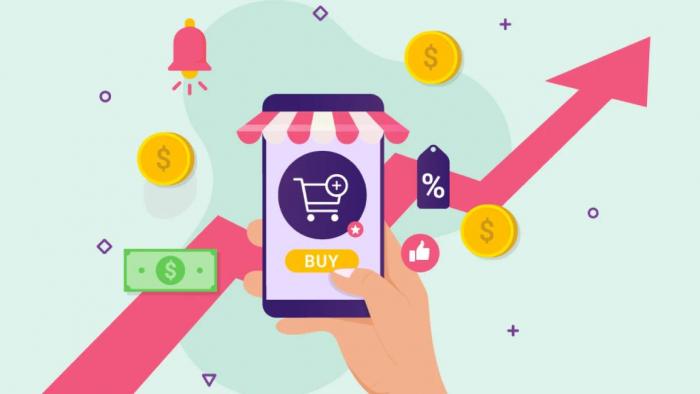


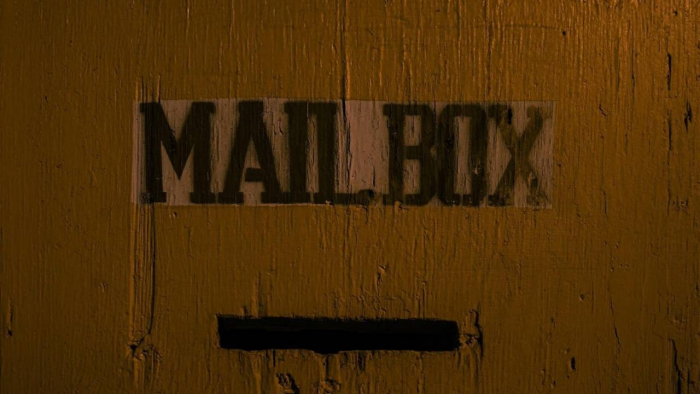
Michael Taylor
Jul 2, 2025After using ReelCraft AI for a while, I started to feel that the voice and music selection was getting a bit repetitive. There isn’t a huge variety, so if you’re making a lot of content, the same options can start to feel stale.