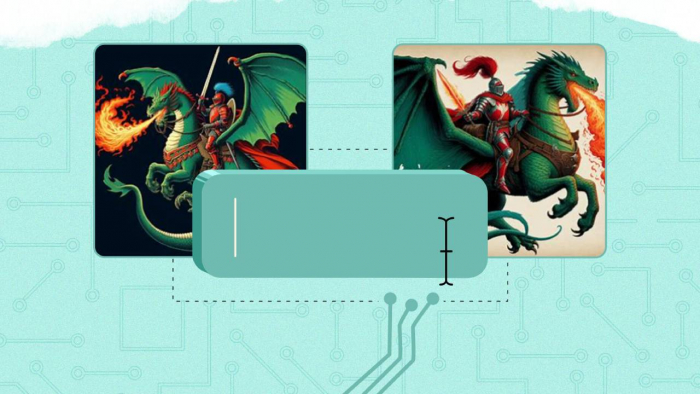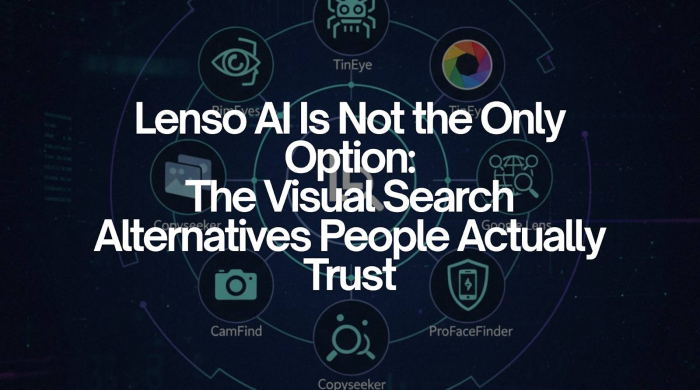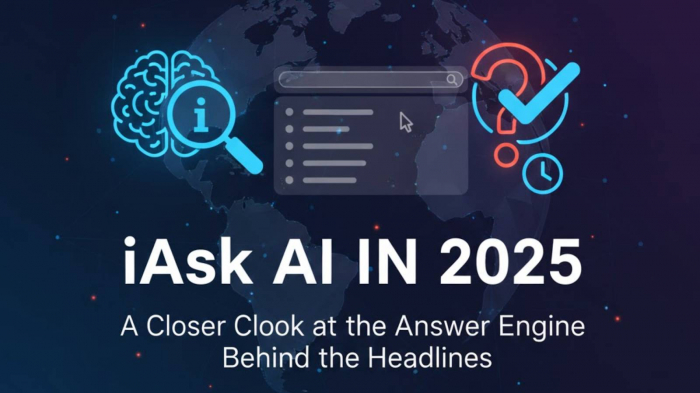Table of Content
- The Magic of Visual Alchemy: What Prome AI Offers
- My Typical Workflow Inside Prome AI
- Who Will Love This the Most
- Let’s Talk About the Price (and the Catch)
- Honest Pros and a Few Annoying Cons
- What Others Are Saying (Spoiler: Mixed But Mostly Good)
- How It Stands Against the Big Names
- The Final Call—Should You Try It?
The Magic of Visual Alchemy: What Prome AI Offers
The first time I tested Prome AI, it felt like unlocking a cheat code. Imagine sketching a building outline and watching it turn into a realistic render in seconds. Or typing “futuristic eco interior” and seeing it come alive instantly.
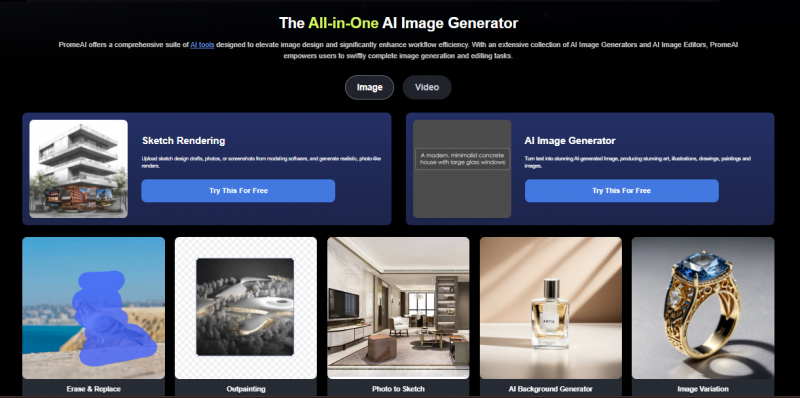
Prome AI makes this possible with over 40 AI-powered tools:
- Sketch to Render: For architects and interior designers wanting to preview their drafts
- AI Image Generator: Create visuals from simple prompts
- Avatar & Character Creators: Perfect for game developers and digital creators
- Mockups & Upscalers: Polish product photos for online stores
- AI Video & Animation Tools: Turn static ideas into animated magic
- Style Consistency (C-AIGC Models): Maintain a uniform visual theme across assets
Every tool I tried was web-based and required zero design expertise. Just upload, click, and let it create.
My Typical Workflow Inside Prome AI
Signing up was quick. Once inside, here's how a typical session looked:
- Upload or Draw: I’d either sketch on paper and upload it or use their in-platform drawing tool.
- Pick a Tool: For example, “Interior Design Transformation.”
- Set Parameters: Choose themes like minimalist, Scandinavian, or futuristic.
- Generate & Save: Within seconds, I’d get 4-6 styled renders. I could upscale, download, or even animate them further.
I also trained its C-AIGC branding model on an old logo. In minutes, I had business cards, stickers, and mockups that matched the same design language—an efficiency boost no traditional tool offered.
Who Will Love This the Most
After a few weeks, it became clear who would benefit most from Prome AI:
- Architects & Interior Designers: Instantly convert sketches into polished presentations.
- Product Designers & Brand Creators: Build brand assets without a full design team.
- E-commerce Sellers: Clean up product images, create banners, or simulate environments.
- Game Devs & Artists: Generate characters, props, and scene concepts effortlessly.
- Social Media Creators: Make dynamic posts and avatars that match your aesthetic.
Even beginners felt at home thanks to the intuitive interface and built-in tutorials.
Let’s Talk About the Price (and the Catch)
Prome AI uses a coin-based pricing model. Here’s what I learned:
- Free Plan: You get ~30–50 coins with daily check-ins.
- Standard Plan ($39): Around 1800–2000 coins/month
- Custom Plans: For larger creative teams with bulk generation needs
Important Note: Credits expire in about 30 days if you don’t use them or save your generated assets. I lost around 200 coins this way early on. Trustpilot users mentioned similar issues.
Honest Pros and a Few Annoying Cons
Here’s my real experience, based on daily use:
What I Loved:
- Insanely fast output (4-6 versions in under 20 seconds)
- Consistency tools that helped with branding
- Tools for video, images, mockups—all in one place
- Great for architecture and interior visuals
What Bugged Me:
- Limited post-editing options—sometimes I needed Photoshop afterward
- Coin expiration feels like a trap
- No advanced export formats (still waiting on PSD or vector support)
- Customer service was sluggish when I asked about billing
Still, for ideation and mockups, it’s way ahead of Canva or Dezgo.
What Others Are Saying (Spoiler: Mixed But Mostly Good)
- G2: 4.5/5 — People love the visual quality and tool variety. Some want deeper editing tools.
- Product Hunt: Ranked among the top products of the day. Applauded for its toolset.
- Trustpilot: 3.4/5 — Some credit/billing complaints, but most praise image generation.
This aligns with similar discussions across tech review spaces. For example, creators debating whether to use tools like LensGo AI often weigh speed and ease against limitations and hidden costs. Prome AI faces the same scrutiny—but largely holds up.
How It Stands Against the Big Names
| Feature | Prome AI | Canva AI | Adobe Firefly | Runway ML |
| Sketch-to-Render | Yes | No | No | No |
| AI Video Creation | Yes | No | No | Yes |
| Easy to Use | Very | Very | Complex | Medium |
| Best For | Design thinkers | Marketers | Pro Creators | Filmmakers |
Prome AI is my go-to for rough ideas, concept art, and quick renders. For refined edits, I still lean on Adobe.
The Final Call—Should You Try It?
If you’re a creator, architect, or visual thinker who values speed and variety, Prome AI is worth trying.
My advice:
- Start with the free credits.
- Set reminders to use or save them (to avoid expiration).
- Don’t expect it to replace Photoshop, but do expect it to cut your idea-to-output time in half.
As seen with platforms like SalyteLearn’s adaptive AI, the real value of AI design tools lies in usability and consistency. Prome AI delivers both, while leaving room for improvement.
For me, it’s now a permanent part of my workflow—and honestly? It makes design fun again.
Post Comment
Be the first to post comment!