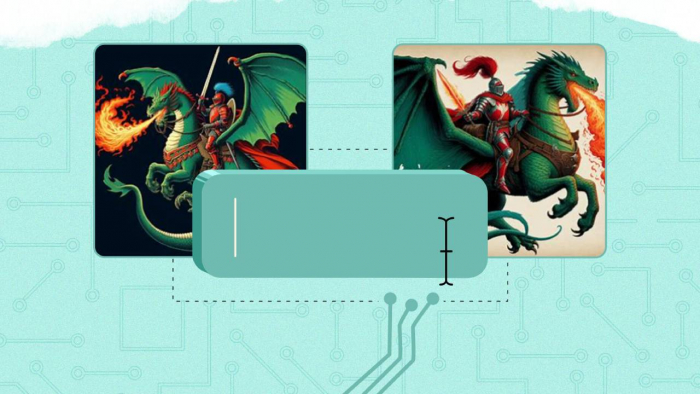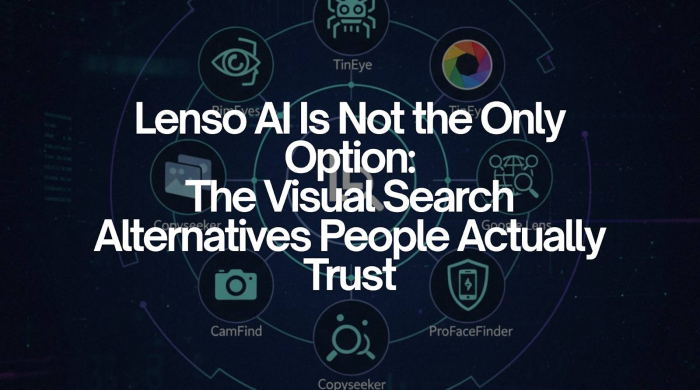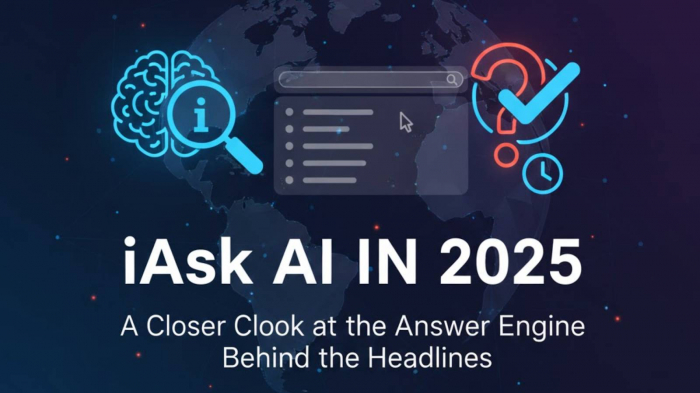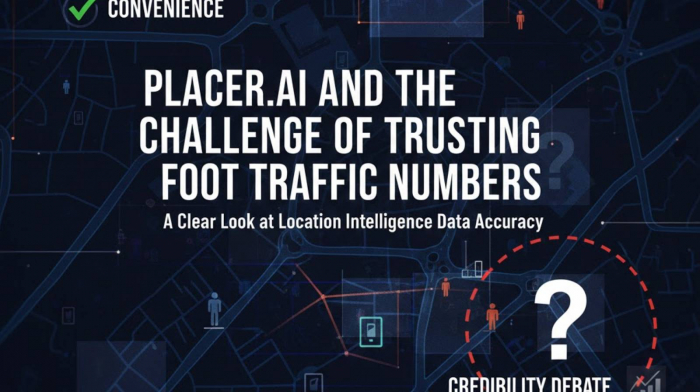Table of Content
- What Pippit AI Is and Why It Matters
- How I Made My First Video With Pippit AI
- The Avatar Experience: Pippit’s Most Impressive Feature
- Templates, Video Styles & Creative Control
- Analytics and Auto-Publishing: The Real Growth Engine
- What Pippit AI Still Needs to Improve
- Frequently Asked Questions
- Final Verdict: Is Pippit AI Worth It?
If you’ve ever struggled to create fast, eye-catching videos for TikTok, Instagram Reels, YouTube Shorts, or Facebook, you’re going to relate to my journey. I used to spend hours editing short clips, writing captions, adjusting transitions, and trying to follow constantly changing trends. It drained creativity and slowed down every marketing plan I launched.
Everything changed when I discovered Pippit AI, a tool designed to automate the entire video creation pipeline from idea to publishing. After testing it deeply across multiple tools such as their AI Video Generator, AI Video Maker, Talking Photo AI, AI Story Generator, and AI Text-to-Video Generator, I realized this wasn’t just another AI editor, it was a complete creative assistant for marketers, creators, and small businesses.
What Pippit AI Is and Why It Matters
Pippit AI is built for a world where videos are the new language of the internet. Instead of forcing you to learn complex interfaces, Pippit handles everything for you: scriptwriting, visuals, captions, transitions, background music, and narration. You simply provide a URL, text, or prompt, and the system transforms it into a polished video that feels ready for social media algorithms.
If you explore their site, you’ll notice how the platform spreads across multiple creation categories, including video editing, AI avatars, posters, reviews, and talking-photo generation. The more I explored, the more I felt like Pippit AI positioned itself as an all-in-one creator studio accessible to absolute beginners and productive enough for agencies.
Many websites have reviewed the platform, including VidMeToo, TechPoint Africa, Unite.ai, AI Tools Directory, and ProductHunt. The consensus across these sources is generally consistent: Pippit is remarkably fast and extremely easy, with powerful automation—but customer support and fine-grained realism need further refinement. That contrast is exactly what sparked my curiosity to test the tool myself.
How I Made My First Video With Pippit AI
I wanted to test Pippit’s claim that it can generate social-ready videos in “minutes.”
So I pasted a single product link.
Within seconds, Pippit AI:
- Scanned the website
- Extracted visuals, headlines, descriptions
- Detected brand colors and fonts
- Generated multiple scripts (hook + body + CTA)
- Suggested music, pacing styles, layouts
- Offered avatars to narrate the video
And then,
In less than 30 seconds, I had a complete video draft.
- No timeline editing.
- No masking.
- No B-roll sourcing.
- No voiceover recording.
For a creator juggling multiple channels, this shift is massive.
The Avatar Experience: Pippit’s Most Impressive Feature
Pippit’s avatars are one of the strongest elements of the platform. Unlike many AI avatar systems that feel robotic or stiff, Pippit’s faces have a warmer, more expressive presentation. You can choose avatars that look corporate, friendly, energetic, or influencer-like, depending on the kind of content you want to create. More importantly, every avatar can narrate in multiple languages such as English, French, Hindi, Spanish, and Arabic, making global distribution effortless.
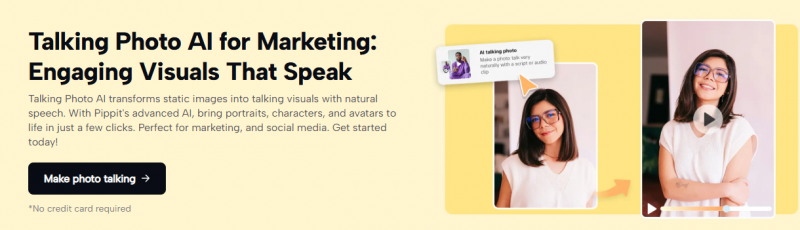
Customization goes deeper than just picking a face. I could adjust gestures, tone of voice, emotional styling, backgrounds, and brand colors. The system even let me add pets or mascots in the background, making certain videos feel more playful or target-specific. While some gestures still look slightly less fluid than real presenters, the overall quality is strong enough for marketing, product demos, educational clips, or even storytelling videos. If you explore Talking Photo AI, you’ll also see how the platform allows any uploaded image to come alive and speak, which opens up a completely new dimension for character-based storytelling.
Templates, Video Styles & Creative Control
The strongest part of Pippit’s system is the number of social-media-optimized templates:
Popular template categories include:
- TikTok listicle styles
- Instagram aesthetic templates
- Bold YouTube Shorts intros
- Product unboxing
- Before-and-after videos
- Story explainer formats
- Quote-style motivational videos
- 3D animated transitions
- Carousel content
This is where Pippit beats many competitors, they aren’t just “video templates,” they are trend-driven content styles.
Analytics and Auto-Publishing: The Real Growth Engine
What truly sets Pippit AI apart from other tools is its integrated analytics dashboard. Instead of jumping between TikTok, Instagram, Facebook, and YouTube, you can track all your performance metrics inside one place. Pippit automatically highlights which videos outperformed others, what types of scripts get better watch time, and which posting times lead to higher engagement. It's much easier to adjust your strategy when data insights are centralized.

Creators often report dramatic productivity gains—some mention up to 80% reduction in video production time, while others highlight 25% increases in engagement simply by posting more consistently. The platform’s auto-publish feature allows the scheduling of cross-platform posts, which ensures you never miss the optimal sharing window. For brands or creators trying to build a presence across multiple platforms simultaneously, this feature is a lifesaver.
What Pippit AI Still Needs to Improve
As much as I enjoyed using Pippit AI, some areas definitely need work. The most commonly mentioned drawback is customer support. Reviews on external platforms like Slashdot and Trustpilot often mention slow responses, repetitive answers, or delayed issue resolution. Some users have faced confusion with subscription plans or point usage systems, highlighting a need for clearer communication.
On the technical side, the avatar motion, although impressive, can occasionally feel less human than ideal. Emotional range has improved but is not perfect. Some users also mention occasional rendering bugs, especially with 3D-heavy templates. These glitches don’t appear often, but when they do, they can slow down your workflow. That said, none of these issues overshadow the platform’s core strength: fast, automated video creation that actually looks good.
What Users Say: Community Insights
As someone who researched the platform extensively before trying it, I noticed a consistent sentiment: creators love the speed, enjoy the templates, and appreciate the analytics, but wish support were more responsive. Reviews on VidMeToo praise the dashboard and ease of use. TechPoint Africa finds the avatars decent but not groundbreaking. Unite.ai points out its beginner-friendly workflow. And several communities on Reddit echo that Pippit is best for volume content, not Hollywood-level realism.
Overall, the feedback gives Pippit a grounded reputation: highly practical, fast, and useful, with predictable limitations.
Frequently Asked Questions
Is Pippit AI suitable for beginners?
Yes. Even complete beginners can generate videos within minutes.
Can Pippit create TikTok-style videos automatically?
Yes, its templates are optimized for TikTok and Instagram.
Can I upload my own brand assets?
Yes. You can add logos, color palettes, fonts, product images, and voiceovers.
Does Pippit support multi-language narration?
Yes, avatars speak and narrate in many global languages.
Is auto-publishing included?
Yes, schedule posts across TikTok, IG, Facebook, and more.
Is customer support reliable?
Mixed reviews. Fast tool, slower support.
Final Verdict: Is Pippit AI Worth It?
After weeks of testing, I can confidently say that Pippit AI is one of the most efficient, beginner-friendly, and fast-paced AI video tools available in 2025. It dramatically reduces editing time, helps maintain a consistent posting schedule, and provides data-driven insights to refine your strategy. Although customer support could improve and avatar realism isn’t perfect, the tool excels at the thing creators struggle with most: producing large quantities of clean, trendy videos without burning out.
If your goal is to grow on TikTok, Instagram, YouTube Shorts, or Facebook—and do it consistently, Pippit AI gives you everything you need to create, schedule, and optimize content at scale. And in the era of short-form video dominance, that speed can make all the difference.
Post Comment
Be the first to post comment!