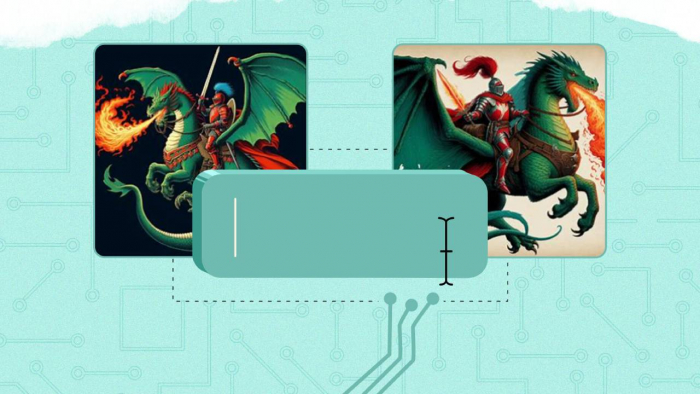Table of Content
- Notta AI at a Glance: What Does It Actually Do
- How Notta Translates Audio into Value: Features Overview
- Breaking Down Notta’s Subscription Tiers
- G2 & Trustpilot: Notta AI Reviewed
- Tool Comparison: Notta AI vs Other Transcribers
- User-Driven Pros and Cons of Using Notta
- Is Notta Right for You? Here’s the Bottom Line
Notta AI at a Glance: What Does It Actually Do
Notta AI is a transcription and note-taking tool designed to convert audio and video into searchable text. With support for multiple languages, integrations with popular meeting platforms, and tools for editing and exporting transcripts, it appeals to professionals, content creators, and teams handling interviews, webinars, or meetings. But how well does it perform? Let’s break it down with real user feedback and facts.
How Notta Translates Audio into Value: Features Overview
- Multi-Source Transcription: Import audio/video files, record live, or transcribe from meetings (Zoom, Google Meet, MS Teams).
- Real-Time Transcription: Instant speech-to-text conversion in over 100 languages.
- Speaker Identification: Separates and labels different speakers in a conversation.
- Searchable Transcript Library: Allows users to find keywords, jump to timestamps, and edit content in-browser.
- Integration with Workflows: Notta offers integrations with platforms like Notion, Zapier, and calendars.
Breaking Down Notta’s Subscription Tiers
| Plan | Price (Monthly) | Key Inclusions |
| Free | $0 | 120 minutes/month, 3 imports, real-time transcription |
| Pro | $13.99/month | 1,800 minutes, 100 imports, AI summaries, multi-device use |
| Business | Custom Pricing | Team management, advanced security, higher limits |
Discounted annual plans are available. Free users can test all key features with limited access.
G2 & Trustpilot: Notta AI Reviewed
Positive Feedback:
- On G2, users praised its interface:
“Clean layout, quick upload, and edit features made it perfect for transcribing podcasts.” - Trustpilot reviews highlighted its speed:
“The AI transcription was done in under 5 minutes, and editing was super intuitive.”
Negative Feedback:
- Several Trustpilot users criticized auto-renewals:
“No reminder before charging my card. I wanted to cancel but it was already billed.” - Some users on G2 faced issues with multiple voices:
“It works well in one-on-one interviews, but gets confused in group calls.”
Tool Comparison: Notta AI vs Other Transcribers
| Feature | Notta AI | Otter.ai | Fireflies.ai |
| Real-Time Transcription | Yes | Yes | Yes |
| AI Summaries | Built-in | Limited | Limited |
| Language Support | 100+ Languages | Limited | English-focused |
| Chrome Extension | Yes | No | No |
| Free Tier | Yes (120 min/month) | Yes (300 min/month) | Yes (limited access) |
Notta outperforms in multilingual transcription and cross-platform support, but trails in speaker separation accuracy.
User-Driven Pros and Cons of Using Notta
| Pros | Cons |
| Fast, accurate transcription for short recordings | Transcription quality drops for noisy or poor audio |
| Easy-to-use mobile and desktop interfaces | Speaker labeling often fails in multi-speaker meetings |
| AI summary and keyword tagging save time | Real-time transcription can lag slightly on low bandwidth |
| Supports various file formats (MP3, MP4, etc.) | Limited language model support for accents/dialects |
| Frequent feature updates with new integrations | Subscription auto-renewal complaints without reminders |
Is Notta Right for You? Here’s the Bottom Line
If you’re seeking a fast and multilingual transcription tool for interviews, meetings, or content documentation, Notta AI delivers well for its price. It’s not perfect for all use cases (especially complex audio scenarios), but for most professionals, students, and content creators, it offers a time-saving solution that balances ease of use with automation.
Just keep an eye on your billing cycle, and test the free tier before committing to the Pro plan.
Post Comment
Be the first to post comment!