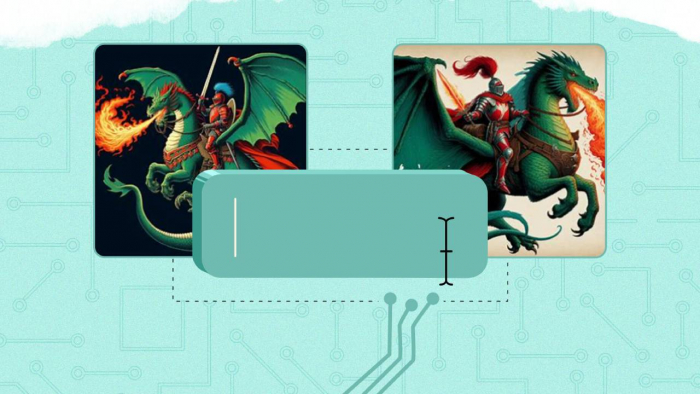A Quick Take on Meshy AI’s Idea
Meshy AI transforms text prompts or input images into fully textured 3D assets, supporting Text‑to‑3D, Image‑to‑3D, Text‑to‑Texture, and animation. It caters to game developers, hobbyists, designers, and educators looking for rapid, automated asset creation.
Core Capabilities That Define Meshy AI
- Text to 3D: Prompt‑based generation of geometry in minutes; supports multiple art styles (realistic, cartoon, low‑poly, voxel), with adaptive or fixed polycount and topology options.
- Image to 3D: Converts 2D input into 3D, though some users report geometry inaccuracies, especially in complex assets.
- Text to Texture: AI‑generated PBR textures (color, metallic, roughness, normal maps) customized via prompts.
- Animation support: Built‑in rigging/animation tools suitable for simple character motion, integrated with standard export formats.
- Export & integration: Outputs in .fbx, .obj, .glb, .usdz, .stl, and supports Blender, Unity, Unreal, Maya, and Godot plugins.
- Prompt‑engineering flexibility: Rich controls over prompts, symmetry, style, topology, resolution, textures—though effective use requires experience.
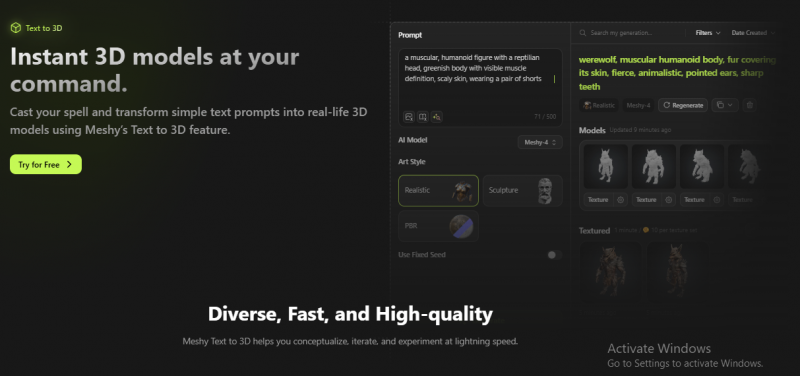
Trustpilot, Reddit & Reality: Feedback Breakdown
Trustpilot (13 reviews, average 2.0/5) shows overwhelmingly negative sentiment:
“NO REFUNDS for a crappy program”—one user paid for the full version and saw quality drop, refund not processed via homepage error.
Many 1‑star reviews reflect a perceived bait‑and‑switch trial policy and poor customer response rates.
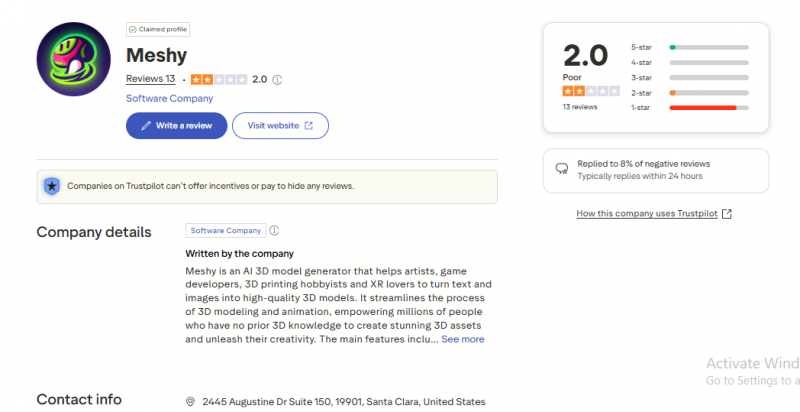
Reddit r/unity / r/gamedev impressions:
“It was atrocious… for character models it’s unlikely to be anywhere near good enough unless it’s changed a lot. … I spent a while trying … it couldn’t do a cylinder properly.”
Another user:
“just tried it … failed miserably because ai doesn't know what a hard surface is … textures … horrendous experience.” Reddit
These voices highlight serious limitations around precision models, hard‑surface objects, and texture fidelity.
In contrast, Product Hunt and Unite.ai reviews praise the tool’s speed, support, and improvements:
“Meshy empowers content creators … in under a minute.”
Unite.ai notes that the tool generates high‑quality models with PBR textures, versatile export formats, and a user‑friendly UI, though professional models may need extra tweaking.
Highlights and Shortcomings
| Positives | Pitfalls |
|---|---|
| Rapid generation of textured 3D models from prompts | Character and hard‑surface model quality often subpar—especially for detailed design, e.g. halberds, cylinders |
| Intuitive interface with multiple generation modes | Texture mapping sometimes blurry, stretched, limited to single materials |
| Broad export formats (.fbx, .obj, .glb, .stl) and plugin support | Slow on low‑end hardware; sometimes stalls during processing |
| Customizable prompts and polycount/settings give control | Refund issues noted—some users reported being charged without produce or no refunds via site |
| Active improvement and regular updates reported on Product Hunt and review communities | Free trial automatically converts to charge—users warned to cancel promptly |
Meshy AI Subscription Plans
| Plan | Monthly Cost | Credits per Month | Key Features |
|---|---|---|---|
| Free | $0 | 100 | Basic access, limited credits |
| Pro | $16 | 1,000 | Full features, priority generation, enhanced support |
| Studio | $30 | 4,000 | Advanced tools, higher priority, extended support |
| Enterprise | Custom Pricing | Custom Allocation | Custom solutions, dedicated management, API access |
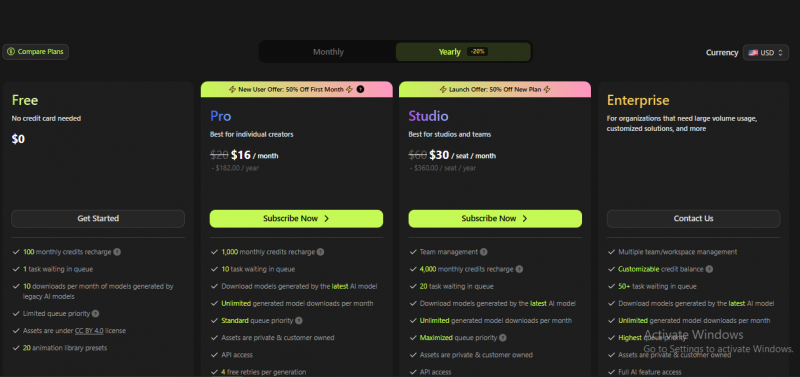
Worth It or Not? And How It Compares
Meshy AI excels at fast prototyping, rough visual ideation, and simple organic shapes with automatic texture generation. It supports multiple assets and workflows, including animation, and is accessible to beginners with basic prompt knowledge.
However, for commercial-quality characters, precise hard-surface assets, or complex texturing—especially in professional game or film pipelines—it often underdelivers. Users report inconsistent output and tooling limitations. The refund policy and billing practices have raised complaints.
Alternatives like Appy Pie, Spline, and Masterpiece Studio may be more suitable depending on workflow:
- Appy Pie: easier for simple 2D→3D transformations, ecommerce prototyping.
- Spline: strong for interactive web‑based 3D and browser collaboration.
- Masterpiece Studio: VR-driven asset refinement and remixing tools.
| Feature | Meshy AI | Masterpiece Studio | Spline | Appy Pie 3D |
|---|---|---|---|---|
| Text-to-3D | Yes | Yes | No | Yes |
| Image-to-3D | Yes | Yes | No | No |
| Export Formats | .fbx, .obj, .glb, .stl | .fbx, .obj, .glb | Web-based (no downloads) | .obj, .stl |
| Animation Tools | Basic rigging/animation | Advanced rigging/animation | No | No |
| Pricing | Starts at $0 (free tier) | Paid tiers starting at $39 | Starts free, paid from $16 | Starts free, paid from $18 |
| Best For | Prototyping, game dev | High-quality animation | Interactive web-based 3D | Simple 3D models, prototyping |
| Ease of Use | User-friendly, basic controls | Professional, but complex | Intuitive, minimal learning curve | Very beginner-friendly |
| Target Audience | Game devs, indie creators | Animators, 3D artists | Web designers, UX/UI designers | Entrepreneurs, small business owners |
| Limitations | Texture issues, limited models | Expensive, complex for beginners | Limited to web-based projects | Basic features, less flexibility |
| Customer Support | Email, limited hours | Email, phone support | Email support | Email and community forums |
Would I Use It for a Real Project? My Take
Meshy AI stands out as an innovative tool for generating textured 3D models fast and easily, but it comes with serious caveats: output quality varies heavily depending on asset type, prompt precision, and hardware; user dissatisfaction is concentrated on character/hard‑surface failures and refund issues. Use it for ideation and low‑risk prototyping; lean on human artists or more specialized tools for commercial‑grade deliverables.
Post Comment
Be the first to post comment!