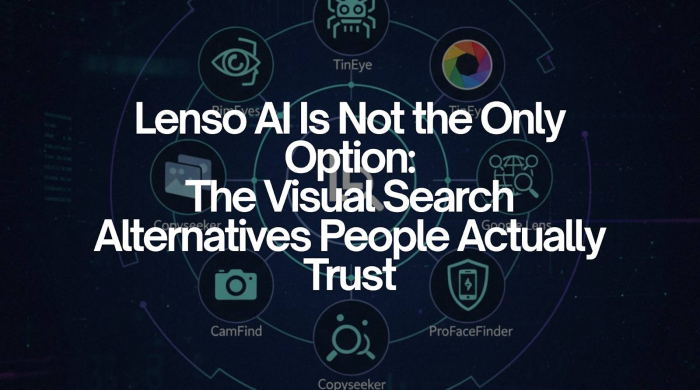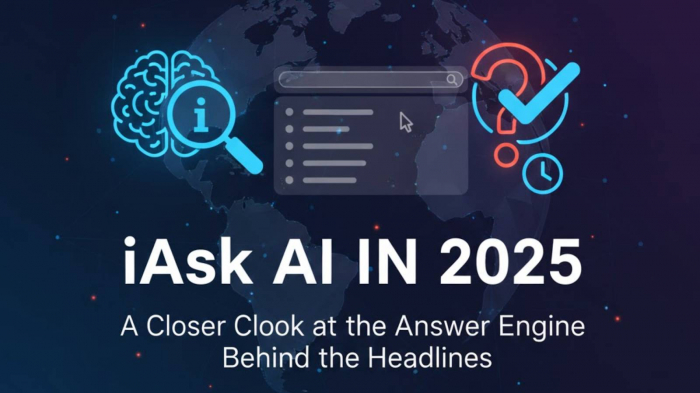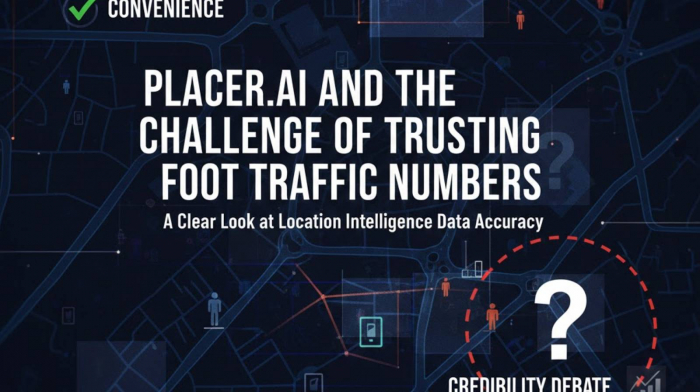Table of Content
- Merlin AI Key Features
- Step-by-Step Guide to Using Merlin AI for Beginners
- Merlin AI for Students and Researchers
- How Merlin AI Helps Businesses Save Time and Costs
- Merlin AI Mobile App vs Desktop Extension – Which Should You Use?
- Integrations and Compatibility of Merlin AI with Popular Tools
- Security and Data Privacy in Merlin AI
- Troubleshooting Common Merlin AI Issues
- Merlin AI vs Other All-in-One AI Platforms
- Who Should Use Merlin AI? Ideal User Profiles
- The Business Side – Backed by Serious Players
- Future Possibilities for Merlin AI
- Final Take – Why Merlin AI Stays in My Toolkit
- FAQs About Merlin AI
I’ve tried dozens of AI tools—some great at writing, others built for research, and a few decent for coding—but I always found myself switching between apps. That changed when I discovered Merlin AI.
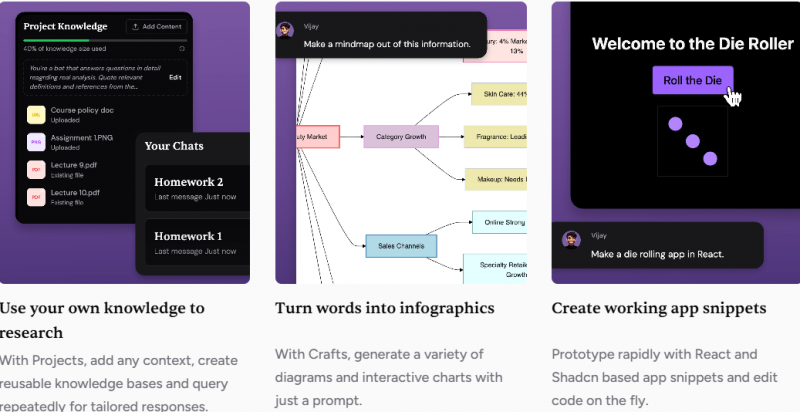
Merlin isn’t just another chatbot. It’s a multi-capability AI assistant that integrates directly into my browser, mobile, and workflow. Whether I’m drafting a quick email, summarizing a 20-page PDF, or brainstorming LinkedIn post ideas, Merlin handles it all without breaking my rhythm.
Merlin AI Key Features
After spending weeks with Merlin AI, I’ve found its features to be surprisingly deep:
- AI Chat Anywhere – I can call up Merlin directly from any webpage to get instant answers.
- Website Summarization – Long-form content becomes bite-sized without me losing key points.
- PDF Interaction – Instead of scrolling through documents endlessly, I can ask Merlin specific questions about them.
- Content Generation – From blog drafts to product descriptions, it speeds up my writing process.
- Code Assistance – It helps me troubleshoot and refine code in real time.
Having this range of tools in one place saves me from juggling multiple platforms.
Step-by-Step Guide to Using Merlin AI for Beginners
When friends ask how to start, I usually suggest this process:
- Sign up on Merlin’s website or download the Chrome extension.
- Open it on any page by pressing the shortcut (Merlin works in your browser natively).
- Choose your mode—chat, summarize, ask, or generate.
- Interact naturally—Merlin’s interface is built for conversational inputs.
- Refine results—ask follow-up questions to get exactly what you need.
It’s simple enough that anyone can start in minutes, yet flexible enough for more advanced use cases.
Merlin AI for Students and Researchers
As someone who occasionally dives into academic reports and industry papers, Merlin’s PDF chat feature has been a game-changer. I can upload a report, ask for a summary of just the methodology, or even request a breakdown of specific sections.
The mobile app makes it easy to reference study material on the go, while the iOS version lets me use it on my iPad during research sessions.
How Merlin AI Helps Businesses Save Time and Costs
In my freelance projects, Merlin has helped me:
- Draft client emails in seconds
- Summarize competitor websites for quick analysis
- Generate social media captions in bulk
The pricing plans scale well—small businesses can stick to the free tier for light use, while teams can invest in Pro or Enterprise for higher limits and integrations.
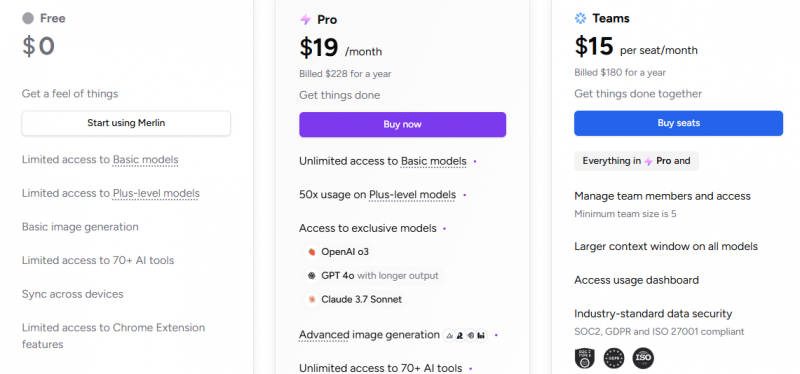
Merlin AI Mobile App vs Desktop Extension – Which Should You Use?
I use both, but for different purposes:
- Desktop Extension – Perfect for in-workflow tasks like summarizing articles or researching without switching tabs.
- Mobile App – Great for quick responses, content drafts, and reference checks on the go.
Having both ensures I never lose productivity, whether I’m at my desk or traveling.
Integrations and Compatibility of Merlin AI with Popular Tools
One reason Merlin has become my daily driver is its compatibility. The Chrome extension means it works seamlessly with Gmail, LinkedIn, Notion, and other browser-based apps.
While MoEngage has already showcased how Merlin integrates into larger platforms, I can see its potential in tools like Trello and Slack in the near future.
Security and Data Privacy in Merlin AI
Whenever I use an AI tool for client work, privacy is a top concern. Merlin ensures that data is processed securely, and according to Aixploria’s review, its privacy policies are transparent. This gives me confidence when handling sensitive material.
Troubleshooting Common Merlin AI Issues
I’ve faced a few hiccups—mainly hitting daily usage caps on the free plan and occasional lag during high-traffic hours. My quick fixes:
- Upgrade to Pro for higher limits
- Refresh the extension when it feels slow
- Follow Merlin’s official support for updates
Merlin AI vs Other All-in-One AI Platforms
I’ve tested many all-in-one tools, and here’s where Merlin stands:
| Feature | Merlin AI | ChatGPT | Jasper | Writesonic | Perplexity |
| In-browser access | Yes | No | No | No | No |
| Website & PDF summaries | Yes | Limited | Limited | Limited | Yes |
| Coding help | Yes | Yes | No | No | No |
| Free plan | Yes | Limited | No | Limited | Yes |
Reviews from Futurepedia and TechJockey agree—Merlin wins on integration and breadth of features.
Who Should Use Merlin AI? Ideal User Profiles
Based on my experience:
- Students – For summarizing and note-making
- Writers & Creators – For drafting and idea generation
- Professionals – For research and client communication
- Small Businesses – For affordable productivity scaling
The Business Side – Backed by Serious Players
Knowing that Merlin is backed by Y Combinator reassures me it’s not a short-term experiment. The funding and network behind it mean continuous updates and a clear product roadmap.
Future Possibilities for Merlin AI
I’d love to see:
- Longer context memory for smoother ongoing chats
- Voice interaction for hands-free use
- Expanded integrations into more third-party tools
Given the pace of updates, these don’t feel like distant dreams.
Final Take – Why Merlin AI Stays in My Toolkit
In short, Merlin AI has replaced three separate tools I used daily. It’s fast, accessible, and actually fits into my workflow instead of disrupting it. If productivity, research, and content creation are part of your day, Merlin is worth trying—especially since the free plan is good enough to get real work done.
FAQs About Merlin AI
1. Is Merlin AI free to use?
Yes, Merlin offers a free plan with daily request limits. I started with it and found it enough for light research and quick tasks. For heavier use, upgrading to Pro gives you higher limits and faster responses.
2. Can Merlin AI work with PDFs?
Absolutely. I can upload a PDF and ask Merlin questions about it directly. This makes research so much faster because I don’t have to manually scroll through pages—Merlin pulls the answers instantly.
3. How is Merlin AI different from ChatGPT?
While ChatGPT is powerful, Merlin integrates directly into my browser via the Chrome extension. I can summarize web pages, work with PDFs, and generate content without leaving the page I’m on—something ChatGPT alone doesn’t offer.
4. Does Merlin AI work on mobile?
Yes, and I use it regularly. The Android app and iOS app give me the same experience on my phone as I get on desktop.
5. Is Merlin AI safe for business use?
In my experience, yes. Merlin has clear privacy policies and secure data handling. That’s why I’m comfortable using it for client-related work.
6. Can I use Merlin AI for coding help?
Definitely. I’ve used Merlin to debug snippets, explain code logic, and even generate new code. It’s a great quick-reference tool for both beginners and experienced coders.
7. What are the limitations of Merlin AI?
On the free plan, the daily cap can feel restrictive if you use it heavily. Also, while it’s great for many tasks, complex long-context conversations still have room for improvement—something I hope future updates will address.
Post Comment
Be the first to post comment!