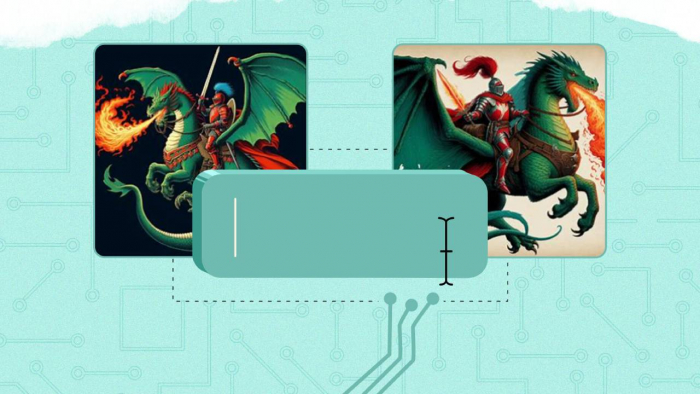Table of Content
- Understanding Magnific AI: Smarter, Bolder, and More Creative Upscaling
- Magnific AI Feature Breakdown: What’s Inside
- User Feedback on Magnific AI
- Performance Highlights and Limitations of Magnific AI
- User-Tested: Strengths and Weaknesses of Magnific AI
- Magnific AI vs Alternatives
- Magnific AI Pricing
- Breaking Down the Value: Is Magnific AI Worth the Cost?
- Final Verdict
- Frequently Asked Questions (FAQs)
Understanding Magnific AI: Smarter, Bolder, and More Creative Upscaling
Magnific AI is an advanced AI-powered image enhancement platform designed to go beyond simple pixel enlargement. Instead of merely improving resolution, it re-imagines visuals by adding realistic texture, structure, lighting, and artistic detail.
The tool primarily caters to digital artists, anime illustrators, 3D designers, and photographers who want to transform AI-generated or low-quality visuals into refined, high-definition artwork.
Unlike most upscalers based on Stable Diffusion, DALL·E, or Midjourney, Magnific AI operates on a proprietary deep-learning model, offering a unique layer of creative reconstruction rather than strict fidelity.
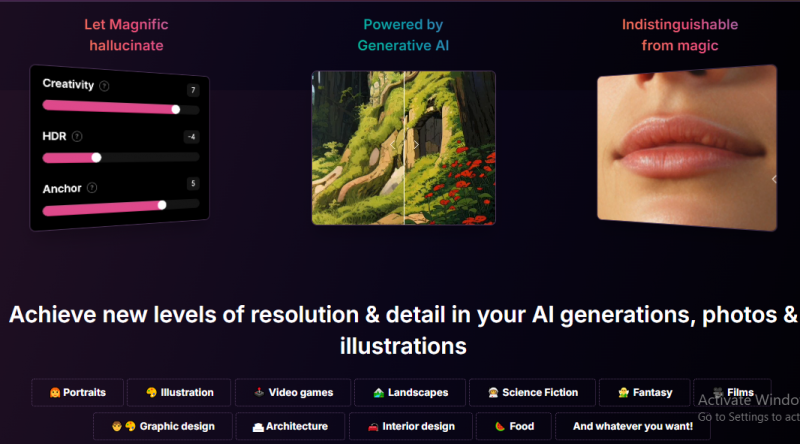
Magnific AI Feature Breakdown: What’s Inside
- Creative Upscaling, Not Just Clarity
Enhances texture, structure, lighting, and detail instead of just increasing resolution. - Control with Sliders
Custom parameters like “Creativity,” “Prompt Strength,” and “Resolution Boost” offer granular control. - Custom Text Prompts (Optional)
Users can guide enhancements with text prompts to define style or object details, though this is optional. - Dedicated Modes
Specialized settings for Anime, Art, Photography, and Architecture styles to fit project types. - Inpainting & Image Regeneration
Not only does it upscale, but it can also fill in missing parts or rebuild low-quality areas realistically. - Batch Enhancement
Available for power users, allowing multiple image enhancements in one go. - Built-in Preview
You can preview image changes before spending credits on full processing.
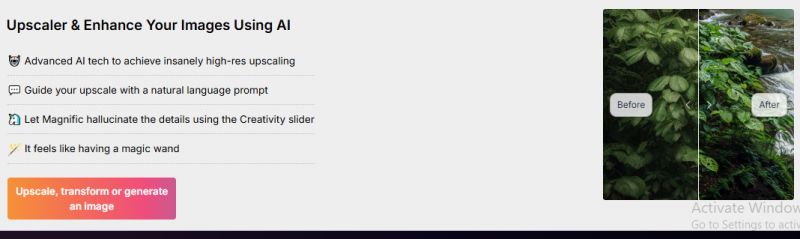
User Feedback on Magnific AI
Highlights from Trustpilot:
Positive:
- Users praise how well Magnific handles anime art and old 3D renders.
- Many call it “addictive” and say it makes Midjourney outputs “usable.”
- Artists say it "fixes anatomy" in character drawings and fills in missing texture intelligently.
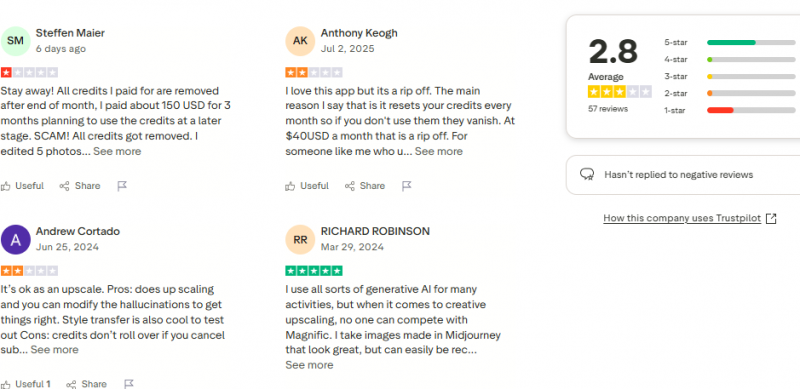
Criticisms:
- Some users complain about inconsistent results, especially when prompts are vague.
- There are mentions of slow processing times at peak hours despite premium plans.
- A few reviews noted credit consumption is high, especially when trial-and-error is needed.
Insights from Reddit Discussion:
The top Reddit thread debates whether the pricing is justified.
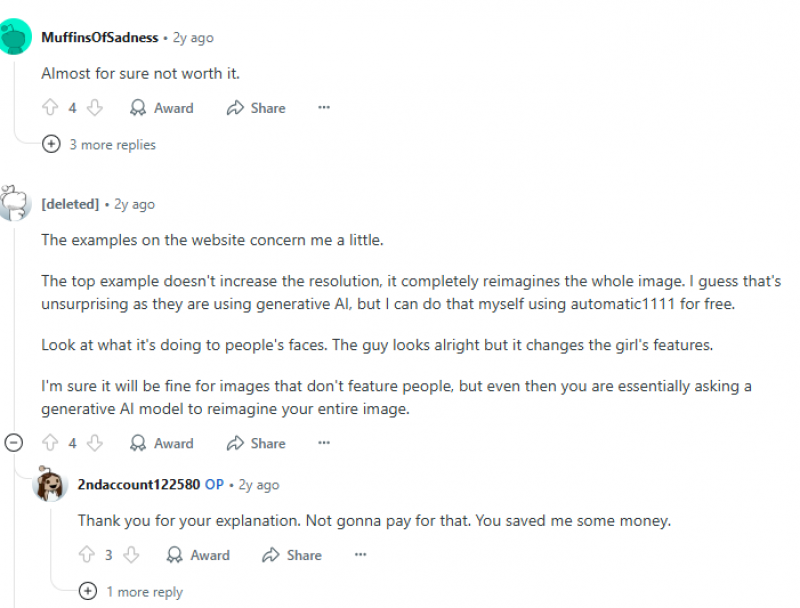
- Several users mentioned it’s not ideal for photorealistic portraits, which sometimes get over-enhanced or “overcooked.”
- Technical users appreciate the control sliders but warn that results heavily depend on prompt tuning.
- One user compared it to Topaz Labs and noted that while Topaz gives a safer output, Magnific offers more creative freedom—but also more unpredictability.
Performance Highlights and Limitations of Magnific AI
| What Works Well | Where It Falls Short |
|---|---|
| Enhances anime, art, and stylized renders brilliantly | Struggles with lifelike faces and human portraits |
| Repairs AI-generated flaws seamlessly | Can produce “over-baked” textures |
| Adds depth and vibrancy to flat images | Credit system can feel expensive for casual use |
| Powerful control sliders for experimentation | Processing delays during peak times |
User-Tested: Strengths and Weaknesses of Magnific AI
| Pros | Cons |
|---|---|
| Excellent for stylized work: anime, game art, clay renders | Not great for realistic human faces (risk of distortion) |
| Sliders allow deep customization | Prompt tuning can be tricky and time-consuming |
| Adds new creative elements (not just resolution upscaling) | High credit usage with trial-and-error workflows |
| Great enhancement on Midjourney or Stable Diffusion outputs | Slow rendering at peak times, even for Pro users |
| Inpainting tool helps repair or rebuild image areas | Limited aspect ratio flexibility in lower plans |
Magnific AI vs Alternatives
| Tool | Magnific AI | Topaz Gigapixel AI | Let's Enhance |
|---|---|---|---|
| Strength | Creative detail generation | Sharpening + denoising | Photo resolution booster |
| Best For | Art, anime, stylized visuals | Photography, commercial prints | E-commerce, portraits |
| Prompt Control | Yes (text + sliders) | No | Limited |
| Batch Support | Yes (Studio+) | Yes | Yes |
| Output Style | Stylized, textured, artistic | Natural, true-to-source | Commercial-focused |
Magnific AI Pricing
| Plan | Price (Monthly) | Credits Included | Key Limits |
|---|---|---|---|
| Starter | $39 | 500 credits | Max 4× resolution, 1:1 aspect ratio |
| Pro | $99 | 1,500 credits | All sliders unlocked, custom prompts |
| Studio | $259 | 5,000 credits | Priority processing, batch tools |
| Enterprise | Custom | Custom | API access, white-label features |
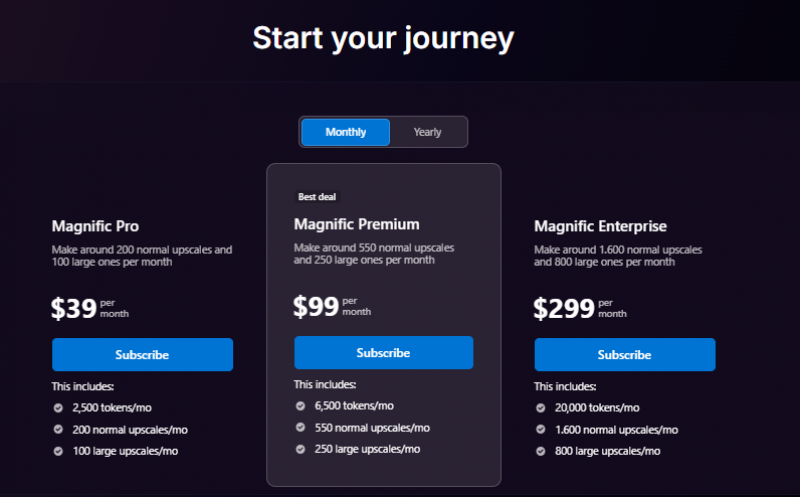
Credits are consumed per enhancement. A standard 2x enhancement may use ~10 credits, while advanced prompts and high-resolution outputs use more.
Breaking Down the Value: Is Magnific AI Worth the Cost?
If your workflow relies on AI art generation tools like Midjourney or DreamBooth, Magnific AI adds immense value—turning imaginative but rough outputs into production-ready visuals.
However, photographers seeking true-to-source reproduction may find it overly experimental. The pricing makes it best suited for creative professionals rather than casual users.
For a broader look at emerging creative AI platforms, explore related tools in our comparison of AI-powered design platforms.
Final Verdict
Magnific AI is a powerful creative enhancer, not a photo fixer. It excels in stylized and imaginative rendering, giving artists control over every detail.
Its main drawback—inconsistency with realism—is outweighed by its ability to breathe life into AI-generated visuals when precision meets creativity.
Frequently Asked Questions (FAQs)
1. What makes Magnific AI different from normal upscalers?
Unlike traditional tools that only increase resolution, Magnific AI adds new artistic and textural details, making the image look re-imagined, not just sharper.
2. Does Magnific AI work offline?
No. It’s a web-based platform, meaning all enhancements happen through their online model.
3. Is there a free trial for Magnific AI?
Yes, limited free credits are offered during signup, though high-resolution outputs quickly consume them.
4. Can I use Magnific AI for photorealistic images?
You can, but it’s best suited for artistic or stylized visuals rather than hyper-realistic photography.
5. How is Magnific AI compared to Topaz Labs?
Topaz delivers safer, predictable results; Magnific, in contrast, focuses on creative reconstruction and texture-rich artistry.
Post Comment
Be the first to post comment!