Leonardo.Ai is a browser-based platform that uses generative AI to assist in creating visual content. It provides tools for image generation, background removal, basic animation, and design ideation across several categories like product design, architecture, and marketing visuals.
This article outlines what Leonardo.Ai includes, how its features work, and where the tool might be useful, without assumptions or recommendations.
Overview: What Leonardo Is Designed To Do
Leonardo.Ai gives users the ability to generate and edit images using text-based inputs. The toolset includes:
- Image generation from prompts
- Background removal
- Transparent PNG export
- Simple video looping from stills
- Style training using image sets
- Visual layout generation for interior and exterior spaces
- Tools for merchandising and product previews
Each feature works independently, with results dependent on prompt detail and user input. The platform does not currently include full design editing, audio support, or multi-modal generation.
Core Features and Functional Use Cases
1. Image Generation
Users can input descriptive text and select from available AI models (e.g., Phoenix, Photoreal V2). The platform returns visual variations based on the prompt.
2. Element Training (LoRA)
Allows users to upload reference images to train a style or subject. This feature is used to generate consistent outputs based on a custom dataset.
3. Flow State
This function rapidly generates multiple variations of a prompt to support ideation. It is not a design tool but a visual exploration aid.
4. PNG Generator
Removes image backgrounds to create transparent files, suitable for use in layered design or mockups.
5. AI Photography
Offers outputs designed to resemble studio or product photography. Results vary in quality and are dependent on lighting and subject prompts.
6. Print-on-Demand
Templates and prompts are designed for use with apparel or merchandise products. The tool does not integrate with e-commerce platforms but outputs image assets.
7. Video Generator
Converts a static image into a 4–5 second loop. Limited to simple motion effects; no transitions, audio, or sequencing.
8. Architecture & Interior Tools
Accepts descriptive prompts (e.g., "modern kitchen with island") and generates corresponding visuals. No measurement accuracy or 3D support.
Platform Access and Device Compatibility
Leonardo.Ai is accessible via a web browser and has mobile applications for iOS and Android. The interface is optimized for desktop use, especially for LoRA training and managing image sets. The mobile app allows generation and viewing, but may be slower on some devices.
Leonardo.Ai Pricing and Plan Comparison (2025)
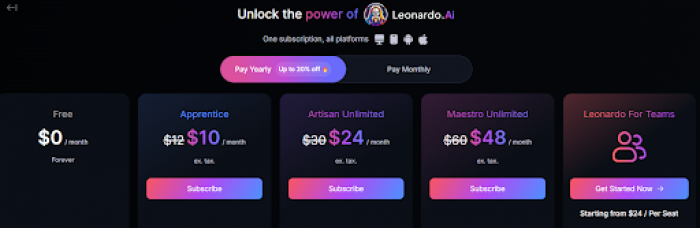
| Feature | Free Plan | Apprentice Plan | Artisan Unlimited | Maestro Unlimited | Teams Plan |
| Monthly Price | $0 | $12 | $30 | $60 | From $24 / seat |
| Yearly Price (20% off) | $0 | $10/month ($120/year) | $24/month ($288/year) | $48/month ($576/year) | Custom (based on seats) |
| Fast Tokens | 150 per day | 8,500 per month | 25,000 per month | 60,000 per month | Shared token pool |
| Rollover Token Bank | Not available | Up to 25,500 | Up to 75,000 | Up to 180,000 | Shared rollover |
| Private Generations | Not available | Available | Available | Available | Available |
| Relaxed Generations (0-token use) | Not available | Not available | Unlimited images | Unlimited images and video | May vary |
| Concurrent Jobs | 0 | 2 | 3 | 6 | Based on seat allocation |
| Generation Queue Limit | 5 generations | 5 generations | 10 generations | 20 generations | Depends on configuration |
| Realtime Canvas Actions | Up to 200 | Unlimited | Unlimited | Unlimited | Unlimited |
| Real-time Image Generations | Up to 200 | Unlimited | Unlimited | Unlimited | Unlimited |
| AI Model Training Slots | Not available | 10 models | 20 models | 50 models | Team-managed |
| Enhanced Quality Access | Trial only | Available | Available | Available | Available |
| Motion Video Generation | Not available | Not available | Not available | Included (Leonardo native only) | Available (may vary) |
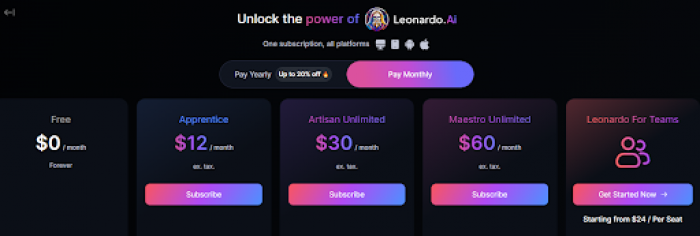
Prompting and Output Control
The platform does not include a guided prompt builder. Users input natural language prompts, and results vary based on clarity, detail, and selected model.
There is no automatic prompt suggestion or improvement tool. Prompt tuning is manual.
Limitations and Known Gaps
Leonardo.Ai is limited in scope in the following areas:
- No video editing or voice-over support
- No text layout or typography tools
- No collaborative editing within projects
- No real-time rendering or preview
- No 3D modeling or CAD functionality
Generated visuals are 2D and static unless animated through their internal loop feature.
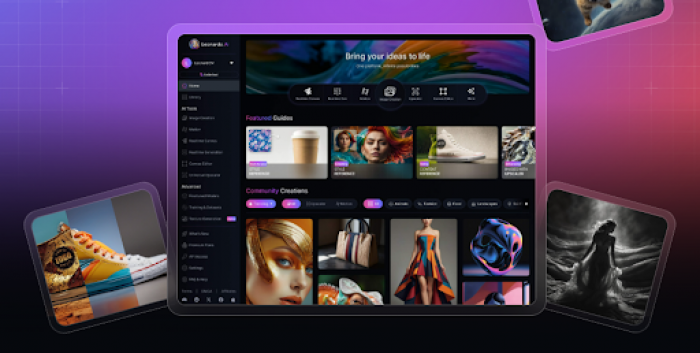
Where Leonardo can be Relevant
Leonardo is suitable for users who need visual outputs based on short prompts. Its tools support early-stage design, mockups, and image-based ideation. It is not a full editing platform or a production suite. Use cases include:
- Visual drafts for presentations
- Asset preparation for print or social use
- Internal concepting for architecture or product styling
- Merchandise visuals or ad mockups
Users looking for multi-modal output (text, image, video combined), long-form editing, or collaborative design will likely require other tools in addition.
Post Comment
Recent Comments
Emma Davis
Jul 8, 2025I’ve been using Leonardo.AI for generating images from text prompts, and it’s been super easy to use. I can quickly create visuals for my projects without needing to spend hours editing. The background removal feature is great for creating clean images. It’s definitely a tool I’ll keep using for my design work
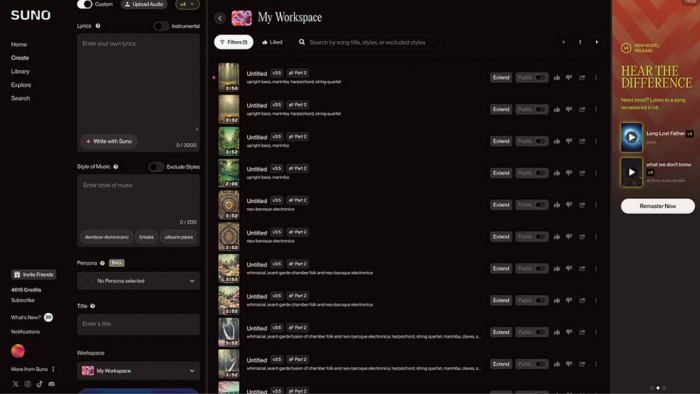
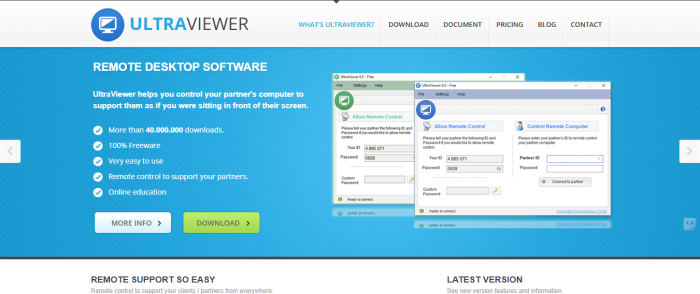
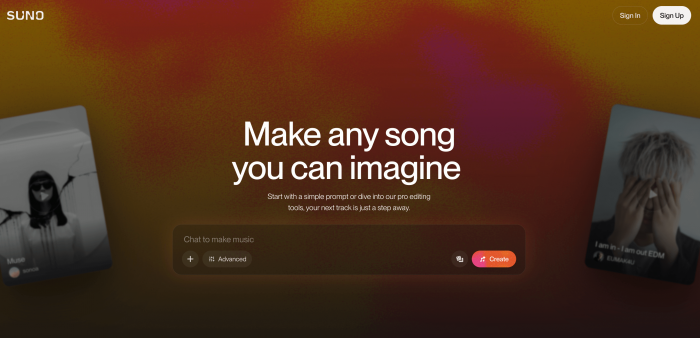



Rachel Turner
Jul 8, 2025I use Leonardo.AI to create visual layouts for my design projects, and it’s been really helpful. The image generation feature is great for quickly visualizing ideas, and I can easily tweak them to fit my needs. The tool is very user-friendly, making it perfect for my workflow.