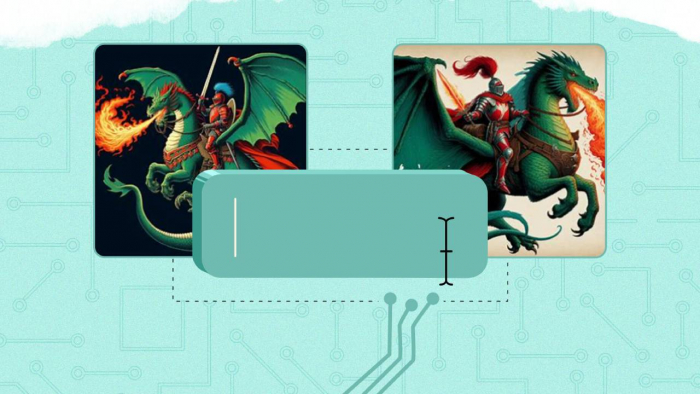Table of Content
- What Is GravityWrite? A Quick Overview
- AI-Powered Content Creation: How It Works
- Features That Set GravityWrite Apart
- Real-World Performance: Speed, Accuracy, and Learning Curve
- Pricing and Plans: Free vs Paid
- GravityWrite vs Competitors: Jasper, Rytr, and LongShot
- Who Should Use GravityWrite (and Who Might Not)
- What Users Are Saying: Pros and Cons
- Technology Behind GravityWrite’s AI Engine
- Learning Curve and Workflow Integration
- Common Mistakes to Avoid When Using AI Tools Like GravityWrite
- Future Outlook: Where GravityWrite Might Go Next
- Final Verdict: A Balanced Take on GravityWrite
- Would I Recommend It? A Realistic Summary
Artificial intelligence in content creation has evolved from simple text generation to full-fledged multimedia automation. GravityWrite, one of the leading players in 2025, claims to bring writing, design, social media, and analytics into one connected workflow.
But how well does it deliver on that promise? Let’s explore with data, user feedback, and expert comparisons to see what really stands out.
What Is GravityWrite? A Quick Overview
GravityWrite presents itself as a unified AI workspace for content creators, marketers, and agencies. It’s not just about generating blog posts; it also supports AI image creation, video generation, and social scheduling, along with data integrations from Ahrefs, Google Analytics, and WordPress.
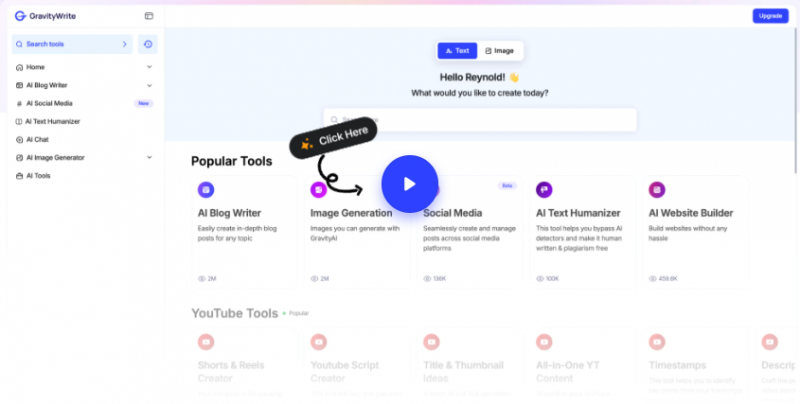
According to its official page (gravitywrite.com), the platform aims to help users “create, optimize, and publish” across channels from a single interface.
In essence, GravityWrite tries to combine the strengths of multiple tools, from Jasper’s long-form writing to Canva-style visuals and Buffer-like scheduling, under one ecosystem.
So, let’s see how it actually performs.
AI-Powered Content Creation: How It Works
The platform follows a prompt-to-production model; you describe what you want, and the AI generates text, visuals, or even short videos.
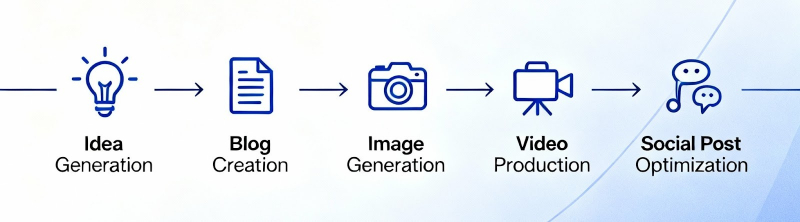
It uses what the company calls a “data-driven writing engine”, which aligns generated output with SEO data and performance metrics. Suppose you’re creating a blog post, the tool automatically analyzes keyword opportunities and drafts the article using templates optimized for readability and search intent.
Next, we’ll look at what makes it different from competitors.
Features That Set GravityWrite Apart
Here’s a breakdown of what GravityWrite claims to offer and what reviewers highlight most often:
- AI Blog Writer: Generates SEO-optimized articles with structure and keyword balance.
- Image Generator: Creates visuals and banners for blogs or ads using prompt input.
- Video Generator: Converts text content into short clips for platforms like Instagram or YouTube.
- Bulk Creation (“Kit” Mode): Allows teams to generate multiple assets for campaigns at once.
- AI Humanizer: Adjusts tone, ensures natural flow, and helps bypass AI-detection filters.
- Template Library: 250+ content templates (emails, ads, scripts, captions, etc.).
- Multilingual Support: 30+ languages and 25+ tones.
- Integrations: Connects with tools like WordPress and Google Analytics.
- Analytics Module: Tracks engagement and offers optimization insights.
While that’s a strong toolkit on paper, features alone don’t tell the whole story, so let’s examine real-world performance and user reviews next.
Real-World Performance: Speed, Accuracy, and Learning Curve
From user reports on platforms such as Trustpilot and Futurepedia, GravityWrite performs best in speed and content diversity. Agencies report significant time savings on bulk writing tasks, though individual creators mention a small learning curve when navigating advanced modules like analytics or video generation.
Some users praise the “Humanizer” tool for producing content that reads less robotic, but others note minor coherence issues when handling niche topics or complex data-driven writing.
Interconnectedly, that trade-off between scale and specificity appears to define most AI platforms today.
Pricing and Plans: Free vs Paid
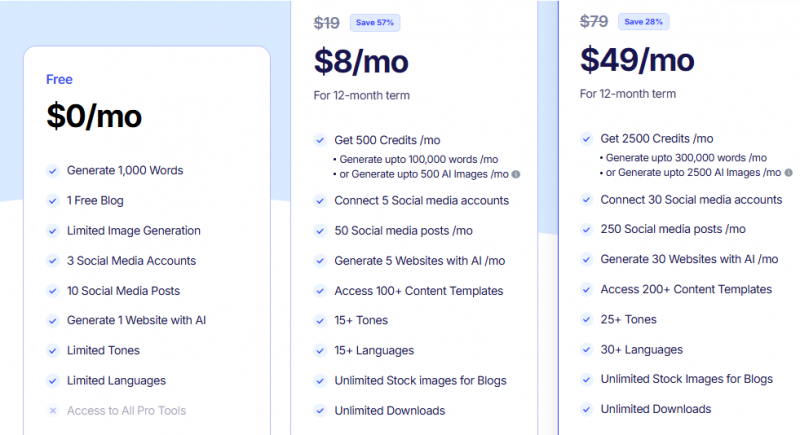
Like most AI suites, GravityWrite operates on a freemium model:
| Plan | Price | Features |
| Free | $0 | 1,000 words/month, basic templates |
| Plus | $8/month | 100k words or 500 images |
| Pro | $49/month | 300k words or 2,500 images, advanced editor |
| Premium/Team | $15-$99/month (region dependent) | priority support, media & analytics tools |
The free plan is decent for testing, but serious creators generally upgrade for larger quotas and workflow tools. Pricing is competitive compared to Jasper’s $39+ or Copy.ai’s $49+ monthly tiers.
Transitioning from pricing to competition, how does GravityWrite fare against other well-known names?
GravityWrite vs Competitors: Jasper, Rytr, and LongShot
To better understand GravityWrite’s market position, let’s compare it to three established platforms.
| Platform | Strengths | Limitations | Sentiment |
| GravityWrite | Unified writing-image-video workflow, Humanizer, SEO focus | Limited integrations, internet dependency | Generally positive |
| Jasper | Polished templates, strong brand voice learning | Higher cost, limited free tier | Highly positive |
| Rytr | Easy interface, affordable plans | Fewer integrations, limited analytics | Positive |
| LongShot | Deep SEO tools, integrations | Smaller media features | Positive |
While Jasper leads in enterprise reputation and Rytr in affordability, GravityWrite appears to differentiate itself through visual and video integration, giving it an edge for multimedia marketers.
And yet, for some users, simplicity still trumps versatility, bringing us to the question of suitability.
Who Should Use GravityWrite (and Who Might Not)
Ideal for:
- Agencies handling content at scale.
- Marketers who combine writing, visuals, and scheduling.
- Teams seeking human-like tone consistency across languages.
Less suited for:
- Writers needing deep factual/technical accuracy.
- Small users who rely on free quotas.
- Workflows requiring offline or private-cloud options.
In simpler terms: GravityWrite is best for productivity-oriented content teams, less so for research-heavy editorial work.
What Users Are Saying: Pros and Cons
Based on aggregated feedback from Trustpilot and AppSumo:
| Pros | Cons |
| Fast generation and easy editing | Learning curve for advanced features |
| Human-like tone | Occasional factual inaccuracies |
| Value for price | Free plan is too restrictive |
| Video/image features integrated | Limited enterprise integrations |
From these trends, the app appears well-received for versatility, with mild friction for specialist content, which brings us naturally to broader implications.
Technology Behind GravityWrite’s AI Engine
GravityWrite reportedly combines natural language processing, generative visual models, and data APIs to produce context-aware output. It uses transformer-based text models fine-tuned on marketing and SEO datasets, similar in concept to GPT-derived systems.
This data-centric approach allows the AI to recommend keywords, tone, or structure dynamically based on input prompts and integrated analytics. However, technical documentation remains limited; reviewers note the need for more transparency in model training and data sourcing.
Understanding this helps us evaluate both potential and risk, particularly when AI content touches branding or compliance requirements.
Learning Curve and Workflow Integration
Although GravityWrite aims to be all-in-one, real adoption success depends on how easily it fits into an existing workflow. Users suggest spending time exploring the Kit feature for bulk content and scheduling, as it streamlines campaigns once configured.
However, like other SaaS AI tools, it remains internet-dependent, and exporting directly to CMS platforms occasionally needs manual setup.
In practice, GravityWrite performs best when treated as a content production layer, not a full publishing suite.
Common Mistakes to Avoid When Using AI Tools Like GravityWrite
- Copy-pasting unedited text — AI content still benefits from human context checks.
- Over-reliance on templates — custom prompts yield stronger originality.
- Ignoring analytics — the real advantage comes from iterative feedback, not one-click output.
- Neglecting brand tone setup — fine-tuning ensures consistency across campaigns.
By following these, teams can make AI creation more sustainable and less mechanical, a theme that connects to the future of AI content overall.
Future Outlook: Where GravityWrite Might Go Next
Industry reports suggest GravityWrite could expand into team collaboration dashboards, AI brand voice cloning, and predictive SEO suggestions in upcoming updates.
If these rollouts match current claims, the tool could compete more closely with enterprise platforms like Jasper Enterprise or Writesonic Pro.
But as AI evolves, the balance between speed and authenticity will likely define which tools endure.
Final Verdict: A Balanced Take on GravityWrite
GravityWrite stands out for trying to unify what most AI tools keep separate: text, visuals, and insights. It’s fast, flexible, and largely well-received, yet still maturing in integration depth and factual accuracy.
If used thoughtfully, verifying outputs, customizing prompts, and monitoring analytics, it can help agencies and solo creators scale responsibly.
However, it’s not a replacement for strategic thinking, editorial oversight, or originality; those remain human territory.
Would I Recommend It? A Realistic Summary
- Yes, for teams and marketers needing fast, multi-format creation.
- With caution, for users who expect perfect factual output.
- No, if you only need a free occasional writer or work offline.
Used responsibly, GravityWrite becomes less of a shortcut and more of a smart assistant, one that reflects how creative work is evolving in the age of data-driven automation.
Post Comment
Be the first to post comment!