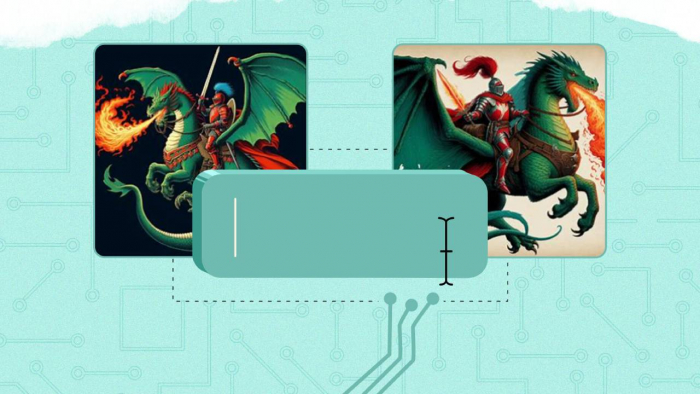From Bug Frustration to AI Relief: Why Developers Are Turning to Blackbox AI
In daily coding life—bug loops, repetitive API scaffolding, deciphering legacy snippets—many developers are hitting burnout. Enter Blackbox AI, a tool designed to turn screenshots, prompts, or old code into live code, commit messages, or explanations.
_1753436232.png)
As one Redditor succinctly put it:
“It is legit… quite good”
That affirmation frames a deeper dive ahead.
More Than a Tool—It’s a “Black Box” in AI Clothing
Blackbox AI embraces its name—its internal logic isn’t transparent, it just works. As described by IBM and TechTarget, black‑box AI tools deliver outcomes without exposing decision logic. Yet Blackbox adds features like AI Agents and screenshot-to-code, detailed on its features page and Agent AXJ demo.
Let’s peek under the hood at how it actually generates code.
Under the Hood: How Blackbox AI Crafts Your Code
Powered by a multimodal AI stack (vision, chat, and code engines), Blackbox transforms screenshots and prompts into actual code. The screenshot-to-code feature pulls text or UI images and reconstructs code blocks; AutoCommit auto-generates commit messages and shows code diffs. Agents like AXJ offer domain-context-aware behavior.
Where It Lives in Your Dev Tool Stack
Blackbox AI complements—rather than replaces—tools like GitHub Copilot or StackOverflow. It excels in:
- Design-to-code generation via screenshots
- Visual debugging or explaining legacy code
- Automated README or commit crafting
It’s a time-saving tool, not an autopilot for critical logic flows.
Getting Started: Signing Up, Installing & Running Your First Prompt
Begin with the Blackbox website, install the Android app from Google Play, and add the VS Code extension. Upload a prompt or screenshot, and watch Blackbox generate code. One user cautioned:
“Even if you opt‑out, they keep emailing about five times a day”
That messaging frequency is a minor annoyance—but a reminder to stay aware of settings.
Next, Let’s review pricing tiers.
Price Breakdown: Free vs. Pro vs. Team Plans
Blackbox follows a freemium model:
| Plan | Price | Features |
| Free | $0 | Basic chat, screenshots, limited credits |
| Pro | $9.99/month | Full screenshot + commit + explain |
| Team | Custom pricing | Shared usage, enterprise features |
Pro unlocks powerful features like auto-commits and mobile OCR, while Team plans scale for groups and enterprises.
Ten Unique Things Blackbox AI Does That ChatGPT Can't (Yet)
Key capabilities include:
- Screenshot-to-code conversion
- Auto-generated commit messages
- Legacy code explanation
- Multi-language support
- Persistent chat memory
- Codebase search
- README generation
- VS Code context-aware suggestions
- Agent modules (e.g. AXJ)
- Mobile Q&A + OCR from app screenshots
These features establish its edge in visual and code-centric workflows.
And Now... Blackbox vs Ninja vs Copilot Feature Battle
According to NinjaTech’s comparisons, Blackbox beats Ninja AI in image-to-code capability and wins over Copilot in visual context handling. Copilot still leads in GitHub integration, but Blackbox’s versatility and prompt accuracy give it a unique spot in the AI tools landscape
What Developers Really Say: Hype vs Reality
_1753436293.png)
From Reddit:
“Quite good… but email spam is real”
“Its answers feel more human now—they end with a question to engage me.”
On G2 reviews:
Developers rate Blackbox 4.4/5, praising its multi-language adaptability, chat interface, and coding speed. One user called it:
“Every developer’s dream”
Yet others note performance hiccups and occasional hallucinations. One reviewer flagged ‘lack of transparency’ as a serious concern.
On Reddit trust threads:
Some users report poor support or billing issues, with one claiming they were muted when asking for refunds—raising a Trustpilot score of ~2.1/5
Trust Issues: When AI Coaching Gets Risky
Blackbox’s unclear rationale behind code suggestions raises legitimate concerns—especially in enterprise or security-sensitive environments. One user’s refund request went ignored, suggesting quality and support variability. This underscores the danger of blindly trusting a black-box assistant for production code.
Pro Tips: How to Use Blackbox Safely and Smartly
- Always request code explanations before accepting.
- Test in sandbox or dev environments first.
- Use explicit prompts rather than long code blocks.
- Cross-check AI-generated output during peer review.
- Use Blackbox as a learning companion—not a code autopilot.
Is Pro Worth It? ROI by Developer Role
- Freelancers and startups often save hours prototyping or debugging.
- Small teams appreciate shared agents and context tracking.
- Enterprises benefit more from Team plans—but only if privacy and context modeling reliability improve.
- Many users cite boosts in productivity and fewer code review cycles thanks to faster scaffolding.
Positioning in the 2025 AI Dev Ecosystem
Blackbox complements tools like GitHub Copilot, Tabnine, Replit Ghostwriter, offering strengths in visual inputs, screenshot-code transforms, and UI reverse-engineering. It also builds an audience via its Instagram (@blckbx.ai) and YouTube (@blackboxbruiser) channels for tutorials and feature showcases.
Who Should Use Blackbox—and Who Should Hold Back
Great for you if you:
- Work visually or on cross-platform UI? Check.
- Need quick debugging or explanation assistance? Yes.
- Prototyping across languages or designs? Perfect.
Not ideal if you:
- Require transparent and auditable code logic.
- Need enterprise-level support and billing guarantees.
- Expect production-ready, security-reviewed code every time.
FAQ: Developer Doubts Clarified
Q: Can it generate full app code from screenshots?
A: Yes—accuracy varies with screenshot quality.
Q: Does it support IDEs like VS Code?
A: Yes—via extensions and web app.
Q: Is my code saved or shared?
A: Privacy policies are not fully transparent—exercise caution with proprietary code.
Q: Offline mode available?
A: No—it requires an active internet connection and uses a credit system.
Post Comment
Be the first to post comment!