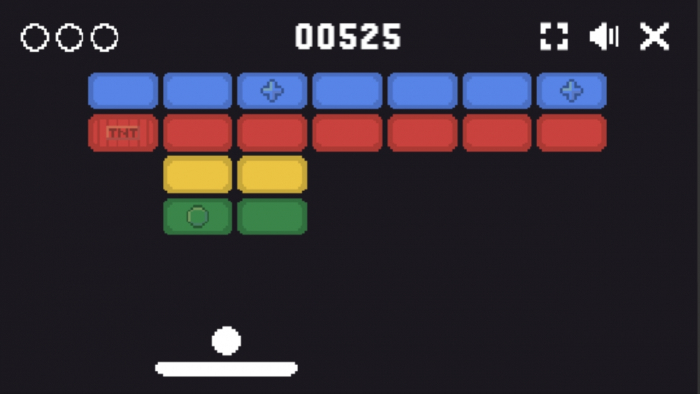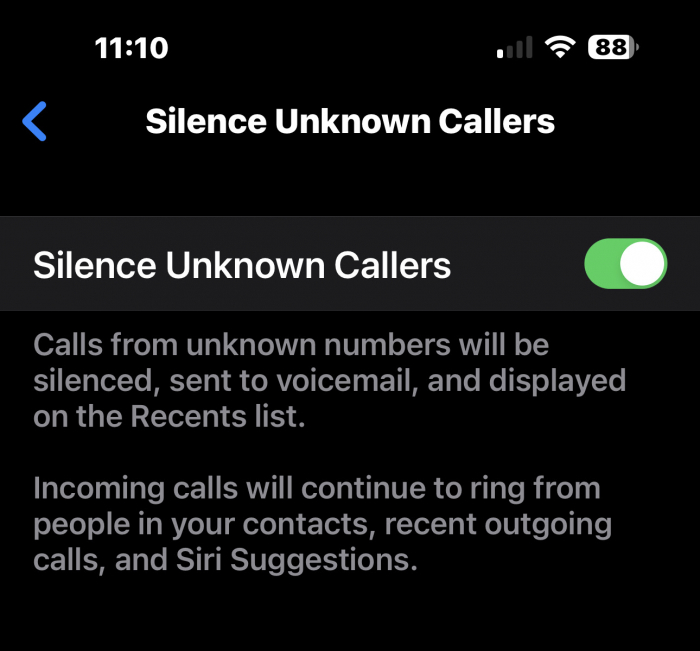Table of Content
- What Does "Silence Unknown Callers" Mean on iPhone?
- How to Silence Unknown Callers on iPhone
- Will I Still Receive Voicemails from Unknown Callers?
- Does Silencing Unknown Callers Block Spam Calls?
- What Happens Next?
- Things to Keep in Mind
- Pro Tip: Use Focus Mode to Control Who Can Call You
- Troubleshooting: What if Silence Unknown Callers Is Not Working?
Are you tired of getting spam calls, robocalls, or unknown numbers disrupting your day? If you’re using an iPhone, Apple has a built-in solution that helps keep your phone quiet and your focus sharp.

In this guide, I’ll show you exactly how to silence unknown callers on iPhone, why it works, and how to customize call blocking further. Let’s shut down the noise.
What Does "Silence Unknown Callers" Mean on iPhone?
When enabled, Silence Unknown Callers automatically blocks any incoming calls from numbers not in your contacts, recent calls, messages, or mail. These calls are:
- Silenced (no ring or vibration)
- Sent straight to voicemail
- Logged in the Recents tab for review
This feature is built into iOS 13 and later. It doesn’t require any third-party apps or subscriptions.
How to Silence Unknown Callers on iPhone
- Open the Settings App
Find and tap the Settings icon on your iPhone home screen. - Go to Phone
Scroll down and tap Phone. - Tap ‘Silence Unknown Callers’
You’ll see an option labeled Silence Unknown Callers — tap it. - Toggle It On
Turn the switch ON (it will turn green).

Will I Still Receive Voicemails from Unknown Callers?
Yes. The calls are silenced, not blocked. That means:
- Unknown callers can still leave a voicemail.
- You can return the call later if it turns out to be important.
- Calls from saved contacts or recent interactions will still ring as usual.
This feature is especially useful if you're receiving lots of spam but still want to catch important unknown calls when necessary.
Does Silencing Unknown Callers Block Spam Calls?
Not completely. Here's why:
- It reduces spam calls by silencing unfamiliar numbers.
- But it doesn’t identify or block spam like third-party apps can.
If you're looking for full protection, consider pairing this feature with Apple’s built-in Call Identification & Blocking tools, or apps like:
- Hiya
- Truecaller
- RoboKiller

What Happens Next?
- Calls from unknown numbers (not in your Contacts, Messages, or Mail) are silenced and sent to voicemail.
- You'll still see them in your Recents call log.
- If the caller leaves a voicemail, you’ll be notified.
- Emergency services calls and recent outgoing calls will still ring through.
Things to Keep in Mind
If you're expecting a call from someone not in your contacts (like a job recruiter or a delivery service), their call might be silenced.
- You can add temporary contacts if you want specific unknown numbers to ring.
- Will silent unknown callers still show on call logs?
Yes. All silenced calls will still appear in the Recents list under the Phone app. - Can emergency numbers still call me?
Yes. If you’ve recently contacted a number or if it's an emergency services number, it will ring through even if unknown.
Pro Tip: Use Focus Mode to Control Who Can Call You
Want more control?
- Use Focus Modes to decide who can call you and when.
Here’s how:
- Go to Settings > Focus.
- Choose a focus (Work, Sleep, etc.) or create a new one.
- Tap People > Allow Calls From.
- Select specific contacts or groups.
This helps reduce interruptions while staying reachable to important contacts.
Troubleshooting: What if Silence Unknown Callers Is Not Working?
Try these fixes:
- Update iOS to the latest version.
- Check if the number is already in Contacts, Mail, or Messages — if so, it won’t be silenced.
- Restart your iPhone.
- Turn the feature OFF and ON again.
Still having issues? You may need to reset settings under:
Settings > General > Transfer or Reset iPhone > Reset > Reset All Settings
Post Comment
Be the first to post comment!