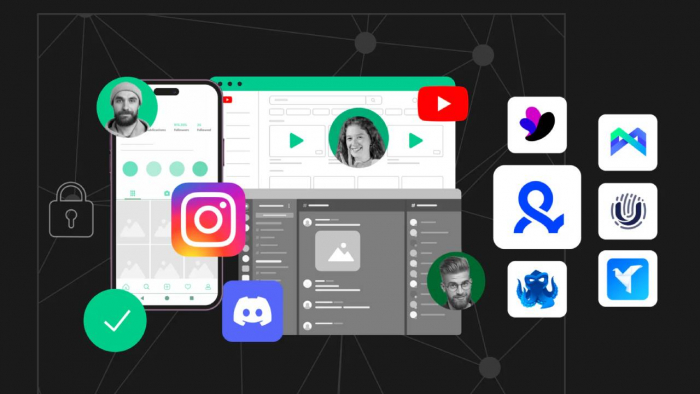While Instagram doesn’t provide an immediate way to hide your followers, there are several ways to control who can see your followers and profile activity within the app.
Switch To Private
Making your Instagram account private means that only people who follow you and have been approved as followers can see your content and your follower list. Non-approved users will see a message that the account is private and the follower count but not the specific list of followers.
Once you toggle your profile to private new users will have to send you a follow request, which you can accept or ignore.
How To Make Your Instagram Account Private
Open the app and tap your profile picture.
Tap the menu icon on the top right.
Tap Settings & Privacy.
Under Account Privacy toggle Private Account to ON
Remove Unwanted Followers

An additional option is to softblock users by removing unwanted followers. This is a great way to remove someone from your circle without outright blocking them.
Open your Followers list.
Find the follower you want to remove and tap the three dots next to their name.
Tap Remove Follower.
Users won’t be notified that you’ve removed them. If they visit your profile they'll see that they're not following you and may notice your account is now private to them. If they want to follow you again, they'd have to send a new request which you can choose to ignore.
When should you remove a follower?
- If you have random people following you and you don't truly know or trust them.
- If someone you know is prone to gossip or you just feel uneasy with them seeing your activity. Removing them preemptively can save headaches.
- Inactive or bot accounts
Block or Restrict Specific Users
While removing followers is a less drastic option, sometimes it’s not enough. If you have a persistent issue with someone, blocking their profile is usually preferable.
When you block someone on Instagram
- They won’t see your posts, Stories, followers or following list
- They won’t be able to search for you
- They won’t be notified that you blocked them
How to Block someone on Instagram
Visit the profile of the user you want to block
Tap the three dots in the upper-right corner of their profile.
Tap Block.
Confirm the block. Instagram usually has you tap Block again to be sure.
Keep in mind that even if you block someone they can see your info if they create a new account, so it’s best to keep your account private to avoid that.
Restricting Users
Another lesser known option is Instagram’s Restrict mode.
When you restrict someone, they can still see your profile and posts as usual, but some interactions are limited:
○ Their comments on your posts are hidden from everyone but them (and you).
○ They can still message you, but their messages go to a separate Requests folder, and you won't get notified. They also can't see when you're online or if you've read their message.
Keep in mind that Restrict mode does not hide your followers list from them if they are a follower - if you truly want to hide your follower list from a particular person, you'd have to remove or block them. Restricting is more about controlling comments and messages.
How to Restrict a User
- Go to their profile
- Tap the three dot menu on the top right
- Choose Restrict
You can un-restrict later in your settings if you change your mind.
Can You Hide Your Follower Count?
While Facebook allows you to hide your friends list, Instagram’s follower count is public by design and they haven’t announced any plans to change that.
You can hide likes counts on posts, but followers are always publicly displayed on your profile page, with no toggle to turn it off.
Why does follower count matter?
Many users equate a high follower count with credibility or popularity, especially if you’re just starting out on Instagram. Followers, like other forms of engagement, indicate social proof - meaning that if you have a high number of them, your content is considered more valuable by visiting users.
So if you have a low follower count you might want to hide it until you accrue more followers. While this often takes months if not years, some users choose quicker methods like using promotional services to buy Instagram followers from reputable providers (like QQTube).
If you do opt for this method, ensure that the provider you’re buying from uses profiles from real Instagram users, not bots, and that they offer you a way to monitor your orders so that you can make sure you’re getting what you paid for.
Privacy Tips For Instagram
If you’re concerned about Instagram privacy, there are a few additional things to keep in mind while using the platform.
Watch Your Following List
Your following list is public even if your account is set to private, so if there’s someone you follow that you’d rather keep private it’s best to take that into account.
Hide Stories & Use Close Friends
If you're worried about certain followers seeing specific content, use the Close Friends feature for Instagram Stories. Only people on the approved list will be able to see your Story content, and you can change this at any time.
Limit Profile Discovery
You can control whether or not your profile is suggested to users, and whether or not people can find you using your email or phone number via your privacy settings. This can reduce random follow requests.
Check Tagged Photos
Turn on manual approval for tagged photos so that you can make sure you’re happy with what you see before it shows up on your profile.
By taking a few extra settings into account you can ensure that your private information and content is being seen by only the people you approve. Whether you have a private account or a public one, knowing what elements of your profile are visible to the world is the first step in decreasing your digital footprint.
Post Comment
Be the first to post comment!