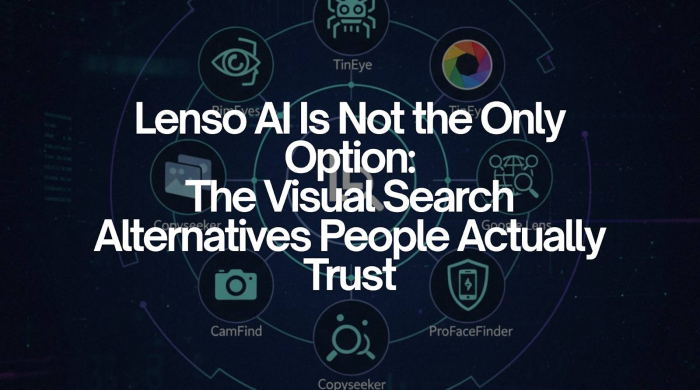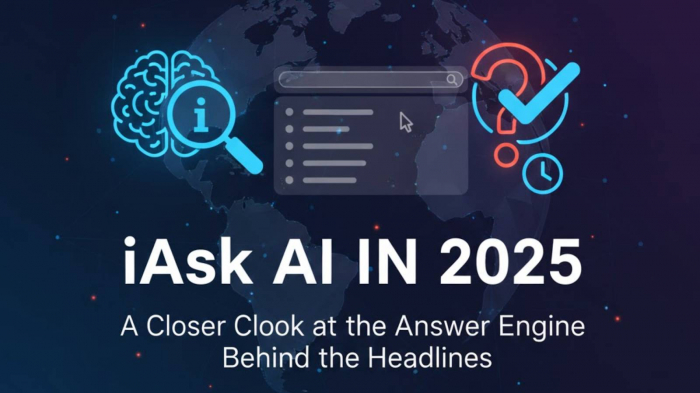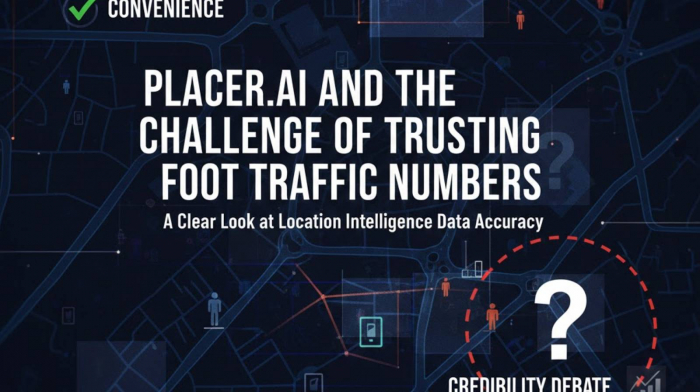Table of Content
- A Local AI Chat Experience Built for Privacy and Independence
- A Growing Ecosystem of Characters, Stories, and Roleplay Options
- The Offline Storywriting Experience Feels Like Co-authoring a Personal Novel
- A Deep Focus on Local Models and GPU Optimization
- A Built-In Image Generator That Works Inside Chats or Standalone
- Community Feedback That Matters: The Real Experience Behind the Scenes
- Safety and Privacy in a World of Cloud AI
- A Look at Features That Make HammerAI Stand Out
- Where HammerAI Fits Compared to Cloud Alternatives
- Limitations to Keep in Mind Before You Install
- Who Should Use HammerAI (and Who Might Skip It)
- Final Thoughts on HammerAI: A Quiet but Powerful Player in the AI Roleplay World
If you’ve been exploring AI chat apps lately, you’ve probably seen platforms like Character.AI, JanitorAI, or Chub.AI take over the creative-chat scene. But then there’s HammerAI, a locally installed AI chatbot app that operates in a completely different league, offline, private, and fully customizable.
While most AI chat tools route everything through the cloud, HammerAI keeps everything on your device. No login, no tracking, no servers involved. That alone already attracts privacy-focused users, but the real magic shows up when you try the roleplay, story collaboration, and image-generation features inside the app.
To get the full picture, I went through the official website at HammerAI.com, the desktop edition on Itch.io, character pages like the popular Girlfriend character, community threads on Reddit, and in-depth reviews such as this one on CompanionGuide AI.
Let’s break down everything you should know, backed by accurate, fresh, and verifiable details, and connect the dots along the way.
A Local AI Chat Experience Built for Privacy and Independence
One of the strongest reasons people try HammerAI is the privacy guarantee. Unlike cloud-based chatbots, HammerAI runs on your system using local Llama and Ollama models. Your messages aren’t uploaded, synced, or stored anywhere. According to the official site, chats exist only during active sessions, which means nothing is saved unless you decide to export manually.
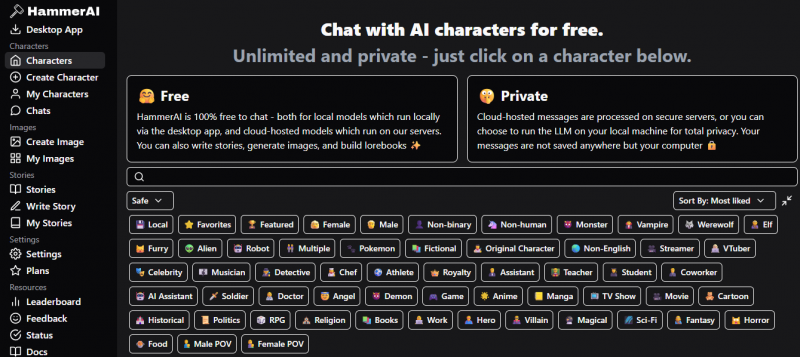
This is also why users on Reddit highlight HammerAI as “the most private character-AI alternative right now.”
Even though some basic documentation is placed behind a Discord login (as noted by several users), the app itself needs zero login, making it one of the safest options for fully offline roleplay or story creation.
HammerAI truly leans into being your personal, standalone AI tool, not another cloud service wrapped in a pretty interface.
A Growing Ecosystem of Characters, Stories, and Roleplay Options
When you open the official Characters section, you’ll see that HammerAI isn’t trying to build an online persona hub. Instead, it focuses on local-first character cards that you can import, customize, or modify using JSON files.
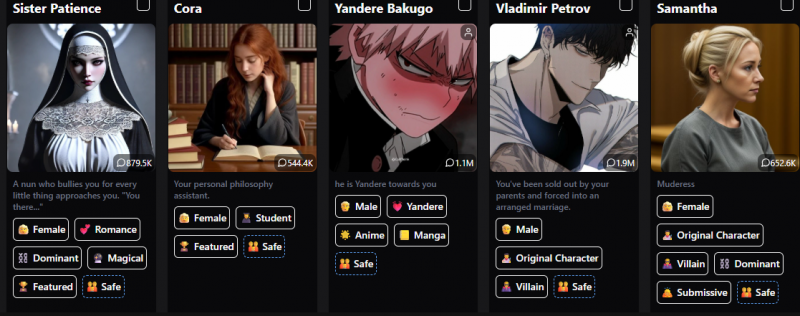
There’s everything from girlfriend characters to themed female characters designed for different storytelling moods. But the magic lies in the flexibility: you can upload your own character cards, import templates from other RP platforms, or build someone entirely new from scratch.
For people who love interactive storytelling or RP, this freedom is a big deal, and one reason many consider HammerAI a more customizable alternative to cloud-based RP apps.
And that naturally extends into group chats, where you can place multiple characters in a single scene and let them interact with each other. It’s chaotic in a fun way, especially when you combine character lorebooks with different conversation styles.
The Offline Storywriting Experience Feels Like Co-authoring a Personal Novel
If you head over to the Story Writing mode, you’ll immediately notice HammerAI isn’t just for chatting. It’s designed for creators who want to build narrative arcs, fantasy worlds, or serialized fiction without relying on external servers.
The dedicated story UI:
- keeps dialogues and narrative text cleanly separated
- preserves story flow without unnecessary formatting
- supports long-form outputs
- allows importing character data to maintain consistency
Users on Reddit point out that the developer constantly pushes updates, especially around storywriting fluency, better prompt control, and performance improvements, which makes the offline experience smoother every month.
For writers who want privacy or who prefer not to feed their ideas into cloud-based models, HammerAI feels refreshing.
A Deep Focus on Local Models and GPU Optimization
HammerAI isn’t tied to a single AI model. Instead, it relies on llama.cpp and Ollama, meaning you can run various Llama-based and open-source models locally.
The desktop edition available on HammerAI’s Itch.io page also detects your GPU automatically, something many local AI tools still struggle with. The community notes this upgrade has drastically improved response generation times.
This flexible model support allows users to:
- switch between fast lightweight models and high-quality RP models
- download alternative models directly from the desktop app
- run uncensored versions if they want complete creative freedom
- adjust system prompts, persona depth, and output behavior
- experiment with multilingual chats (English, Hindi, Japanese, etc.)
Customization is truly the soul of the HammerAI ecosystem.
A Built-In Image Generator That Works Inside Chats or Standalone
HammerAI comes with image generation powered by Flux and other open-source diffusion models. You can generate images directly in your ongoing conversations or through the dedicated image generation page.
Inside the UI, you can:
- write positive and negative prompts
- regenerate variations
- use your chat context as inspiration
- generate images even offline
For people who like combining visuals with roleplay or story scenes, this seamless chat-to-image workflow makes HammerAI feel more like a creative studio than a simple chat app.
Community Feedback That Matters: The Real Experience Behind the Scenes
Long-term Reddit users describe HammerAI as:
“Solid, private, and surprisingly fun, especially once you load your own models.”
Another user in the 60-day review thread mentioned that the developer pays attention to feedback, often pushing updates in days, not weeks.
Many also appreciate:
- local model autonomy
- no network calls
- JSON-based character and lorebook imports
- easy export options for stories
But the community also points out areas that could be improved, such as:
- occasional UI freezes with large models
- Discord requirement for reading documentatio
- fewer built-in characters compared to cloud platforms
- manual model setup for advanced users
It’s more powerful than typical chat apps, but also slightly more technical.
Safety and Privacy in a World of Cloud AI
Privacy is the one area where HammerAI consistently wins over cloud tools. According to the official website, the app makes zero data transfers, stores nothing online, and keeps everything on your local machine.
Users also highlight that:
- no logs are created unless you export manually
- NSFW and uncensored models are supported but optional
- offline mode means no tracking
- character memory is local and session-based
For people frustrated with models like Character.AI or Replika suddenly introducing more restrictions, HammerAI feels like a breath of fresh air.
A Look at Features That Make HammerAI Stand Out
Here’s a connected breakdown of everything the platform currently supports:
- Free and unlimited chat without sign-in
- Works offline, making it ideal for private RP sessions
- Multi-language support, including Hindi and Japanese
- Import/export of characters, cards, and lorebooks
- Support for uncensored models
- Group chats for multi-character interactions
- Storywriting mode with long-form assistance
- Image generation powered by Flux
- Runs on Windows, Mac, and Linux
- Available through Itch.io with desktop installer
When you tie all these functionalities together, HammerAI becomes less of a chatbot and more of an all-in-one creative sandbox.
Where HammerAI Fits Compared to Cloud Alternatives
Users often compare HammerAI with apps like Character.AI, Chub.AI, JanitorAI, and KoboldAI
Here’s the general sentiment:
- More private than every cloud competitor
- More customizable because you can import cards and run your own models
- More flexible for adult or uncensored content
- Less polished in UI than big SaaS tool
- Fewer prebuilt characters, but unlimited potential if you import from external libraries
If you're someone who prefers comfort and built-in libraries, cloud tools feel easier.
If you want privacy, full creative freedom, and local performance, HammerAI often comes out ahead.
Limitations to Keep in Mind Before You Install
HammerAI is impressive, but it’s not perfect. A realistic, balanced view includes:
- no mobile app yet (desktop-only)
- Large models require strong CPU/GPU
- UI may feel basic compared to cloud roleplay apps
- Documentation requires Discord login
- Image generation results vary by model
- Some advanced features need manual model setup
These limitations won’t matter to power users, but beginners might need a small learning curve.
Who Should Use HammerAI (and Who Might Skip It)
Best For:
- users who value privacy
- roleplay lovers who want custom characters
- writers who need a local story partner
- people who prefer offline tools
- creators exploring uncensored models
Not Ideal For:
- people who want mobile apps
- users expecting hundreds of prebuilt characters
- beginners who want a plug-and-play experience
- those who don’t have enough RAM/GPU for local models
Final Thoughts on HammerAI: A Quiet but Powerful Player in the AI Roleplay World
HammerAI isn’t trying to compete with flashy cloud platforms. Instead, it’s carving out a niche as a private, offline, and deeply customizable AI chat environment. The more you explore the ecosystem on HammerAI.com, the more it feels like a tool built by someone who actually understands the creative community, and cares about user autonomy.
Its focus on privacy, local model support, storywriting, character flexibility, and built-in image generation makes it almost like a stripped-down Replit + CharacterAI + NovelAI hybrid that works entirely offline.
If you're someone who wants control, creativity, and freedom, HammerAI becomes one of the most compelling options available today.
Post Comment
Be the first to post comment!