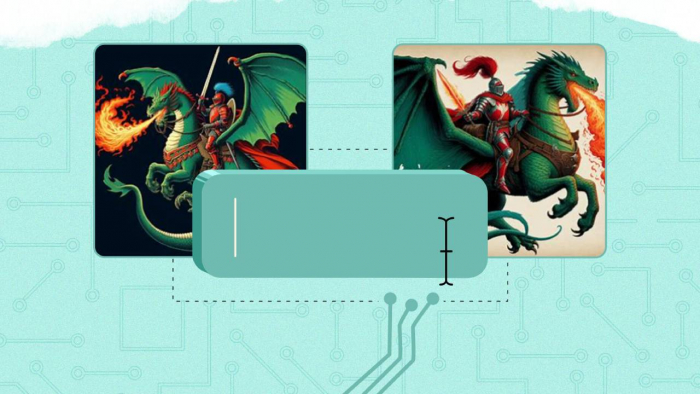How I Stopped Drowning in Study Notes
I used to spend more time organising my notes than actually learning them. That changed when I found Gizmo AI—an app that takes my PDFs, YouTube videos, and scribbled lecture notes and magically turns them into flashcards and quizzes. It’s like having a study assistant who doesn’t sleep.
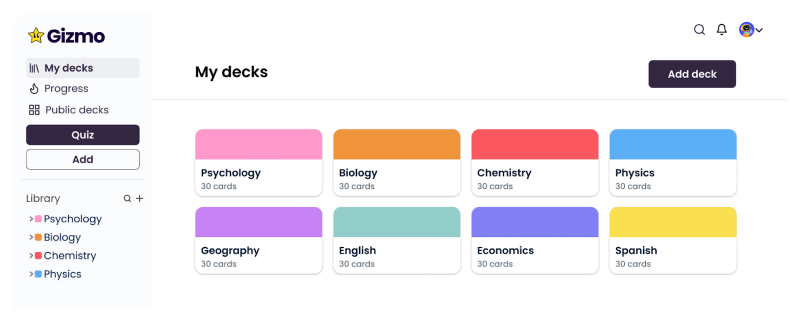
But finding a tool is one thing—understanding why it’s worth sticking with is another. That’s where Gizmo surprised me.
Why This App Keeps Popping Up in Student Chats
Every time I scroll through r/GetStudying, someone’s talking about Gizmo. The common theme? “It actually keeps me studying.” Between condensing huge resources and scheduling review sessions right before I forget, it makes revision feel doable.
Of course, it’s easy to say something “works”—but the real question is how it works behind the scenes.
What Happens the Moment You Upload Your FIrst File
The first time I tested Gizmo, I uploaded a dense 45-page history PDF. In under a minute, it gave me a neat deck of flashcards and multiple-choice quizzes. It even highlighted tricky dates I tend to miss. According to Techpoint Africa, that’s because Gizmo’s AI recognises patterns and learning gaps, not just words on a page.
And that’s when I started thinking—how does this compare to the way I’ve been studying all these years?
Why I Think It Beats My Old Study Habits
Manual studying for me meant highlighting, rewriting, and… forgetting. With Gizmo, I’m actively tested from the start, which forces my brain to work harder and remember more. One Cambridge alum even wrote on Gizmo’s site that they cut their study time in half by switching.
_1754976398.png)
Still, it wouldn’t be fair to call it perfect without looking at how it stacks up against other tools I’ve used.
Features That Changed How I Study
Voice-to-Flashcard Conversion: Perfect for when I’m too tired to type notes.
Collaborative Decks: My study group shares decks seamlessly, no version chaos.
Gamified Learning: Daily streaks, hearts, and progress bars keep me coming back.
Multi-Source Integration: PDF, YouTube, and handwritten notes are all usable.
These features make Gizmo ideal for visual, auditory, and collaborative learners. It’s especially handy when prepping for major exams.
Why I Actually Enjoy Using It
The gamification works. Streaks, hearts, and that satisfying progress bar keep me coming back. One Google Play user nailed it: “Seeing my streak hit 50 days makes me want to study even when I’m wiped.”
Still, no app is without flaws—and Gizmo has a few.
My Experience With Big Exams
When I used Gizmo for timed GCSE practice, my focus and retention improved significantly. The quizzes and spaced repetition made revision feel achievable. I’ve read similar stories on r/GCSE—students going from average to top scores thanks to Gizmo’s AI-assisted flashcards and personalized review sessions.
The Premium Features and What I Think
The AI Tutor and unlimited quizzes are behind a paywall, but if you’re serious about daily study, it’s worth it. The free plan is generous enough to keep casual learners engaged. I mostly stick with the free version for everyday review but switch to Pro for exam prep.
One thing I’d love to see added: offline mode. Being able to study on the train without Wi-Fi would make Gizmo even more indispensable.
Gizmo AI vs Other Study Tools
I’ve tried Quizlet, Anki, and Brainscape:
- Quizlet is fast for simple flashcards, but lacks multimedia integration.
- Anki is great offline but requires setup.
- Brainscape has strong analytics but fewer import options.
For AI-driven enhancements, I started experimenting with AnswerAI, which automates content summarization and quiz creation, making review sessions even more efficient.
The Parts That Frustrate Me
Premium features like unlimited quizzes and AI Tutor are locked behind a paywall. Large files sometimes lag. And there’s still no offline mode, which hurts on train commutes.
_1754976533.png)
That said, the wins far outweigh the flaws—especially if you’re prepping for major exams.
Who I Think Gizmo Works Best For
- Visual Learners: Import images and videos to create rich flashcards.
- Auditory Learners: Convert recorded lectures into flashcards.
- Collaborative Learners: Share decks and study with friends.
Personally, I find it helps me stay consistent, building a study habit rather than just cramming.
Final Thoughts: Should You Stick With Gizmo AI?
For me, Gizmo isn’t just an app—it’s become my study companion. It transforms chaos into structure, keeps me motivated, and helps me retain more information. Adding AI-powered tools like AnswerAI to the mix has made reviewing massive content manageable and efficient.
If you’re tired of drowning in notes and PDFs, Gizmo AI can help you turn confusion into confidence and exam readiness.
Quick Questions I Get About Gizmo AI
Q1. Gizmo AI vs Traditional Study Methods – Which is More Effective?
Gizmo’s active recall beats passive reading every time.
Q2. Can Gizmo AI Replace a Real Tutor?
No — it’s a great helper, but not a full tutor replacement.
Q3. Does Gizmo AI Work Well for GCSE, SAT, and AP Exam Prep?
Yes — it’s built for structured, exam-focused learning.
Q4. What Are the Limitations of Gizmo AI?
Premium paywall, no offline mode, and big file lag.
Q5. How Secure Is My Data with Gizmo AI?
Secure servers, but I still avoid uploading sensitive data.
Q6. How Well Does Gizmo AI Handle Complex Subjects Like Math or Science?
Great for facts, mixed results for complex problem-solving.
Q7. What’s the Difference Between the Mobile App and Web Version of Gizmo AI?
App is faster for quick reviews, web is better for deck management.
Q8. What Are the Best Alternatives to Gizmo AI?
Gradius, Anki, and Brainscape.
Q9. What Future Updates or Features Are Planned for Gizmo AI?
Likely offline mode, better analytics, faster imports.
Q10. How Much Time Can Gizmo AI Actually Save Me?
Hours a week — flashcard creation takes minutes, not hours.
Post Comment
Be the first to post comment!