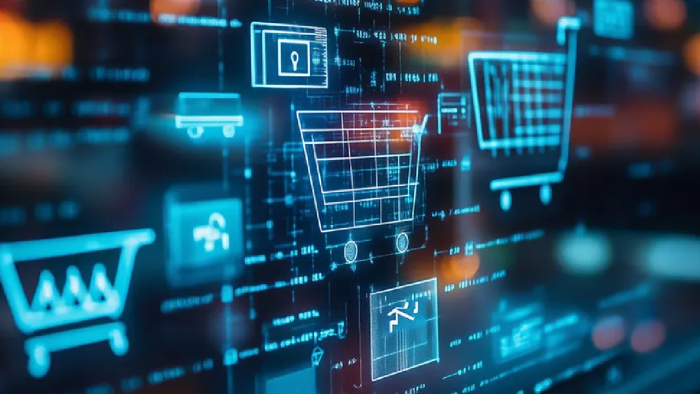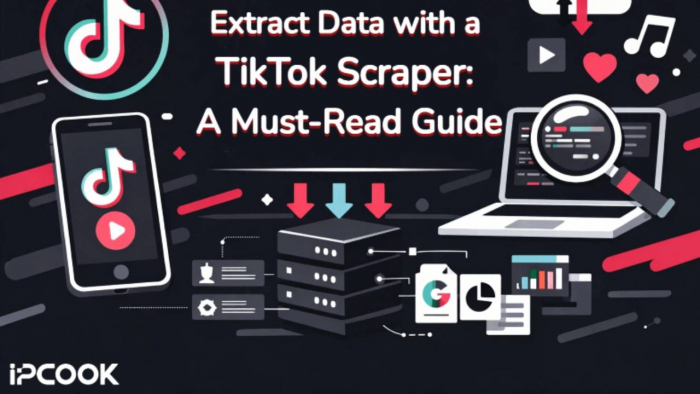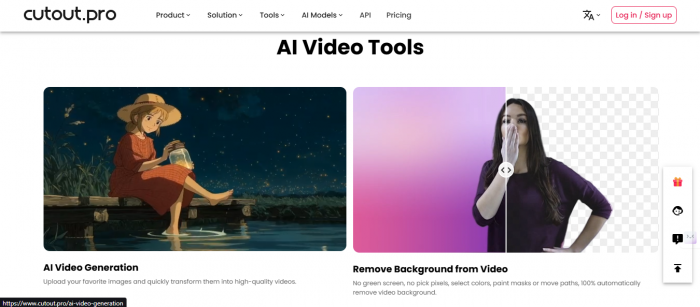Table of Content
- What Is Gamma AI?
- Gamma AI Products: Smarter Content for Different Needs
- Key Features of Gamma AI
- Who Is Gamma AI Built For?
- Gamma AI Pricing: What Does It Cost to Use?
- User Experiences
- Pros and Cons
- Top Alternatives to Gamma AI Presentation Maker
- Security and Ownership
- Conclusion
- Frequently Asked Questions
In the fast-moving world of AI productivity tools, Gamma AI has quickly gained momentum as a next-generation presentation builder — attracting over 50 million users and facilitating 700,000 creations per day.
Its promise is simple: use artificial intelligence to make presentation creation faster, smarter, and visually consistent. But how does it perform in real-world use?
This comprehensive guide explores Gamma AI’s features, pricing, user reviews, and key use cases, so you can decide whether it’s the right AI presentation tool for your workflow.
What Is Gamma AI?
Gamma AI (also known as Gamma.app) is an AI-powered platform that helps users design presentations, documents, websites, and social content without traditional slide tools or design software.
Unlike PowerPoint or Google Slides, Gamma automates structure, layout, and visual formatting — letting users focus on the content and storytelling rather than manual design adjustments.
Gamma AI Products: Smarter Content for Different Needs
Gamma AI helps you create more than just presentations — it's built to handle multiple content types, all powered by AI and ready to share.
🔹 Presentations
_1748857364.png)
Ideal for pitch decks, training sessions, or marketing reports, Gamma’s AI-generated presentations let you focus on your message while it handles the structure, design, and visuals automatically.
🔹 Documents
_1748857402.png)
Whether you're preparing an internal strategy doc, team update, or client brief, Gamma formats your writing into clean, visual blocks without the hassle of layout work.
🔹 Websites
_1748857427.png)
Need a quick landing page for a product launch or a digital resume for a job application? Gamma makes it possible in minutes, no coding required.
🔹 Social Media
_1748857454.png)
If you're posting a carousel on LinkedIn or sharing a quote graphic on Instagram, Gamma helps you turn short ideas into scroll-stopping visuals instantly.
Key Features of Gamma AI
| Feature | What It Does |
|---|---|
| AI-Generated Content | Creates presentation outlines, slide text, and visuals based on your prompt. |
| Automated Design | Ensures consistency with professional templates and auto-formatting. |
| Multi-Format Support | Build presentations, docs, and microsites seamlessly. |
| Real-Time Collaboration | Team members can co-edit, comment, and track progress together. |
| Embed & Integration | Supports video, charts, and third-party embeds like YouTube or Figma. |
Gamma combines speed, automation, and aesthetic precision, making it a standout tool among emerging AI presentation builders.
Who Is Gamma AI Built For?
Gamma AI tailors its AI presentation and content creation platform to different professional needs.
Whether you’re crafting a pitch, summarizing marketing data, or building a visual lesson plan, Gamma offers workflows to match.
Consultants
_1748857523.png)
Consultants use Gamma to create client proposals, project reports, and summaries that are easy to build and visually clean. The collaboration tools and export features help speed up review cycles with clients.
Marketers
_1748857546.png)
For marketing teams, Gamma makes it easier to design campaign recaps, sales decks, social post breakdowns, and landing pages — all without needing a separate design or dev team.
Sales Teams
_1748857570.png)
Sales professionals can use Gamma to generate fast, personalized pitch decks and follow-up documents. It's especially useful for sharing content as trackable links rather than bulky attachments.
Educators
_1748857608.png)
Teachers and instructional designers can use Gamma to turn lesson outlines or lecture notes into engaging, interactive presentations that are accessible across devices, perfect for classroom and remote learning alike.
Gamma AI Pricing: What Does It Cost to Use?
Gamma AI offers a flexible pricing model designed to support individuals, teams, and businesses of different sizes. Whether you're just exploring or need full access to premium features, there’s a plan to fit your needs.
Here’s what you should know:
_1748857648.png)
Free Plan: Great for personal use, students, or anyone wanting to explore the platform. It includes limited AI credits, access to core features, and unlimited content creation with Gamma’s branding.
Plus Plan: Ideal for professionals and small teams. This plan unlocks more AI usage, removes Gamma branding, and adds priority support and early access to new features.
Pro Plan: Built for businesses and power users. Offers full customization, deeper analytics, custom domain sharing, and enhanced control over the user experience.
All plans are billed annually, with monthly rates available at a higher cost. Pricing may vary by region or currency.
User Experiences
Users find Gamma AI helpful for quickly turning ideas into polished presentations without needing design skills.
_1748857707.png)
It has a rating of 4.7 out of 5 on Product Hunt based on 164 reviews and a rating of 4.3 at the Microsoft Store.
It’s especially valued for last-minute projects, academic tasks, and client proposals. While some wish for more design flexibility, most appreciate the time it saves and how easy it is to get started.
Pros and Cons
Pros:
- Time-Saving: Automates the creation process, reducing the time spent on design and formatting.
- User-Friendly: Intuitive interface suitable for users with varying levels of technical expertise.
- Versatile: Supports multiple content formats beyond traditional presentations.
_1748857762.png)
- Collaborative: Real-time collaboration features enhance team productivity.
Cons:
- Customization Limitations: While design automation is beneficial, it may limit users seeking extensive customization.
- Poor customer service
Top Alternatives to Gamma AI Presentation Maker
If you're considering other AI-powered presentation platforms, here's a side-by-side breakdown of the top competitors and how they compare to Gamma based on purpose, AI use, customization, team collaboration, and pricing model.
| Alternative Tool | Primary Use Case | AI Features | Customization Options | Collaboration Features | |
| Tome.app | Storytelling, product & investor pitches | AI slide generation, structuring | Limited design flexibility | Real-time co-editing, comments | |
| Beautiful.ai | Professional business presentations | Automated layouts (no AI content generation) | Smart templates, brand kit | Team spaces, shared templates | |
| Canva Docs | Visual-rich documents & presentations | AI writing assistant (Magic Write) | Extensive design controls | Live collaboration, cloud sharing | |
| Visme | Infographics and data storytelling | Basic AI text assist, templates | Advanced drag-and-drop editor | Commenting, project folders | |
| Pitch | Sales decks, internal business updates | No built-in AI for content | Sleek pre-made layouts | Advanced collaboration + analytics |
To explore how one of these competitors compares in depth, check out Beautiful.ai’s smart design review, which analyzes how automation can replace traditional slide-building workflows.
Security and Ownership
Who Owns Gamma AI?
Gamma.app is owned by Gamma Tech, Inc., a U.S.-based company founded in 2020 by Grant Lee, James Fox, and Jon Noronha. Their goal: to modernize how people present ideas using visual AI storytelling.
Is Gamma Secure?
Yes. Gamma employs HTTPS encryption, regular security audits, and restricted internal data access to ensure privacy and safe content handling.
Conclusion
Gamma AI stands out as a powerful tool for individuals and organizations aiming to streamline their presentation creation process. By harnessing AI capabilities, it reduces the manual effort involved in designing and structuring content.
While there are areas for improvement, especially concerning customization, the overall user feedback indicates a positive reception. For those seeking an efficient and modern approach to presentations, Gamma AI is certainly worth exploring.
Frequently Asked Questions
Q1. Is Gamma AI free to use?
Yes. The free plan includes limited AI credits and Gamma branding. Paid plans remove branding and unlock premium features.
Q2. Can Gamma export PowerPoint (PPT) files?
No. Gamma uses its own proprietary format but allows PDF exports. For native PowerPoint files, alternatives like Plus AI may be better.
Q3. Can I use Gamma offline?
No. Gamma is a cloud-based platform, requiring an active internet connection.
Q4. How is Gamma different from Beautiful.ai or Tome.app?
While competitors automate design, Gamma generates both content and layout, saving more time during creation.
Q5. Is Gamma AI worth it for teams?
Yes. Teams that create presentations regularly — especially marketing, sales, and consulting teams — benefit most from Gamma’s real-time collaboration and content automation.
Post Comment
Be the first to post comment!