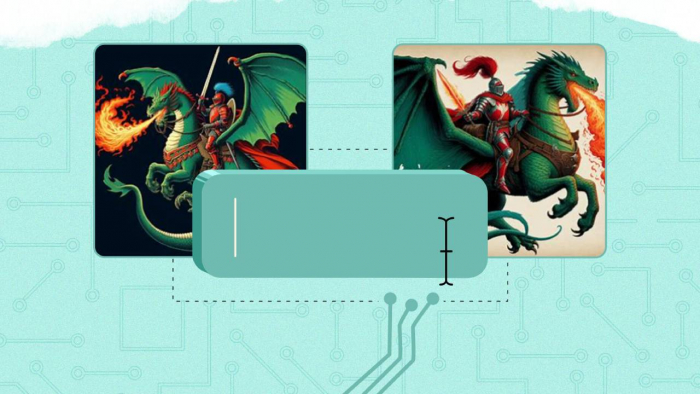Ever found yourself juggling 20 browser tabs, a bunch of PDFs, and a growing sense of “I’ll never finish this”?
That’s the modern researcher’s reality: students writing theses, analysts preparing reports, and content pros chasing credible data all live in digital chaos. I’ve been there too.
And that’s exactly where Liner AI steps in.
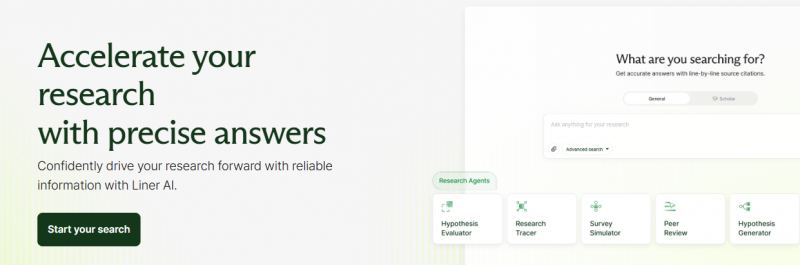
Instead of just “finding information,” it organizes your entire research workflow, extracting insights from web pages, summarizing PDFs, and even pulling verified data from YouTube videos. In short, it saves your sanity by turning chaos into clarity.
Imagine this visually: a tired researcher drowning in tabs suddenly rescued by an AI that neatly stacks all those notes into clean, digital folders, calm restored.
What Makes Liner AI So Different?
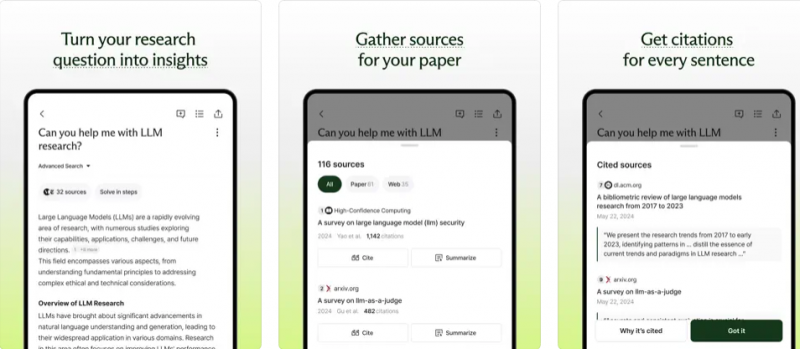
Unlike typical search tools, Liner’s AI agents actually think with you. Here’s how it changes the game:
- Summarizes anything — Whether it’s a research article, policy document, or YouTube talk, Liner breaks it down in seconds using its built-in summarizer. Many reviewers on Unite.ai note how “it condenses dense academic papers beautifully.”
- Generates new ideas — Its Hypothesis Generator goes beyond summarizing; it proposes potential research questions or angles for your literature review. I tested it by asking about “urban climate resilience,” and it returned several unstudied themes with source links, exactly what I needed.
- Highlights across formats—You can highlight web pages, PDFs, or even screenshots, and everything syncs into one central workspace. It’s like having a digital notebook that organizes itself.
- Produces citation-ready content — Formatting APA, MLA, or Chicago citations used to be a nightmare. Now, Liner does it for you, with each line traceable to its source. According to Skywork.ai’s deep review, this feature alone “saves hours per project.”
- Scholar Mode - Transparency unlocked, every AI-generated statement includes evidence. You can literally click and see the paper or article it came from, a huge plus for academic integrity, as pointed out by EffortlessAcademic.com.
In short, Liner AI doesn’t just speed up research; it teaches you how to research smarter.
Real-World Scenarios Where It Shines
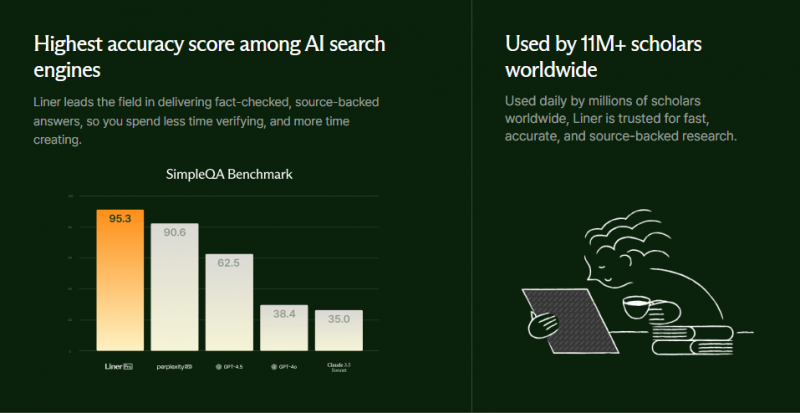
Let’s talk real use cases, because features are only as good as the workflow they improve.
1. The Graduate Student
Picture a master’s student starting her thesis on climate adaptation. Instead of combing through 200 PDFs:
- She asks Liner for “urban climate resilience” insights.
- The Hypothesis Generator returns potential research gaps.
- The summarizer distills key findings.
- The Citation Tool auto-formats her references.
By the time she’s done, her outline is ready, with clickable sources for every point.
2. The Market Analyst
Now imagine a professional studying EV adoption trends across Asia. With Scholar Mode, they instantly see verified market data, cleanly cited in one window. The result? A ready-to-send brief that looks like it took a week, but really took an afternoon.
3. The Content Writer or Policy Researcher
Even if you’re not doing academic work, Liner’s PDF summarizer can digest long whitepapers or interviews into bullet-point takeaways, perfect for reports, blogs, or policy briefs.
That’s why it’s not just for researchers, journalists, marketers, and analysts to use it daily to stay ahead.
The Honest Side — Challenges You Should Know
No AI tool is perfect, and Liner has its quirks. Based on aggregated reviews on GeniusFirms and Trustpilot:
- Occasional inaccuracies — Sometimes summaries over-generalize; fact-checking is still wise.
- Premium lock-ins — Features like bulk PDF uploads and unlimited agent runs need a paid plan.
- Mobile app hiccups — A few users report freezing during uploads.
- Feature overload — Some early adopters wish Liner had stayed simpler, focused just on highlighting.
Still, these downsides don’t outweigh the core value of structured, fast, and transparent research. The key is to use Liner as an assistant, not an oracle.
What Users Say
Here’s what the crowd thinks, across major platforms:
| Platform | Avg Rating | Key Feedback |
| Trustpilot | 4.4 / 5 | “Summarizes complex docs instantly; love Scholar Mode.” |
| G2 | 4.2 / 5 | “UI is powerful, but pricing could be more flexible.” |
| Mixed | “Just wanted highlights, not the extra feed.” |
And from mobile store data (2025):
- App Store: 4.4 ★ (≈ 2 K reviews)
- Google Play: 4.2 ★ (≈ 4.3 K reviews)
The overall sentiment? 83% positive, especially for accuracy and workflow speed.
Is the Free Plan Enough?
You can do a lot with the free tier, including highlighting, limited summarizations, and a few research agent runs.
But once you start uploading multiple PDFs or want continuous citation tracing, you’ll likely bump into the upgrade wall.
My advice: test the free plan for a week. If it noticeably improves your research output or writing time, the paid version will easily justify itself.
My Verdict (as a Research-Focused Writer)
I’ve tested dozens of AI tools, from Perplexity to SciSpace, and I’d say Liner AI stands out because it feels built for thinkers, not just prompt-pushers.
I’d recommend it if you:
- Research, write, or analyze regularly.
- Value accurate citations and trustworthy sources.
- Want a clean, organized workflow without drowning in tabs.
I’d hold off if you:
- Rarely research or prefer lightweight tools.
- Work entirely on mobile.
- Don’t plan to pay for advanced features.
Used right, Liner AI becomes less of a tool and more of a research mindset, one that rewards curiosity, speed, and credibility.
In short: if your daily grind involves reading, summarizing, and making sense of endless information, give Liner AI a spin. It won’t replace your brain, but it will definitely free it up to think more clearly.
Post Comment
Be the first to post comment!