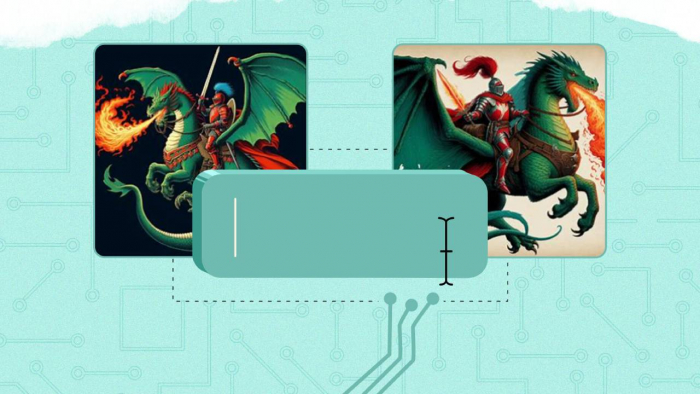If you’ve ever dumped half-formed ideas into Notion, scattered bullets across Google Docs, or begged ChatGPT to “just make this into a newsletter,” you already know the struggle: writing isn’t about typing words, it’s about turning chaos into clarity.
Autodraft AI enters right here, an AI writing tool built for modern content creation where drafts start messy, projects involve teams, and SEO matters as much as storytelling.
Unlike traditional AI editors, Autodraft doesn’t expect your ideas to be polished. It thrives on your brain dumps, helps shape them into drafts, and guides you all the way to a publish-ready article.
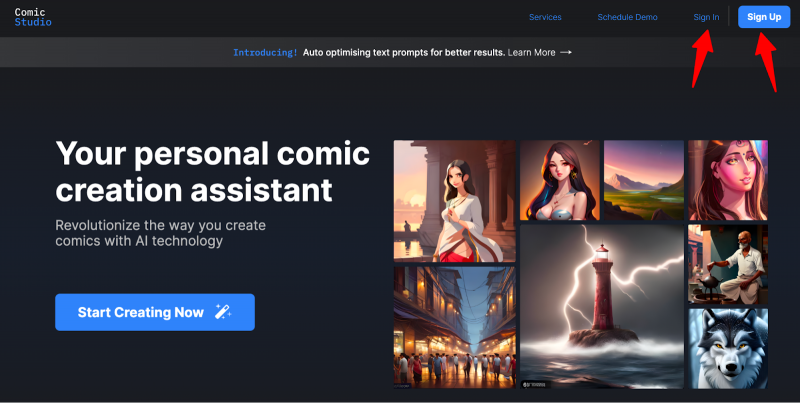
You Don’t Need a Perfect Outline—Just Start Typing
The magic starts with Autodraft’s unique feature called “Draftify.” You give it scattered bullet points, a few lines, or even unrelated thoughts. It doesn’t flinch. The tool turns that brain dump into a clean, structured draft complete with an intro, sections, transitions, and a conclusion.
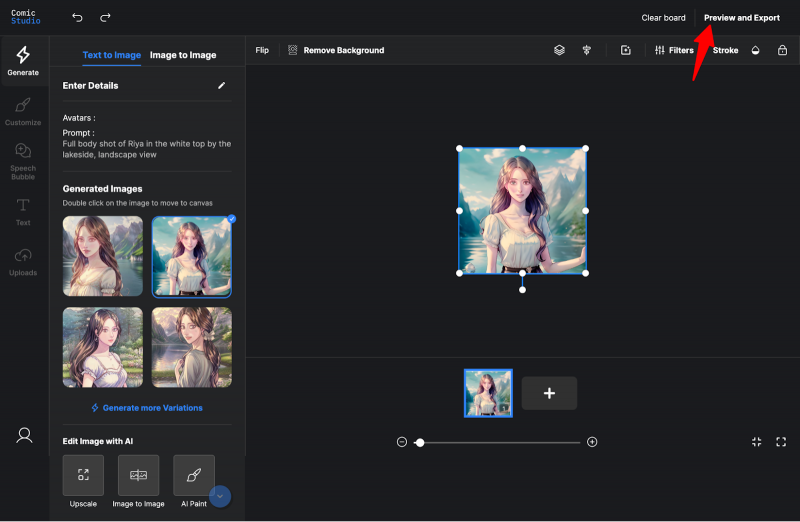
You’re not just getting words—you’re getting flow.
Best part? You can dial the tone to match your intent: fun, formal, educational, or somewhere in between.
Real Collaboration, Not Just Shared Access
If you work with a team, you know the pain of content collaboration. Comments flying over email. Final-final.docx files floating around.
Autodraft fixes that.
- Live editing (like Google Docs)
- Version history for peace of mind
- Brand voice profiles to keep every post consistent
Your junior writer, SEO lead, and project manager can all work inside one draft—and no one loses control.
SEO Help That’s Actually Built In (Not an Afterthought)
Autodraft isn’t a grammar checker dressed as a content tool. It actively improves how your content performs in search.
When you turn on SEO mode, it gives:
- Keyword placement suggestions
- Meta title and description drafts
- Internal link prompts
- Even slug suggestions
No need to switch tabs to Surfer or do manual Yoast optimization. You’re writing and ranking—all in the same space.
Writing for Blogs? Emails? Product Descriptions? It’s Got Templates for That
Whether you're drafting:
- A LinkedIn newsletter
- A landing page for your new AI tool
- A “5 Tips” blog post
- Or even a cold email sequence…
Autodraft has preset structures and tone guides that fit the format you’re writing for. It’s like hiring a content strategist for $15/month.
Templates aren’t locked-in formats—they’re launchpads. Customize anything, but never start from scratch.
What Autodraft Gets Right (and Where It Needs Work)
What users love:
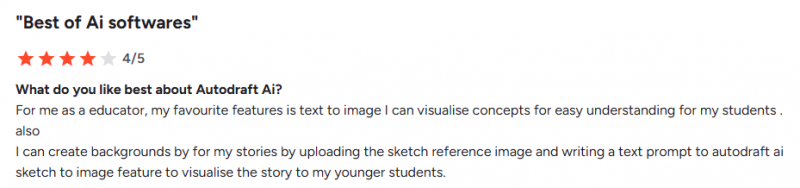
- Cuts down writing time by 3–4 hours per post
- Makes collaboration smooth for remote teams
- Draftify actually works, especially when you're stuck
- Keeps voice consistent across client work
What still needs fixing:
- Suggestions for niche topics (finance, science) can be too vague
- The mobile app feels cramped compared to the desktop
- Some users want deeper research integrations (coming soon!)
A Closer Look at What You’ll Pay
Here’s a simplified look at the current pricing plans (2025):
| Plan | Cost | Designed For |
| Free | $0 | Light users & testers |
| Pro | $15/month | Solo creators, bloggers, freelancers |
| Team (Custom) | Starts ~$45 | Marketing teams, content studios |
Every paid plan includes unlimited drafts, version history, and access to collaboration tools + SEO mode.
What’s New in 2025 (And What’s Coming Next)
Autodraft rolled out several upgrades this year:
AI Research Assistant
Pulls reliable data, statistics, definitions, and quick facts while you write.
(No more switching to Google 50 times.)
Brand Voice Profiles
Save custom tone, structure, and phrase patterns for clients or your own brand.
Full Mobile Support
You can edit full articles from your phone without breaking the layout.
Dark Mode
A blessing for late-night writers.
Coming Soon:
- Native WordPress + Webflow publishing
- Deeper fact-checking
- Expanded research API integration
So, Is Autodraft AI Worth It?
Autodraft AI isn’t just another “AI writer”, it’s a workflow companion built for real creators who deal with messy ideas, team collaboration, and constant SEO pressure. If your work involves producing content consistently, Autodraft offers a rare blend of structure, speed, and strategy in one place.
Its Draftify engine helps you break free from writer’s block, the SEO mode eliminates guesswork, and the collaboration tools make it genuinely team-friendly. Compared to other AI tools that focus only on text generation, Autodraft stands out by supporting the entire writing lifecycle, from brain dump to publish-ready copy.
That said, it’s important to stay aware of the broader landscape of writing and accuracy-focused AI tools. For instance, the accuracy limitations highlighted in this Flashka AI analysis show why creators still need tools that balance creativity with reliability. And when you evaluate pricing, output consistency, or long-term usability, platforms like Revid AI (examined in-depth here: Revid AI review) provide a useful benchmark for understanding Autodraft’s strengths and gaps.
So, who is Autodraft truly for?
If you’re a blogger, content creator, brand writer, SaaS marketer, or agency managing multiple client voices, Autodraft AI will feel like a productivity upgrade you didn’t realize you were missing. But for highly technical or research-heavy content, you may still need to combine it with tools that specialize in fact-checking and accuracy.
Autodraft doesn’t just speed up writing, it helps you think, refine, collaborate, and rank better. And for most modern creators, that’s exactly the writing partner they’ve been looking for.
Post Comment
Be the first to post comment!