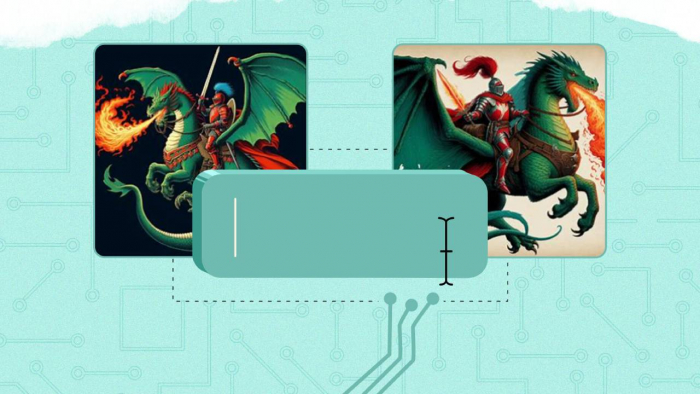Table of Content
- What Is Dezgo, Really? (And How Is It Different from DALL‑E or Midjourney?)
- “How Fast Is Fast? Testing Dezgo’s Lightning-Fast Generation Speed”
- “Can You Use Dezgo for Free, or Should You Power Up?”
- “Text-to-Image vs Image-to-Image: What Dezgo Does Best (and When It Doesn’t)”
- What Kind of Images Can You Make with Dezgo in 2025?
- Is Dezgo’s Video Generation Worth Trying Yet?
- How Accurate Is Dezgo’s AI? (Mistakes, Weird Faces, Meme Failures)
- Does Dezgo Really Give You Full Ownership of Your Creations?
- Dezgo for Developers: How the API Can Power Your Projects
- How Does Dezgo Compare to Other AI Tools You Already Use?
- What Users Are Saying: Trustpilot, Reddit & Hardcore Fans
- Insider Tips: 5 Things Nobody Tells You About Dezgo
- How to Use Dezgo Like a Pro: Prompt Workflow and Settings Cheat Sheet
- Is Dezgo Worth It ?
- FAQ Section
Discover Dezgo AI—fast, free image generation with Stable Diffusion, API access, and full ownership. Is it worth it for creators? Find out here.
What Is Dezgo, Really? (And How Is It Different from DALL‑E or Midjourney?)
Dezgo AI is a free, browser-based image generation tool powered by Stable Diffusion, offering access to models like SD 1.5, XL, and Flux variants—with no signup required. Unlike MidJourney (Discord-only) or DALL‑E (image size limitations), Dezgo focuses on immediate creative freedom and accessibility..
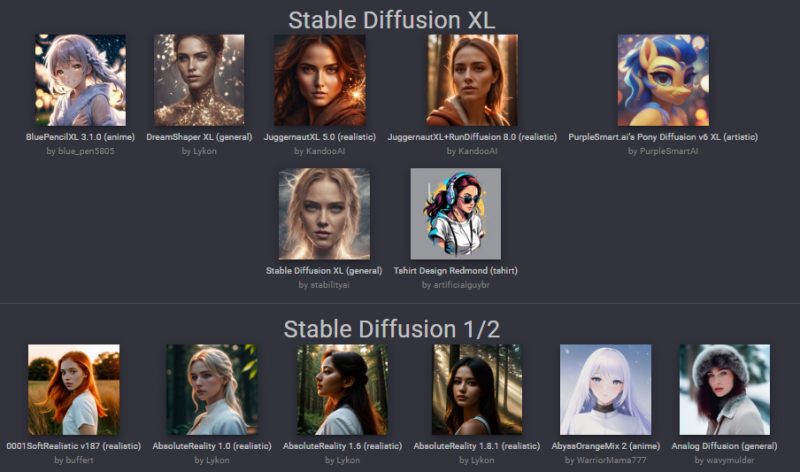
What sets Dezgo apart is its focus on accessibility and speed, especially for those who want high-resolution outputs quickly and without subscription traps. You can test text-to-image, image-to-image, and inpainting tools directly at Dezgo.com.
But how fast is it, really? Let’s check next.
“How Fast Is Fast? Testing Dezgo’s Lightning-Fast Generation Speed”
One of the most praised aspects of Dezgo, according to Futurepedia, is its near-instant image generation—even on free mode. While premium tools often suffer lag during peak hours, Dezgo keeps the rendering time under 10 seconds for basic prompts.
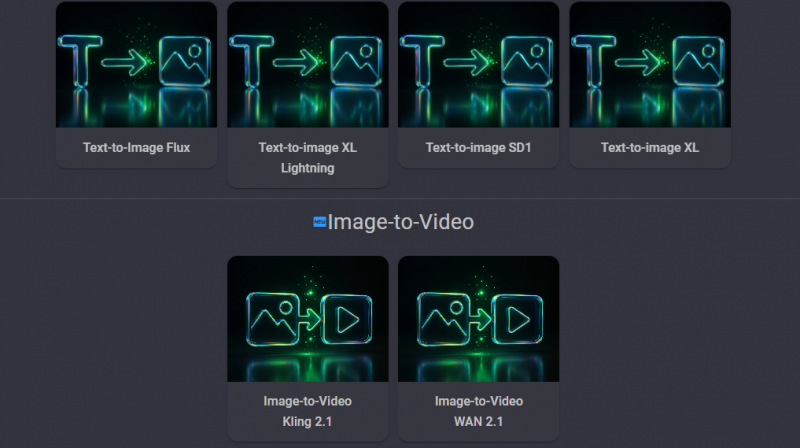
On Reddit, a user from r/StableDiffusion said, "Dezgo is shockingly responsive for a web-based generator. I don’t even bother with install-based tools anymore.".
But what if you want higher detail or larger outputs? Here’s how pricing works.
“Can You Use Dezgo for Free, or Should You Power Up?”
Yes, Dezgo is free—but there’s a catch. While you can generate high-quality images in basic mode, “Power Mode” credits unlock bigger canvas sizes, more steps, and high-fidelity outputs.
According to Dezgo’s FAQ, Power Mode works on a pay-per-image credit basis, starting at a few cents per render. There are no subscriptions or login requirements, which users love.
Review site AI Product Reviews praises this flexibility: “It’s one of the few AI platforms where you can go pro without going broke.”
Now, let’s compare what you can actually create with its different modes.
“Text-to-Image vs Image-to-Image: What Dezgo Does Best (and When It Doesn’t)”
Dezgo offers a growing suite of tools:
- Text-to-Image: Best for stylized art, anime, or photorealism.
- Image-to-Image: Great for stylizing sketches or enhancing references.
- Inpainting: Lets you erase and regenerate parts of an existing image.
As noted on EasyWithAI, one major plus is that it gives prompt control with options like negative prompting, guidance scale, and even face restoration—features that many competitors lock behind paid plans.
So, what kind of content is Dezgo actually good at generating?
What Kind of Images Can You Make with Dezgo in 2025?
Creations commonly seen include:
- Game concept art
- Character sheets
- Product mockups
- Social media backgrounds
Sites like AllThingsAI and Fahimai.com highlight Dezgo’s commercial-use licensing, making it ideal for freelancers and merch designers..
Is Dezgo’s Video Generation Worth Trying Yet?
While not widely promoted on the homepage, Dezgo has been quietly testing text-to-video functionality in beta. You’ll find it mentioned in threads like this Reddit post and some user reviews.
The feature isn’t on par with Runway ML or Pika Labs yet—but for short clips, it gives decent animation based on still-frame transitions.
But like every AI tool, it has its limits—especially when it comes to accuracy.
How Accurate Is Dezgo’s AI? (Mistakes, Weird Faces, Meme Failures)
Dezgo isn’t immune to AI weirdness. You’ll find:
- Distorted fingers or limbs in photorealistic modes
- Odd facial expressions in group shots
- Misspelled text in logos or signboards
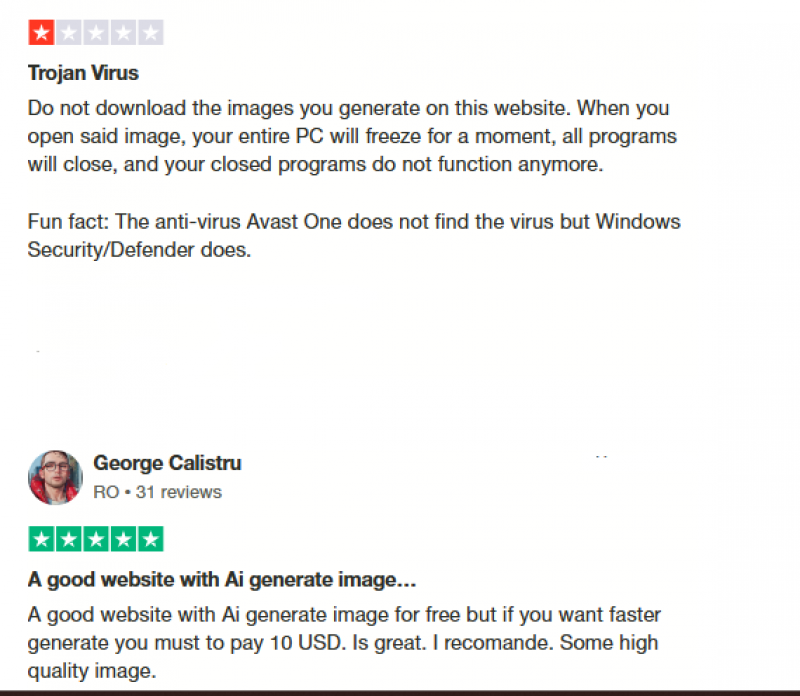
According to AI Product Reviews, while Flux and XL models improve stability, it still can’t match human-tuned assets for commercial-quality campaigns.
Trustpilot reviewers also mention some frustration: “I love the speed, but I always have to regenerate 2–3 times to get a clean face.”
But here’s one area where Dezgo stands out—content ownership.
Does Dezgo Really Give You Full Ownership of Your Creations?
Yes. Unlike some platforms that restrict your rights or brand assets, Dezgo clearly states that users retain full ownership of generated content—even in free mode.
This makes it ideal for:
- Freelance designs
- Etsy products
- Client work
- NFT minting
As clarified on Dezgo’s FAQ, the only condition is that you don’t use it to break local laws.
For developers, it gets even better.
Dezgo for Developers: How the API Can Power Your Projects
At dev.dezgo.com, you’ll find the official API access.
This allows seamless integration for:
- Chatbot image generation
- Dynamic art websites
- Mobile app backends
- Meme generators
While it’s still REST-based and lacks real-time WebSocket functionality, the documentation is solid, and pricing is reasonable per call.
So, how does it really stack up vs your other go-to AI tools?
How Does Dezgo Compare to Other AI Tools You Already Use?
| Tool | Strength | Weakness |
| Dezgo | Free, fast, no login | Inconsistent accuracy |
| Midjourney | Artistic style | Discord-only |
| DALL‑E 3 | Natural prompts | Smaller image size |
| Craiyon | Meme-worthy speed | Low resolution |
| Hotpot.ai | Design templates | Slower rendering |
Reviewers on AllThingsAI say Dezgo is the “best tool for instant generation without onboarding friction.”
But what do everyday users think? Let's pull real reviews.
What Users Are Saying: Trustpilot, Reddit & Hardcore Fans
- “Fast and flexible, but sometimes buggy.” – Trustpilot
- “Dezgo’s UI is better than most SD sites I’ve tried.” – Reddit thread
- “It’s a great side tool for rapid moodboards.” – via AI Product Reviews
Now, let’s talk about what no one usually tells you.
Insider Tips: 5 Things Nobody Tells You About Dezgo
- Negative prompts are essential to avoid weird anatomy.
- Queue time increases late at night (U.S. hours).
- Faces are more accurate with Flux XL than 1.5.
- Settings reset when you reload—bookmark your config.
- The Power Mode slider isn't obvious at first—click “Advanced.”
Ready to use it like a pro? Here’s a quick prompt guide.
How to Use Dezgo Like a Pro: Prompt Workflow and Settings Cheat Sheet
- Use long-form prompts, separated by commas
- Add negative prompts: “bad hands, poorly drawn face”
- Set sampling steps to 50–75 for realistic art
- Use face fix + high-res upscale together for portraits
- Control output ratio manually: e.g. 768x1024 for portrait mode
Final question: is Dezgo worth it for serious creators in 2025?
Is Dezgo Worth It ?
For creators and developers in 2025, Dezgo feels like that underrated tool you keep coming back to—it’s fast, hassle-free, and surprisingly flexible. If your goal is to experiment with AI visuals without complicated logins or pricey subscriptions, this platform will quickly become part of your workflow.
That said, it’s not a one-size-fits-all solution. Artists who need pixel-perfect realism or high-end commercial campaigns may still lean toward premium editing suites or enhancement tools such as Magic Light AI, which shine in refining details and cinematic lighting. But for brainstorming concepts, prototyping, or just sparking creativity on the fly, Dezgo is hard to beat.
Bottom Line: Dezgo isn’t trying to be everything—it’s trying to be fast, open, and useful. And on those fronts, it delivers exactly what most casual creators, freelancers, and coders are looking for.
FAQ Section
Q1. Is Dezgo completely free to use?
Yes, Dezgo has a free mode with instant text-to-image generation. Power Mode costs credits but has no subscriptions.
Q2. Does Dezgo AI require an account or login?
No, Dezgo works directly in your browser without any login barriers.
Q3. Can Dezgo AI be used for commercial projects?
Yes, Dezgo gives users full ownership of outputs, making it safe for freelancing, merch, and client work.
Q4. Is Dezgo better for beginners or professionals?
Dezgo is beginner-friendly, but professionals can also benefit from its API and Power Mode features.
Q5. Does Dezgo support mobile use?
Yes, Dezgo runs in the browser and works smoothly on mobile devices without installation.
Q6. How does Dezgo handle privacy?
Dezgo doesn’t require accounts, so personal data is minimal. Generated content isn’t locked behind ownership restrictions.
Post Comment
Be the first to post comment!