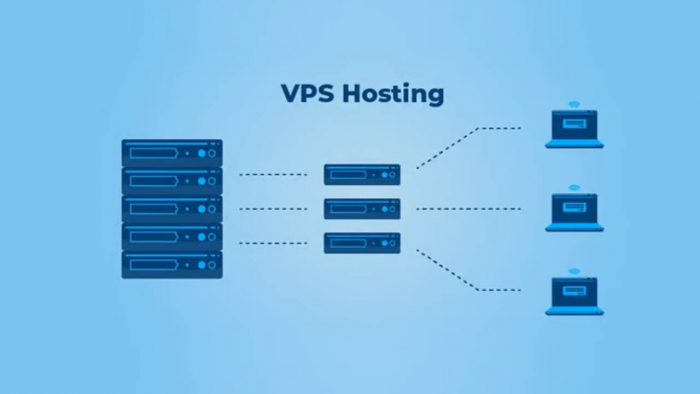DeepAI is an online platform that provides access to a collection of generative AI tools designed for creative exploration, development, testing, and lightweight content production. It supports functions such as text-to-image generation, AI-based video enhancement, voice output, music creation, and conversational AI. The platform is structured to be modular and developer-accessible, offering both web-based interfaces and API integrations for flexible implementation. With a focus on ease of use and broad accessibility, DeepAI caters to users ranging from individual creators to small teams building AI-driven workflows.
This article outlines the platform’s core features, explains how specific tools like the image generator and video enhancer operate, and summarizes the pricing plans and use scenarios based on current availability.
How the DeepAI Text-to-Image Generator Works
The AI Image Generator allows users to transform simple text prompts into AI-generated visuals. This tool uses pre-trained models to infer objects, scenes, and visual styles based on input text.
Workflow:
1. Enter a Prompt
Users provide a descriptive input, such as “an astronaut walking through a neon-lit forest.”
2. Model Processing
DeepAI processes the text using its image generation model, trained on diverse datasets and patterns.
3. Image Rendering
The system generates a corresponding image, typically in under a minute, depending on server load.
4. Output Delivery
The final image is displayed in-browser. Free plan users receive public results, while paid users can opt for private results.
Suitable Use Cases:
- Visual content creation for blogs or presentations
- Creative brainstorming for storytelling and design
- Social media and ad concept mockups
- Educational illustrations or art references
How the DeepAI Video Generator and Enhancer Operate
The AI Video Generator provides video transformation through enhancement or short generative clips. It is not designed for full editing suites but rather for AI-driven automation and basic content creation.
Workflow:
1. Input, Upload, or Prompt
Users either upload a short clip or describe a video concept they want to create or enhance.
2. AI Interpretation
The system enhances visuals or generates animations based on text instructions, where applicable.
3. Processing and Rendering
This step takes longer than image generation and may vary by resolution or model usage.
4. Download
Users can preview and download the final output for use in presentations, websites, or creative assets.
Suitable Use Cases:
- Enhancing short-form videos
- Creating AI-generated stock visuals
- Producing animated concepts for ads or campaigns
- Educational or illustrative use in digital content
Overview of Other DeepAI Tools
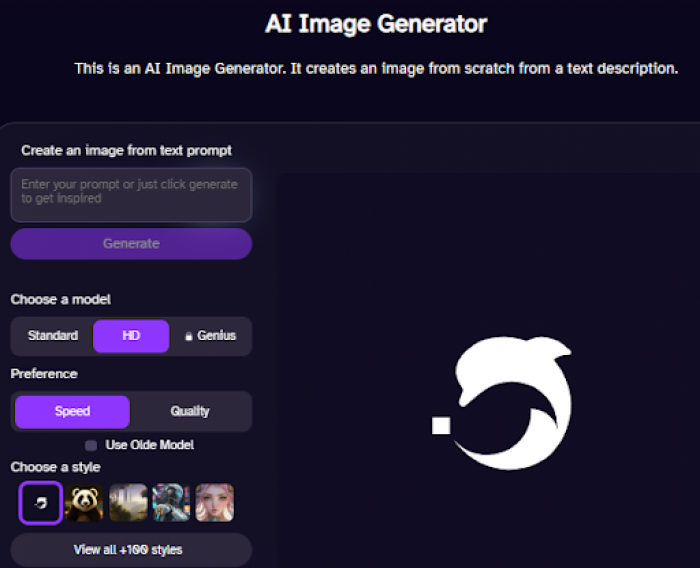
DeepAI offers a broader suite of generative tools beyond images and video, with flexible API integration across most platforms:
| Tool | Description |
| AI Chat | A conversational interface that supports basic and advanced text-based interactions |
| Voice Generator | Converts text into synthesized speech, useful for narration or voiceovers |
| Music Generator | Generates AI-based musical compositions based on mood or genre |
| Studio Ghibli Generator | Produces anime-inspired images styled after Studio Ghibli animations |
These tools can be accessed directly through the DeepAI website or programmatically via API for integrated development.
Pricing Breakdown: Free vs Paid Plans
DeepAI uses a tiered pricing model to cater to both casual users and developers requiring extended access. Below is a summary of the current plans:
| Feature | Free | Pay As You Go | DeepAI PRO |
| Price | $0/month | Starts at $5 | $4.99/month |
| Image Calls | Limited | 100 | 500 |
| Video Calls | Limited | 30 | 30 |
| Music Calls | Limited | 50 | 100 |
| Chat Messages | Limited | 350 | 1,750 |
| Genius Images | Not included | Not included | 250 |
| Genius Videos | Not included | Not included | 60 |
| Private Outputs | No | No | Yes |
| API Access | Yes | Yes | Yes |
| Ad-Free Experience | No | No | No |
| Overage Charges | Not applicable | Pay-per-use basis | Applies if exceeded |
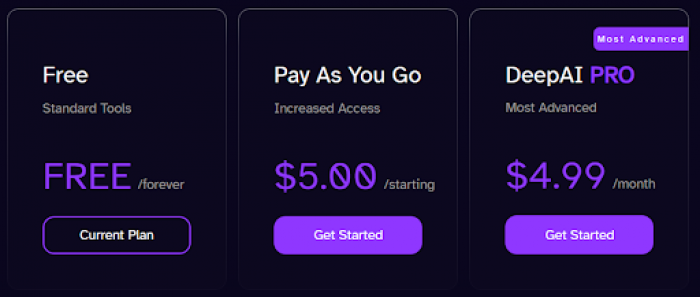
Note: The PRO plan includes “Genius Mode” access, providing enhanced quality or model outputs. Overage charges apply if usage exceeds the monthly limit.
Use Case Scenarios: Who Benefits from DeepAI?
DeepAI is most appropriate for:
- Developers exploring lightweight API integrations for generative tasks
- Writers and designers need rapid concept generation for visuals and audio
- Small businesses testing AI-based content without committing to large software systems
- Educators and students studying generative AI with practical examples and accessible tools
While DeepAI is not suitable for high-end video editing or commercial-scale production, it serves as an excellent starting point for learning, prototyping, and rapid creative output.
Conclusion
DeepAI stands out for its modularity, API accessibility, and balanced pricing model. Its tools are designed to be simple to use yet functionally sufficient for creators who want to explore AI's potential without overwhelming complexity. From turning ideas into visuals to enhancing short videos and synthesizing speech or music, DeepAI offers a practical entry point into generative media.
For users looking for more advanced control, resolution, or stylistic accuracy, additional platforms may be required. However, for those focused on experimentation, light creative tasks, or development integration, DeepAI remains a well-rounded option worth considering.
Post Comment
Be the first to post comment!