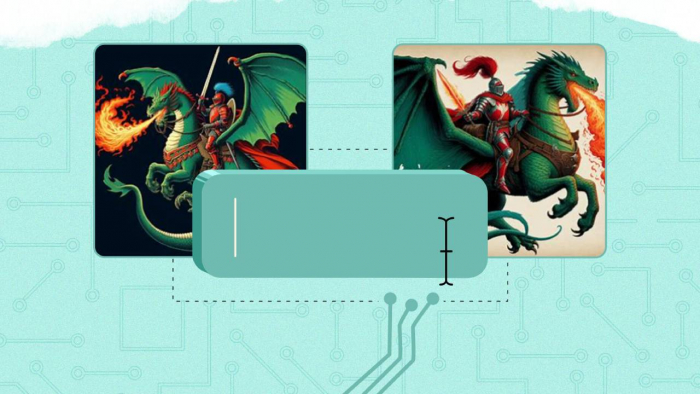Table of Content
What is Beacons AI?
Beacons.ai is a creator-centric platform that combines a customizable link-in-bio page builder, media kit generator, digital storefront, email marketing, and brand deal tools. It targets creators, influencers, coaches, and small-business owners aiming to monetize digital content.
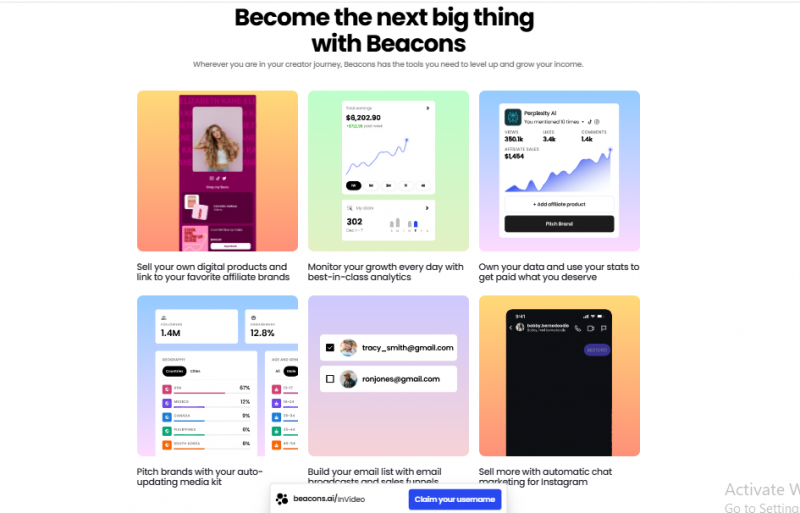
Beacons.ai Features Explained: Link, Sell, Grow
- Link‑in‑bio customization: branded landing pages and customizable URLs.
- Media kit builder: automated visuals and data for brand pitches.
- Digital product sales: courses, membership, appointments, downloads.
- Email marketing: built‑in campaign builder with automations and subscriber capture.
- AI tools: unlimited AI image and text generations (on paid plans).
- Integrations: Zapier, Mailchimp, Zoom, conversion pixels, and custom domains.
- Sell options: Buy Now Pay Later, order bumps, upsells.
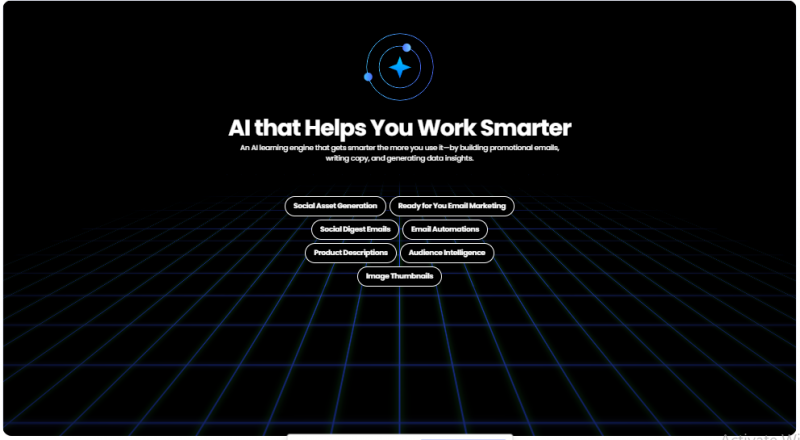
Extra perks: physical NFC card, Google Workspace, white‑glove onboarding (Business Pro only).
These features coalesce into an end‑to‑end creator platform without needing multiple tools.
Can You Actually Run a Business on Beacons.ai Alone?
For many solo creators, Beacons.ai can be enough to operate a lean digital business — especially for those selling a small set of digital products, offering services like coaching, or hosting free content. You can collect payments, manage customer access, automate emails, and even pitch brands—all in one dashboard.
However, serious limitations emerge as your business scales:
No advanced CRM or segmentation tools: You can collect emails, but audience segmentation is limited, and there's no integration with full CRM systems unless done via Zapier.
Email automation lacks depth: Compared to ConvertKit or Klaviyo, Beacons' built-in email system is basic. Advanced flows like cart abandonment, tagging, or behavior-based automations are missing.
Limited sales analytics: While you can track clicks and purchases, in-depth customer LTV (lifetime value), cohort behavior, or conversion attribution data isn’t available.
No multi-user or team access: Businesses with staff or collaborators won’t find team roles or access management features here.
In short, Beacons is excellent for early-stage monetization. But once you hit a mid- to high-income tier or want to optimize conversions, you'll likely need tools outside of the platform to supplement your workflow.
Customization: How Much Control Do You Really Have Over Your Page?
Customization is one of Beacons.ai’s selling points—but it’s important to clarify what you can and can’t change.
What you can customize (especially on paid tiers):
- Colors, fonts, backgrounds, and button styles
- Custom domains (Pro plan and above)
- Block arrangement (drag-and-drop)
- Page branding and logos
- Header text, profile image, and social icons
- Remove Beacons branding (paid tiers only)
What you can’t fully control:
- CSS/HTML access is not available, so you’re locked into the platform’s design structure.
- Mobile optimization is automatic—but you can’t fine-tune breakpoints or per-device behavior.
- Limited template variety—there are only a few base layouts to work with; visual variety is somewhat constrained compared to tools like Webflow or Carrd.
So while Beacons provides a solid range of visual options for most creators, those with advanced branding needs may find the platform restrictive.
Pricing Plan
Beacons.ai offers four tiers as of mid‑2025:
| Plan | Price (Annual / Month‑to‑Month) | Key Elements |
| Free | $0 | Link‑in‑bio, media kit, digital sales (with ~9% fee), 50 emails/month, limited AI. |
| Creator Pro | $8.33/mo (annual) or $10/mo | Adds custom domain, unlimited AI, 500 emails, advanced marketing; still ~9% transaction fee. |
| Store Pro | $25/mo (annual) or $30/mo | Zero transaction fees, unlimited emails, memberships, courses, and bookings. |
| Business Pro | $75/mo (annual) or $90/mo | Everything in Store Pro + Google Workspace, NFC card, priority support. |

Note: Free and Creator Pro both incur ~9% transaction fee on sales
User Reviews: What Creators Are Saying
To assess Beacons.ai honestly, we analyzed verified user feedback from Trustpilot, Reddit, and other open creator forums. While many users appreciate its simplicity and feature set, others have voiced strong concerns—particularly around billing and support.
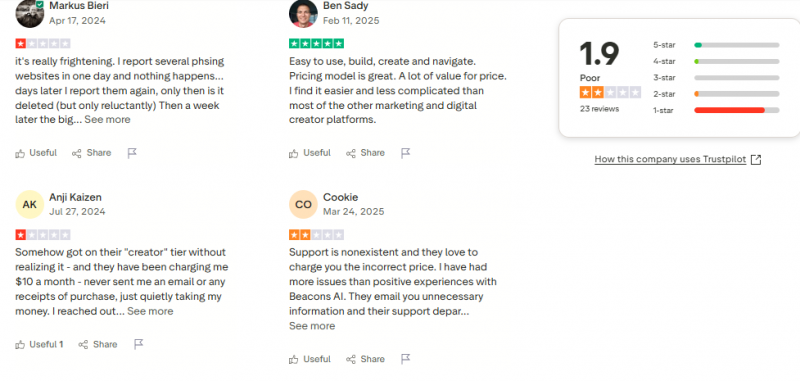
Here’s a clearer breakdown of what users are really saying:
Positive Reviews (4–5 stars)
Common Themes: Easy setup, good value for solo creators, useful free features.
“Beacons has made it really easy for me to sell my workout guides and collect emails. The page builder is smooth, and I like how I can link everything from TikTok to my storefront.”
— Ben Sady, 5-star review on Trustpilot
“For $10 a month, you get way more than Linktree. I set up my courses, did my media kit, and it all looks professional.”
— 4-star review from U.S.-based content coach (2025)
Most positive reviewers highlight ease of use, AI tools on Pro plans, and the fact that even the free tier allows selling digital products (despite the 9% fee). These users tend to be solo creators, not large teams.
Negative Reviews (1–2 stars): The Problems You Should Know About
Beacons.ai currently holds a Trustpilot rating of 3.3/5, but a significant portion of 1-star reviews revolve around billing errors, unexpected charges, and lack of customer support.
“Support is nonexistent, and they love to charge you the incorrect price. I had to cancel via Stripe directly.”
— 1-star Trustpilot review (March 2025)
“They billed me for Store Pro even though I never upgraded. No receipt, no warning, and no way to downgrade. I emailed three times and got no reply.”
— “CO”, Trustpilot reviewer (March 28, 2025)
“My account was suspended after importing emails. No warning, no appeal. Support ghosted me for two weeks. I lost revenue during a campaign.”
— Reddit post on r/emailmarketing (2025)
A growing number of creators report being unexpectedly moved to paid plans, sometimes without notification. Others complain that email marketing accounts get flagged or suspended, with no appeal process and limited support response—even for paid users.
These complaints suggest that while the platform is useful, there are serious operational gaps—especially when it comes to handling account-level issues, billing transparency, and enforcement of policies.
Summary of User Sentiment
| Rating Tier | User Sentiment |
|---|---|
| ⭐⭐⭐⭐⭐ (5 stars) | Best for solo creators looking to monetize fast; easy setup and good tool integration. |
| ⭐⭐⭐ (3 stars) | Solid tool, but limited customization and some confusing UX. |
| ⭐–⭐⭐ (1–2 stars) | Frustrating billing experiences, sudden plan changes, suspended accounts, and unresponsive support. |
If you're considering Beacons, the user feedback makes one thing clear: the product is strong, but customer experience may not keep up—especially if something goes wrong.
Pros & Cons
| Pros | Cons |
| Intuitive, easy‑to‑use interface (Trustpilot users praise value and simplicity) | Poor customer support — users report slow or no replies and unexpected charges |
| Broad features even on free tier—link‑in‑bio, media kit, product sales | Transaction fees on Free/Creator Pro are high (~9%), which users feel undercut earnings |
| Creator Pro offers AI tools, custom domains, email marketing, and seamless integrations | Email marketing enforcement issues—some report account suspension after importing contacts, with a poor support resolution process |
| Store and Business Pro remove fees and offer advanced selling features | Billing issues reported: users charged without clear communication or receipts |
Final Verdict: Worth It for Solo Creators?
If you're a creator looking to sell digital products, grow your audience, or land brand deals—all from one place—Beacons.ai is a solid starting point. It’s easy to use, offers generous free tools, and removes the need for juggling multiple platforms.
That said, it’s not perfect. Support delays, billing complaints, and limited customization may frustrate power users. But for beginners or side hustlers, especially those focused on speed and simplicity, it gets the job done.
Use it to launch. Just know you might outgrow it.
Post Comment
Be the first to post comment!