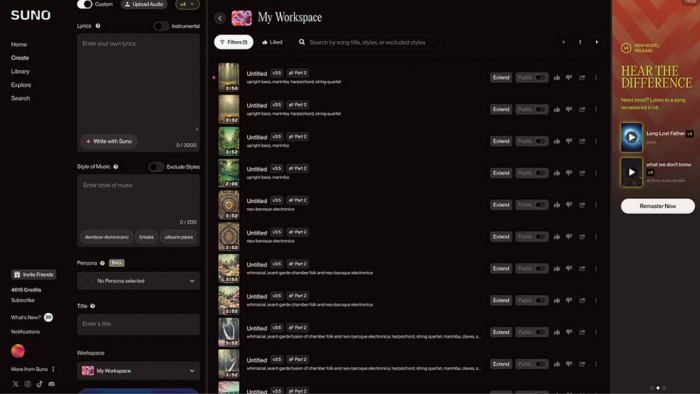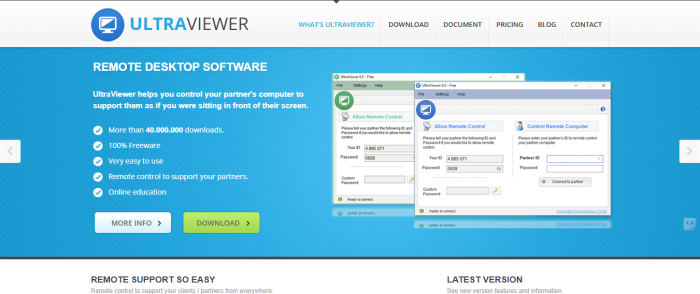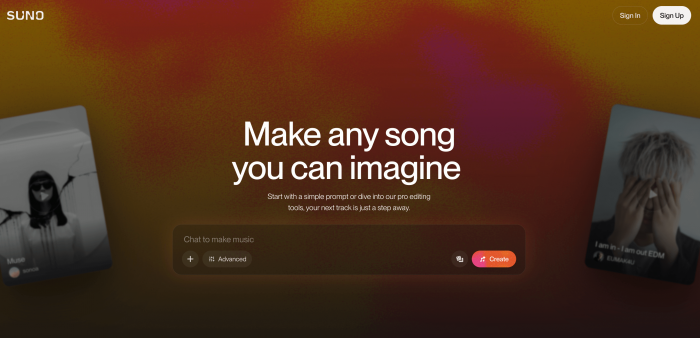As someone who's always a bit hesitant when it comes to trying out a new hairstyle, I decided to try out BarberGPT AI to see if it could give me a realistic preview of various haircuts before committing to a new look. BarberGPT AI is a browser-based tool designed to help men preview different hairstyles using generative AI. The idea is to upload a photo, and the AI generates a preview of how you'd look with different cuts. It sounded too good to pass up, so I decided to test it out for myself. This guide covers my personal experience with BarberGPT AI, its features, pricing, and whether it lived up to its promises.
What Is BarberGPT AI, and How Does It Work?
BarberGPT AI is an AI-powered tool that enables users to try on different male hairstyles virtually. You simply upload a well-lit photo of your face, and the AI will process it to generate a realistic preview of how different hairstyles will look on you.

What sets BarberGPT AI apart is its simplicity and the speed with which it generates results. Unlike many tools that require multiple steps or involve complex setups, BarberGPT gives you the option to jump right in, no account required. In just a few minutes, I was able to preview different styles, from short buzz cuts to longer, textured styles.
The tool focuses exclusively on male hairstyles, which means it offers a specialized service for men looking to experiment with new looks. The AI works by analyzing your facial features and applying the style based on realistic hair texture and face shape.
How to Get Started with BarberGPT AI: A Simple, No-Fuss Process
I was pleasantly surprised by how easy it was to get started with BarberGPT AI. Here’s the step-by-step process I followed:
- Visit the Website: No app needed! I just navigated to BarberGPT AI directly in my browser.
- Upload a Photo: The next step was uploading a clear, frontal photo of myself. The quality of the image is essential to getting accurate results, so I made sure it was well-lit and straightforward.
- Preview Hairstyles: Once my photo was uploaded, I was able to browse through various hairstyles, each with a realistic preview generated in seconds.
- Choose the Style: After experimenting with different styles, I selected the one I liked best, and BarberGPT gave me an idea of how it would look in real life.
This process is straightforward and quick—there's no complex setup or confusing interface to navigate. I was impressed by the speed and ease of use.
Why BarberGPT AI Stands Out: The Key Features
Several features make BarberGPT AI stand out from other hairstyling tools I’ve used. Here are the most notable ones:
- No Account Required: Unlike other platforms that ask you to create an account before using their tools, BarberGPT AI allows you to get started instantly with just a photo upload. This makes the process simple and hassle-free.
- Realistic Previews: The AI uses advanced generative technology to produce highly accurate hairstyle previews. I could clearly see how each hairstyle would look on me, with the AI taking into account my face shape and hair type.
- Privacy: BarberGPT AI respects your privacy by allowing you to delete your images manually after use. There’s no login or account creation, which means your personal data stays private.
- Flexibility: The credit-based system allows you to pay for only what you use. If you just want to try out a couple of styles, you can pay as you go.
Using BarberGPT AI on Your Desktop: A Smooth Experience
When I used BarberGPT AI on my desktop, I found the experience to be smooth and seamless. The browser interface was clean and intuitive, making it easy to upload photos and navigate through hairstyle options. The masking process, which is how the AI applies the chosen hairstyle to your image, worked perfectly on the desktop version.
The tool was quick to process my photo and generate previews, and I didn’t experience any significant delays. The results were realistic, with haircuts looking natural and suited to my face. For anyone looking for a no-fuss hairstyle preview, the desktop version is definitely the way to go.
Exploring BarberGPT AI on Mobile: Challenges and Limitations
While the desktop version was fantastic, the mobile experience was a bit more challenging. The masking accuracy wasn’t as good on mobile, especially when it came to hairline precision and side angles. Some of the hairstyle previews looked a little off when viewed on a smaller screen, and the process took a bit longer than on the desktop.
That said, the mobile version is still useful for quick tests and casual style exploration. If you’re in a rush or don’t have access to a desktop, BarberGPT AI can still give you a decent preview on your phone, but for the best results, I recommend using the desktop version.
Pricing Plans of BarberGPT AI: Affordable and Flexible
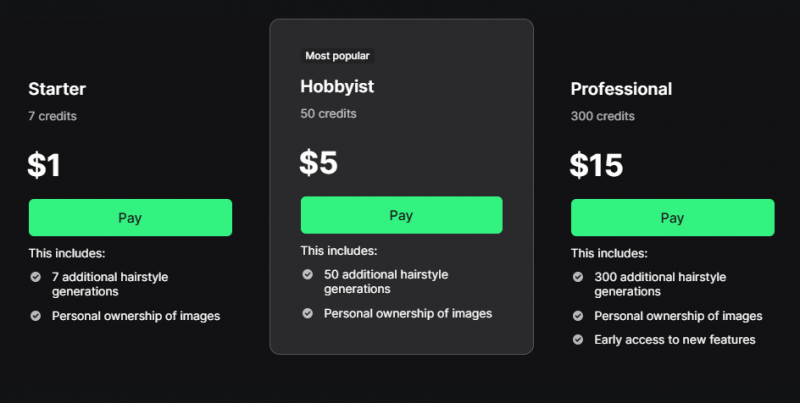
BarberGPT AI operates on a credit-based pricing system, which means you pay for individual hairstyle previews rather than committing to a subscription. The pricing plans are:
- Starter Plan: 7 credits for $1, ideal for users just looking to try out a few styles.
- Hobbyist Plan: 50 credits for $5, a great option for those who want to experiment with multiple styles.
- Professional Plan: 300 credits for $15, offering the best value for frequent users.
I personally went with the Hobbyist Plan since it allowed me to test out a decent number of styles without breaking the bank. The pay-as-you-go model is great if you don’t want to commit to a monthly subscription.
Features I Liked the Most
Here are the features I appreciated the most while using BarberGPT AI:
Ease of Use: The process was quick and straightforward, with no complicated sign-up or navigation steps.
Realism: The AI-generated previews were impressively close to what the styles would look like in real life.
Privacy: I loved the no-login requirement and the ability to manually delete uploaded images, ensuring that my data remained secure.
Affordability: The flexible, credit-based pricing model made it easy to experiment with different hairstyles without committing to a high-cost subscription.
Challenges I Faced
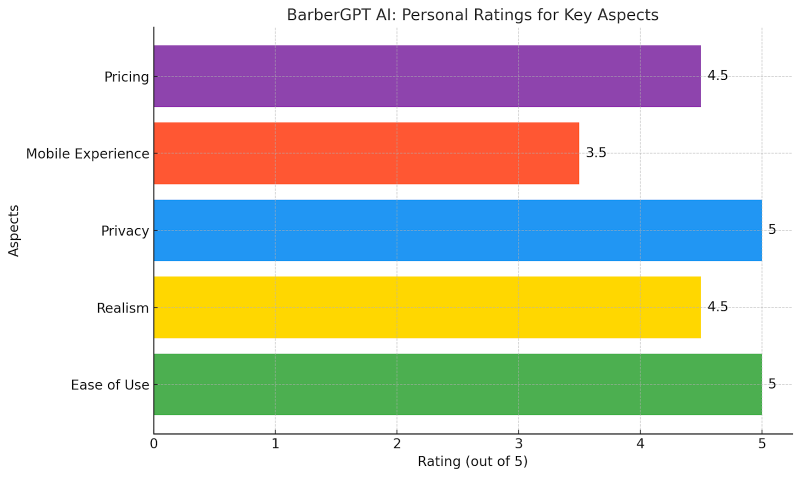
Despite its many strengths, BarberGPT AI does have its limitations:
Male-Only Hairstyles: The tool is limited to male styles, with no options for female hairstyles or beard styling.
Mobile Accuracy: As mentioned earlier, the mobile version isn’t as accurate as the desktop one, especially when it comes to hairline masking and photo quality.
Curly Hair Issues: For people with curly hair or unique textures, the AI may not always generate the best preview. I found that wavy textures weren’t as accurately represented in the AI previews.
My Personal Score and Key Aspects
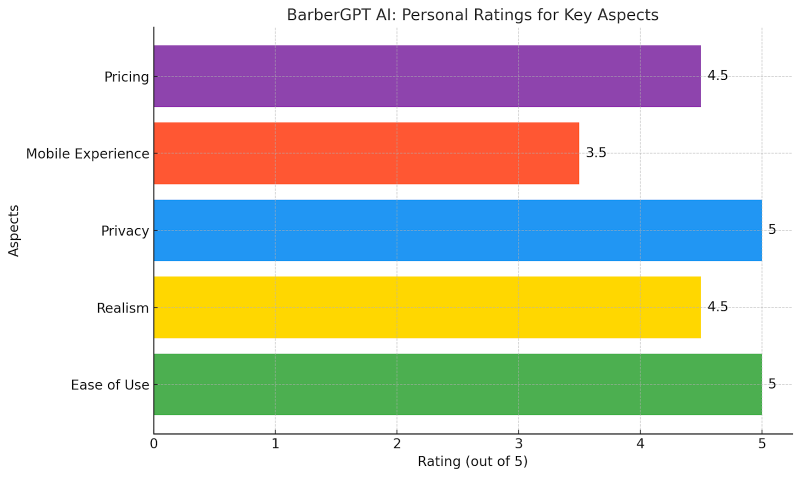
If I were to rate BarberGPT AI, I’d give it a solid 4.5 out of 5. Here’s a breakdown of the aspects that influenced my rating:
Ease of Use (5/5):
Why: The platform is incredibly user-friendly. From uploading a photo to getting a preview of different hairstyles, the process is fast and straightforward. There's no need for complicated setups or accounts, which makes it a breeze to use.
Realism of Hairstyle Previews (4.5/5):
Why: The generated previews were quite realistic, accurately representing how the styles would look in real life. However, there’s still room for improvement with complex or textured hair types, such as curly hair.
Privacy and Security (5/5):
Why: One of the standout features of BarberGPT AI is its focus on privacy. No login required, and you have control over your uploaded images, allowing you to delete them manually once you're done.
Mobile Experience (3.5/5):
Why: The mobile version doesn’t deliver the same accuracy as the desktop version. Photo masking isn’t as sharp, and the results can be a bit distorted. The desktop version is the best way to get precise results.
Pricing (4.5/5):
Why: The credit-based pricing system is incredibly affordable, with no subscription commitment. You can try it out for a minimal cost and pay only for what you use. The Hobbyist Plan at $5 for 50 credits was perfect for my use case.
Overall Rating (4.5/5)
Why: Despite some limitations (like male-only styles and mobile issues), BarberGPT AI is an excellent tool for quickly visualizing how a haircut would look. It’s a great resource for men who are uncertain about a new style or want a realistic preview before visiting the barber.
Final Thoughts on BarberGPT AI
Overall, I’m really impressed with BarberGPT AI. It’s an incredibly useful tool for men who want to visualize how different hairstyles will look before visiting the barber. Its ease of use, affordable pricing, and realistic previews make it an excellent choice for anyone in need of a hairstyle consultation tool.
Despite its limitations—like the male-only styles and occasional mobile issues—it’s a valuable resource that helps with decision-making. If you're looking for a simple, fast, and accurate way to experiment with new hairstyles, BarberGPT AI is definitely worth trying.
Post Comment
Be the first to post comment!