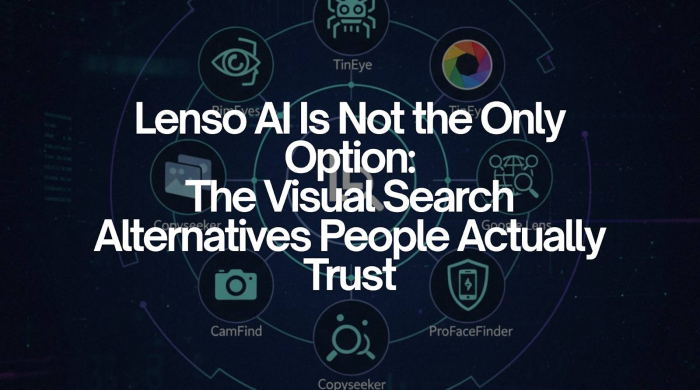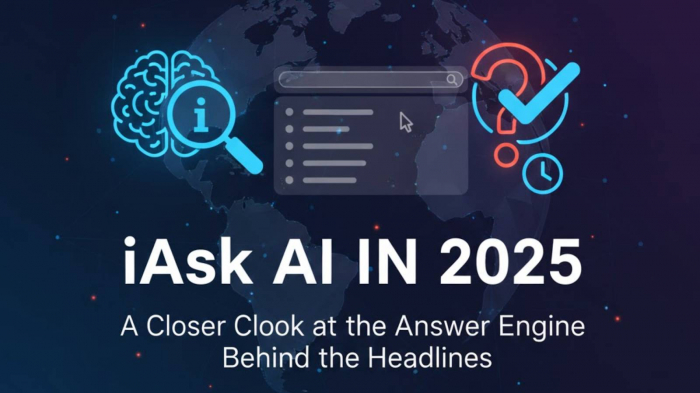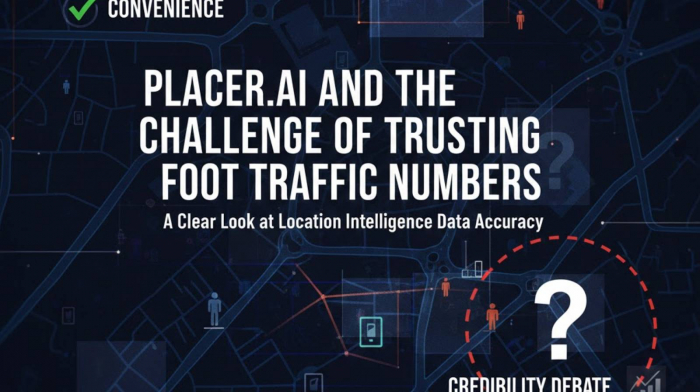Table of Content
- What Is Animon AI? (A Quick Overview)
- Step-by-Step: How to Create Anime Videos With Animon AI
- Style Your Way: Genre Control, Motion Tweaks & Scene Consistency
- For Creators, VTubers, Marketers & Indie Studios
- Is Animon AI Legit or Safe? Trust Scores, Risks & User Concerns
- Animon AI Pricing Explained: Free Plan vs Studio Plan vs Pro
- Animon AI vs Traditional Animation: Speed, Cost & Quality Compared
- Best Animon AI Alternatives
- Common Problems With Animon AI (And How to Fix Them)
- FAQ
- Final Thoughts: Why Animon AI Matters
If you’ve ever said, “I wish I could animate my characters, stories, or artwork…” , you’re exactly why Animon AI exists. In 2025, AI has finally crossed a threshold: everyday creators can now produce anime-style videos without animation skills, expensive software, or studio resources.
With platforms like Animon AI becoming mainstream among VTubers, marketers, YouTubers, educators, and indie storytellers, the question is no longer “Is AI animation possible?”
It’s “How fast, how good, and how safe is it?”
This full breakdown covers everything: features, workflow, safety, trust scores, pricing tiers, alternatives, common problems, and pro-level usage tips.
What Is Animon AI? (A Quick Overview)
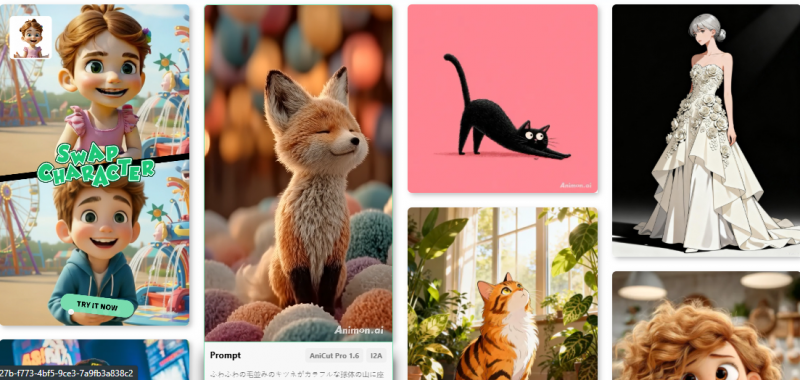
Animon AI is a dedicated anime-style AI video generator that transforms:
- Photos
- Drawings
- Character sheets
- Illustrations
- Prompts
- …into animated scenes under 4 minutes.
You can try different entry points depending on your creative needs:
- Main site → Animon AI
- Image generator → Animon Image
- Anime-specific models → Animon Anime
- Alternative portal → AnimonAI.org
- Mobile app → Google Play version
Major publications like Digital Trends and PR Newswire have confirmed Animon’s positioning as the world’s first anime-specific AI video engine.
Step-by-Step: How to Create Anime Videos With Animon AI
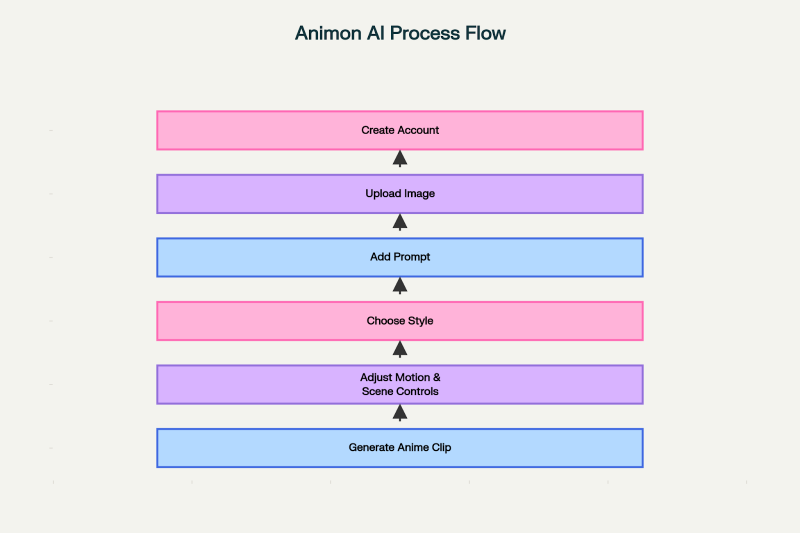
Creating anime scenes using Animon AI is as simple as uploading an image and describing the action.
1. Create an Account
Sign up at Animon AI, free plan included.
2. Upload Your Base Image
Portraits, original characters, sketches, even selfies.
3. Add Your Prompt
Short, simple descriptions work best:
“girl running across neon-lit street, dramatic wind, rain aesthetic.”
You can turn off the prompt enhancer for full manual control.
4. Choose Your Style
Genres include:
- Shonen
- Romance
- Ghibli-inspired
- Fantasy
- Modern anime
- 3D anime hybrid
5. Adjust Motion & Scene Controls
- Camera angle
- Movement level
- Scene duration
- Aspect ratio
- Color palette
6. Generate Your Anime Clip
Rendering usually takes 2–4 minutes, depending on server demand.
From your first upload to the final animation, the platform is designed to make high-quality anime creation accessible to everyone.
Style Your Way: Genre Control, Motion Tweaks & Scene Consistency
Animon’s biggest strength lies in deep style control, giving creators flexibility without complexity.
Key Customization Options:
- Facial expressions
- Palette and lighting
- Camera motion
- Frame timing
- Character poses
- Background consistency
- Seed lock for continuity
Pro Features Include:
- Higher resolution
- Frame-by-frame refinement
- Multi-scene storytelling
- Multiple variations in one click
Reddit communities such as r/StableDiffusion praise the stylistic accuracy but warn about occasional downtime.
For Creators, VTubers, Marketers & Indie Studios
Animon AI is built for every kind of digital storyteller:
VTubers
- Animated intros
- MV-style cuts
- Character loops
YouTubers & Editors
- Anime-style story recaps
- Short skits
- Music video sequences
Marketers
- Anime brand ads
- Viral social content
- Budget-friendly campaign videos
Educators
- Visual storytelling for lessons
- Student-friendly scene creation
Indie Game Teams
- Cutscene prototypes
- Character introduction videos
Is Animon AI Legit or Safe? Trust Scores, Risks & User Concerns
Animon AI is widely used, but trust-score websites give mixed signals.
Trust Score Summary
ScamAdviser: Flags risks due to domain age and anonymous ownership.
Reddit posts: Mention performance issues and occasional downtime.
High traffic: Suggests popularity but also rapid scaling challenges.
This does NOT mean the tool is unsafe.
It simply means users should:
Practical Safety Tips
- Use the free plan before upgrading
- Avoid uploading sensitive material
- Stick to official links only
- Back up original assets externally
Animon AI Pricing Explained: Free Plan vs Studio Plan vs Pro
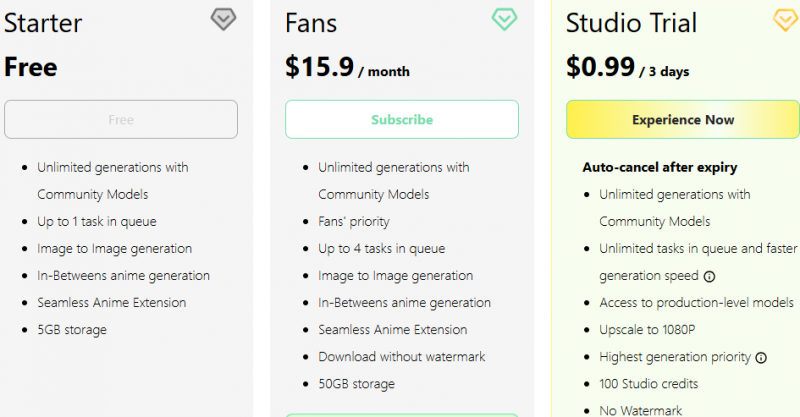
Free Plan
- Watermarks
- Limited clips
- Basic models
- Slower render queue
Studio Plan
- No watermark
- High-resolution output
- Faster rendering
- Style continuity
- Better anime models
Pro Plan
- Priority servers
- Multi-scene workflow
- Commercial rights
- Frame-by-frame refinement
Best for: VTubers, agencies, educators, content studios.
Animon AI vs Traditional Animation: Speed, Cost & Quality Compared
Speed Comparison
| Method | Time Required |
| Traditional studio animation | 2–8 weeks |
| Freelance animator | 5–20 days |
| Animon AI | 2–4 minutes |
Cost Comparison
| Method | Cost |
| Anime studio | $2,000+ per minute |
| Freelance animator | $150–$800 per clip |
| Animon AI | Mostly free / $20–$30 per month |
Quality
Traditional animation = superior detail, emotion, fluid storytelling
Animon AI = unbeatable speed and accessibility
Perfect for prototyping, intros, TikToks, storytelling, and light commercial work.
Best Animon AI Alternatives
If Animon is slow, buggy, or not stylistic enough, here are the top alternatives:
1. Kaiber
Great for music videos and surreal animated movement.
2. Pika Labs
Best for cinematic motion and advanced scene transitions.
3. Runway Gen-2 / Gen-3
Industry leader in high-end AI filmmaking.
4. Stable Diffusion Animate
Open-source freedom for devs + animators.
5. MagicLight AI
Strong anime-style image & video creation.
6. AnimeAI.lol
Simple anime portrait & video generator for casual users.
Each tool has distinct strengths depending on style and purpose.
Common Problems With Animon AI (And How to Fix Them)
1. Render Fails / “Not Working”
Fix: Refresh session, shorten prompt, or switch animation model.
2. Output Looks Glitchy
Fix:
- Use seed lock
- Simplify character description
- Avoid abstract prompts
3. Slow Rendering Times
Fix:
- Use Studio/Pro plan
- Try off-peak hours
- Reduce animation length
4. Inconsistent Character Design
Fix:
- Keep a consistent prompt structure
- Use the same base image
- Use Studio multi-scene mode
5. Mobile Crashes
Fix:
- Update the app
- Switch to web mode
- Lower resolution
These issues are common with fast-growing AI platforms and usually temporary.
FAQ
1. Is Animon AI completely free?
The free plan works but has limits. Studio and Pro unlock high resolution, faster servers, and multi-scene control.
2. Can Animon animate my drawings?
Yes, sketches, portraits, and character sheets all work.
3. How long does Animon take to generate videos?
Usually 2–4 minutes.
4. Is Animon AI safe for personal projects?
Generally, yes, but avoid uploading sensitive or private images.
5. Can I make long episodes with Animon AI?
Not in one render. You create multiple scenes and stitch them together.
6. Why isn’t Animon AI working sometimes?
Server overload. Try again later or use an alternative.
7. What genres does Animon support?
Shonen, Ghibli, romance, fantasy, modern anime, 3D anime, and more.
8. Is Animon suitable for professional animation?
Great for prototyping and social content. For full studio-quality anime, traditional animation still wins.
Final Thoughts: Why Animon AI Matters
Animon AI doesn’t replace animators; it expands what creators can do.
In a world where content moves fast, attention spans shrink, and visual storytelling dominates, tools like Animon AI make anime-style creativity accessible, personal, and lightning-fast.
Whether you're a VTuber, marketer, student, creator, or indie storyteller, Animon AI becomes more than a tool; it becomes a launchpad for ideas that once felt out of reach.
If you’ve ever wanted to animate your world, now you can.
Post Comment
Be the first to post comment!