
Todo. vu is a task management, time tracking, and billing tool built for freelancers and small teams. It has a clean Kanban-style interface, integrated time tracking per task, and automatic client billing—all in one place. With features like recurring tasks, calendar sync, and mobile apps, it simplifies productivity without the need for multiple tools.
Integrated Tasks + Time Tracking + Billing
Kanban Dashboard & Task Details
Repeating Tasks & Snooze
Email-to-Task & Calendar Sync
Project Templates & Minimal CRM
User Roles & Access Control
File Handling & Storage
Reporting & Analytics
Highly integrated workflow: tasks, time, and billing in one place
True recurring tasks and snooze functionality
Flexible data exports and API access
Unlimited team members with transparent pricing cap
Billing and reporting could benefit from more customization
Lacks in-app budgeting features
Team collaboration features are basic (no chat or advanced project planning)
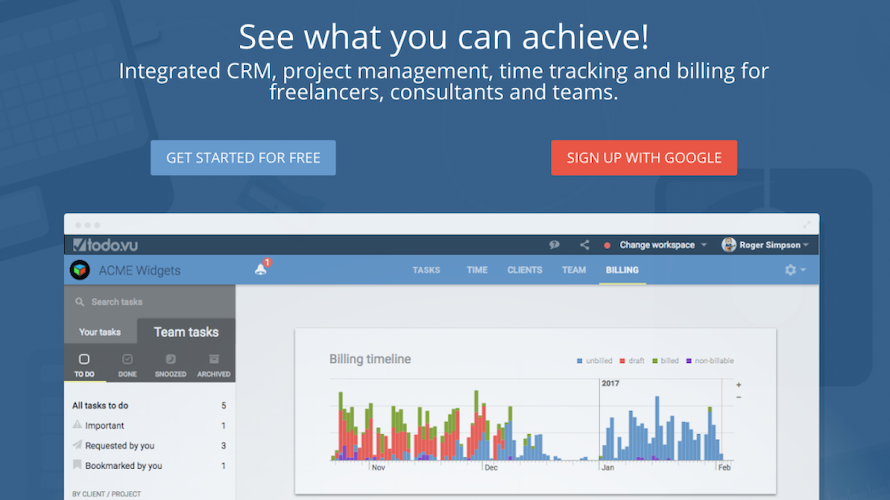
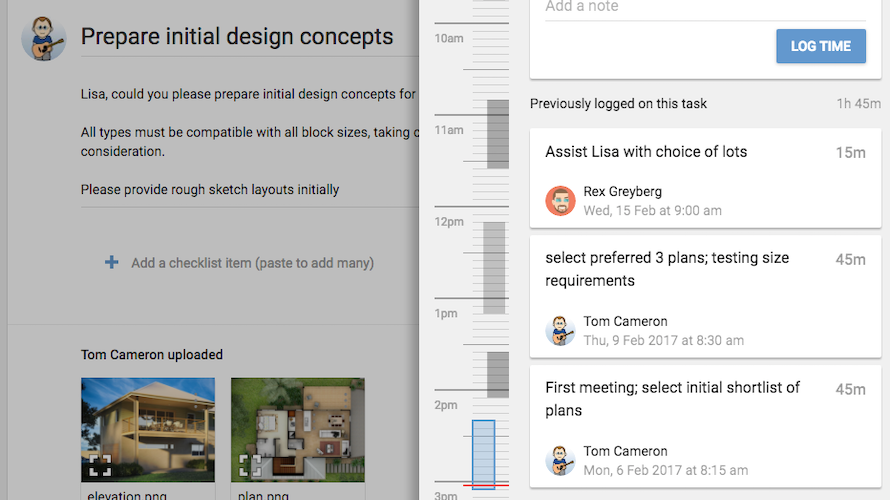
Features
Features
Clients yet to be updated!
| Logo | Software Name | Rating | Reviews | Starting Price | Trial |
|---|---|---|---|---|---|
 |
Devart | 4.6 | 22 | 299 USD ($) | 7 Days |
 |
Ninety.io | 4.5 | 38 | 16 USD ($) | 1 Month |
 |
Hubstaff | 4 | 61 | 4 USD ($) | 14 Days |
 |
UltraViewer | 3.2 | 7 | 4 USD ($) | O days |