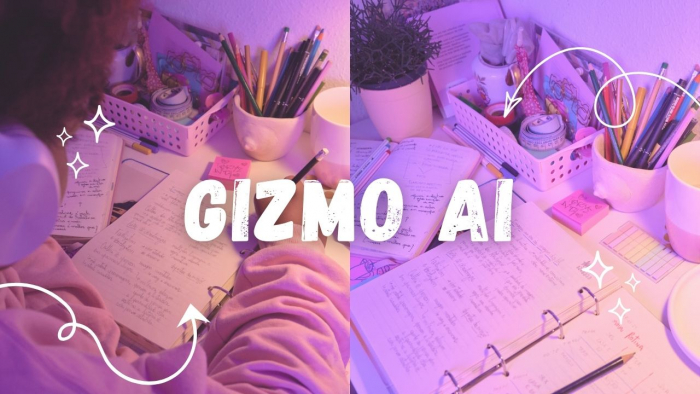What Can VidHex Video Enhancer Do?
VidHex Video Enhancer is an excellent AI tool designed to increase video quality with just a few clicks. It leverages advanced neural networks and machine learning to transform low-quality, blurry, or pixelated videos into sharp, high-definition content. You can easily get a high-quality video without editing expertise.
Key Features
AI Upscaling: Convert SD or HD videos to Full HD, 2K, or even 4K with no visible artifacts.
Blurriness Removal: Automatically detects and eliminates blur caused by motion, focus errors, or camera shake.
Color and Contrast Enhancement: Automatically correct dull colors and boost dynamic range.
Frame Interpolation: Smooth out choppy videos by adding intermediate frames, making motion appear fluid.
Noise Reduction: Remove grain and video noise, especially in low-light footage.
Face and Object Restoration: Reconstruct details in faces and key objects for sharper clarity.
Advantages of VidHex
Fast Processing: Thanks to cloud-based rendering, you get faster results without draining your device.
Beginner-Friendly Interface: No need for video editing experience — simply upload and enhance.
Wide Compatibility: Supports all popular video formats (MP4, MOV, AVI, etc.).
No Watermark on Paid Versions: Unlike many free tools, VidHex offers watermark-free exports for pro users.
Affordable Plans: Accessible pricing for individuals, educators, and businesses alike.
VidHex Video Enhancer is a perfect choice for many beginners. It does not require steep learning curves or expensive hardware. What’s more, the enhanced result is appealing, which satisfies even professionals. If you're searching for a purpose-built solution on how to enhance video quality using AI, VidHex is optimized just for that.
How to Enhance Video Quality with VidHex
VidHex Video Enhancer is friendly to beginners. You don’t need to be a video editing professional to use VidHex. The platform is designed for simplicity, guiding you through the entire process in a few easy steps.
Step 1: Go to the VidHex Website
Visit the official website and download it on your device. No fee is required.
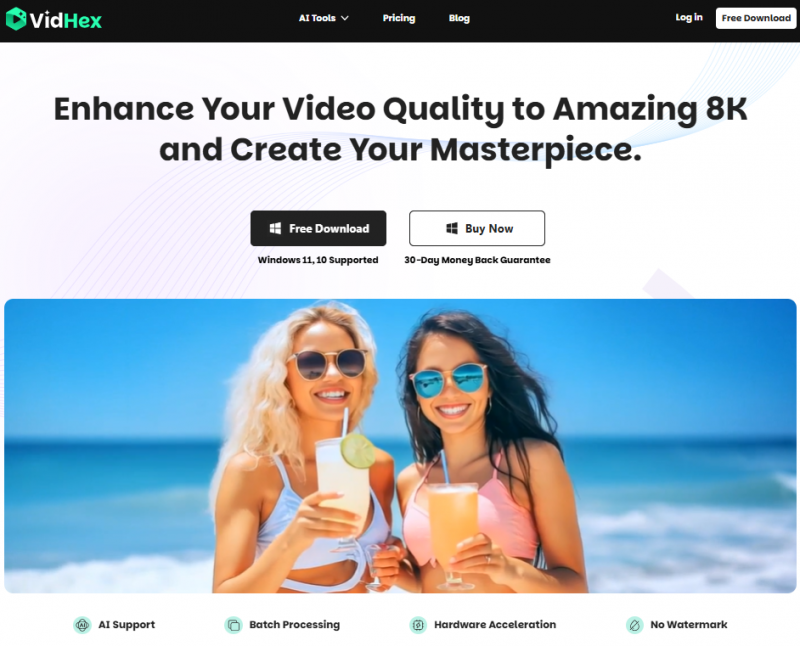
Step 2: Upload Your Video
Click the "Upload" button and choose a video file from your device. VidHex supports MP4, MOV, AVI, MKV, and more.
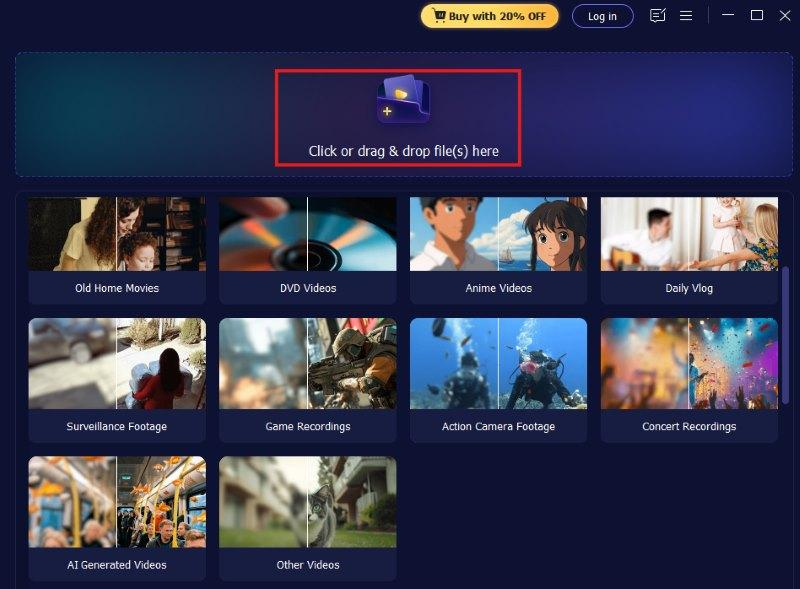
Step 3: Choose An AI Model
VidHex provides multiple AI models, among which you can pick one to enhance your video the best. Also, you are allowed to set the output resolution.
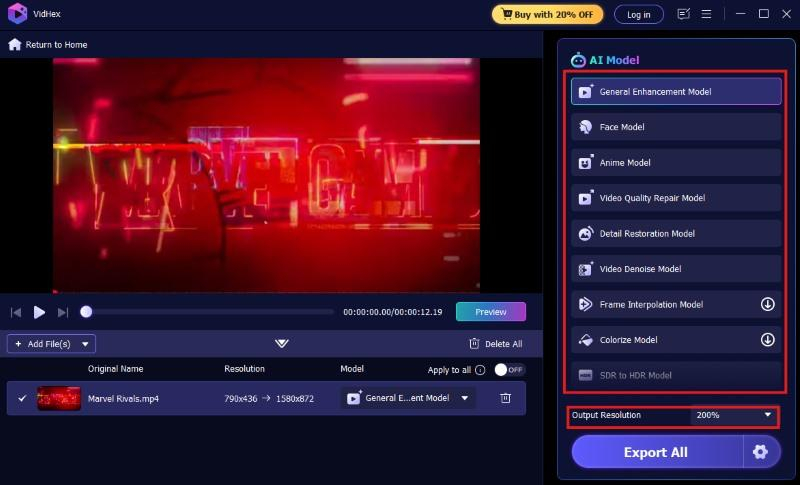
Step 4: Preview the Effect
The tool will give a short footage first. Click the Preview button to check the effect.
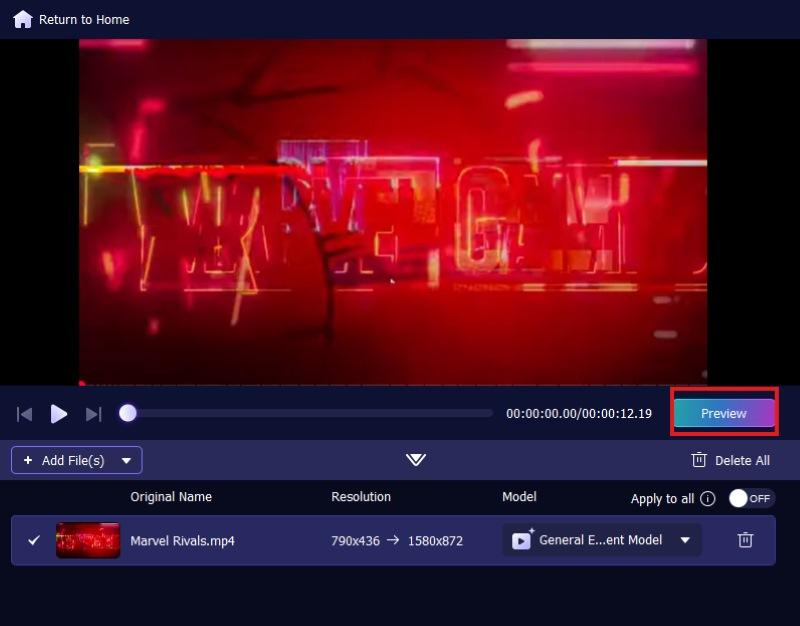
Step 5: Download Your Enhanced Video
If you want the whole high-quality version, click the Export Full Video button. The processing typically takes a few minutes, depending on the video length and resolution.
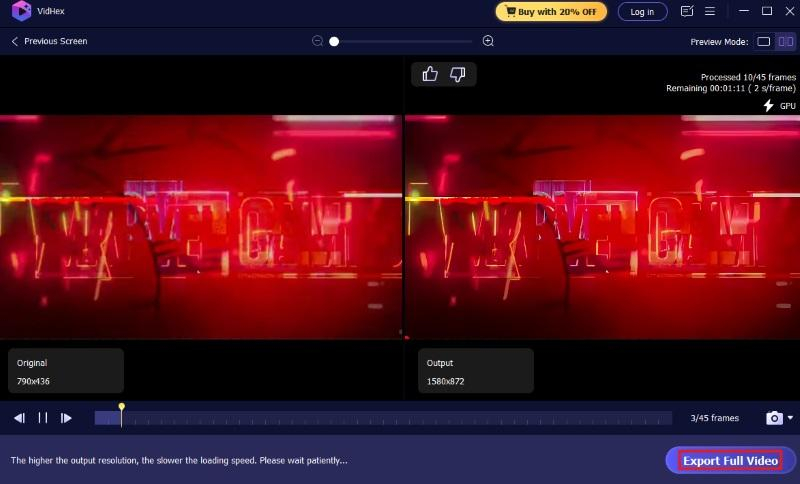
In just five simple steps, you can get a perfectly enhanced video. Neither editing skills nor professional knowledge is needed. And the result is always pleasant.
Requirements of Using VidHex
One of the reasons VidHex is so popular is that it removes the hardware barrier from AI video enhancement. No high-end GPU or large RAM is required, since all processing happens securely on the cloud. You can download it on Windows. And the software supports various formats, like MP4, MOV, AVI, MKV, and WMV. Remember to check your video format before importing it. In addition, make sure your internet connection is stable during upload and download. Most enhancements are completed in real time or within minutes, even for longer videos.
Conclusion
With AI tools, blurry old footage, low-resolution clips, and shaky recordings can be no longer problems. VidHex Video Enhancer gives you the power to improve video quality without technical hassle. Its intelligent automation, cloud-based design, and professional-grade results make it one of the most effective solutions on the market. So if you've been wondering how to enhance video quality for social media, content creation, family archives, or professional use, try VidHex now!
Post Comment
Be the first to post comment!