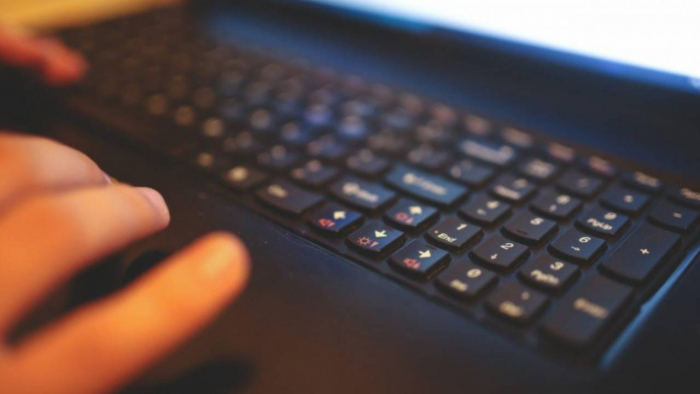Whether you code emails, design them, or use them to drive serious revenue, mobile responsive email templates should already be part of your email DNA.
After all, mobile has become the go-to medium for 71.5% of consumers who use their phones to scroll through emails.
Naturally, if they receive messages that feel forcibly squeezed into a small screen—with no regard for readability—they won’t hesitate to delete them in under three seconds.
This undeniably increased use of mobile, now infused into your customers’ daily routines, calls into question the email design philosophy your marketing stands on.
In the words of Megan Boshuyzen, an email developer, the mobile experience should inform your email design system. Which means that optimizing email viewability and usability on mobile devices is just as important as thinking about how they render on desktops.
Plus, it’s not just about an easy and intuitive email experience for your subscribers. Emails optimized for mobile layouts can deliver up to 15% more unique clicks.
But planning email templates for smartphone users comes with a caveat: that how a mobile responsive email layout renders isn’t solely in your hands. It depends on a range of variables.
Understanding those factors is essential. Not only to guide informed design decisions, but also to improve how you think about mobile-first design as a whole.
Let’s unpack what really determines how your mobile responsive email layout displays.

What Is a Mobile Responsive Email Design?
A mobile responsive email template is a design that automatically adjusts itself to the size and orientation of the reader's device. The layout shifts, resizes, and reorganizes content. So whether someone’s reading on a phone, tablet, or laptop, your email stays clean, readable, and easy to use.
Unlike responsive email layouts, static or unresponsive designs don’t budge. They’re locked into fixed layouts and widths. This doesn’t let them adapt to different device screen sizes. Which often causes display issues and poor readability on smaller screens.
There’s one term that keeps getting tossed around like it means the same thing as responsive design: mobile-friendly.
But here’s the thing—mobile-friendly email design isn’t the same as responsive. Mobile-friendly emails are often just trimmed-down versions—narrower layouts, bigger buttons, shorter copy. They fit the smaller screen and that’s it. They don’t adapt to different screen sizes.
Whereas, mobile responsive email layouts are dynamic. They actively shift and reflow content blocks. Rearrange columns into single stacks. And resize elements to enhance readability and usability. All this according to the screen they are being read on.
This distinction matters because mobile responsiveness is about behavior, not just appearance. It’s not enough for your email to look good when shrunk to a mobile screen. It needs to function intuitively, too.
Meaning that buttons must stay tappable, text should be legible, and images must load and scale appropriately, across a fragmented email client and mobile device ecosystem.
What Factors Influence How a Mobile Responsive Email Design Renders?
Short answer: more than you probably imagine.
A variety of technical and contextual factors determine how a mobile responsive email design renders on each recipient’s device.
Here’s a quick breakdown of what shapes the end-user experience:
Email Clients
For the unversed, an email client is the software or app you use to read, send, and organize your emails. It is the interface between you and your inbox.
Every email client —from Gmail to Outlook—uses its own rendering engine to translate your HTML and CSS into visual design.
But unlike web browsers, these engines interpret HTML and CSS differently. Some follow web standards closely (like Apple Mail). And some (like Outlook) use outdated engines like Microsoft Word to render content.
The inconsistency leaves you with significant variation in how the same email displays across devices and inboxes.
Translation: A mobile-responsive email layout might render flawlessly in one inbox but may appear unrecognizably broken in another.
Device Screen Size and Resolution
There are hundreds of devices with unique screen sizes. From a 4.7-inch iPhone SE to a 6.8-inch Samsung Galaxy Ultra, screen sizes are all over the map. And that’s just the phones.
Now add in laptops, desktops, tablets, and phablets and there is a wild mix of dimensions to deal with. With hundreds of different screen sizes available, your responsive email has a tall order of rendering perfect across them.
CSS and HTML Support
If you're accustomed to designing sleek, CSS-driven web pages, remember this: email HTML hasn’t moved on since the early 2000s.
Rendering behavior also depends on which HTML and CSS properties the email client supports. Many email clients strip out scripts, forms, or even embedded CSS.
Inline CSS and table-based HTML are still the most reliably supported options across clients. More complex or web-like elements tend to be broken.
That’s why knowing what’s safe to use and what’s a rendering disaster waiting to happen is non-negotiable while creating mobile responsive email designs.
Use this table as your cheat sheet:
Email Service Provider (ESP)
Platforms like Klaviyo, Mailchimp, or HubSpot are known to rewrite email code on send. They’ll toss in tracking pixels, rewrite links, and sometimes strip out perfectly good styling in the name of “deliverability.”
Sometimes helpful. Often harmful. Often.
However, it’s why you should always test inside the ESP from which you’re sending. Not just in your dev tool or browser preview.
Image and Font Handling
Many email clients often block images by default, especially on first open. And still, many choose not to support custom fonts at all.
Fonts like Arial and Verdana? They are web-safe, as most email clients universally support them. However, the moment you experiment with custom web fonts, support becomes wobbly. Apple Mail’s usually fine with them, but Outlook? Not so much.
User Settings (Dark Mode, Zoom, Accessibility)
Quite many marketers make this mistake of ignoring user-controlled settings which heavily influence rendering. So don’t be that marketer.
Dark mode can invert colors or clash with image overlays, making designs hard to read. Zoomed-in views may distort layouts that weren’t built with fluid widths. Screen readers and accessibility features may also interpret content in unintended ways unless semantic HTML and alt text are correctly implemented.
With the release of iOS 13 and beyond, Apple’s system-wide dark mode automatically impacts Mail, making proper color contrast and fallback states essential.
Code Structure and Fallbacks
Finally, how your code is structured has a foundational contribution. Responsive email designs use media queries that adjust layout for different screen widths.
But not all clients honor these. Gmail, for instance, only supports media queries under very specific conditions.
That’s when fallbacks help you create a safety net over which your email design can fall gracefully should a media query fail.
Wrapping Up
At this point, “mobile responsive” isn’t the latest email design trend. It’s a bare essential.
Your audience isn’t blocking a separate time to check email on a big screen. They’re opening it in checkout lines, on the train, during lunch.
That means your emails don’t get a second chance—they need to work, instantly, on whatever device they land on.
Mobile responsive email design bridges that gap.
However, the trade-off is that responsive email templates introduce more edge cases, additional test environments, and increased complexity.
The good news is that you can bring in outside help to scale your responsive email design without compromising on quality and performance. The specialized expertise of good partners, like Email Mavens, helps you create emails with the same expertise they use across multiple industries.
And even if you have the time and skill to do that in-house, it’s best to concentrate on things only you know about your business that no other partner can replace.
Post Comment
Be the first to post comment!