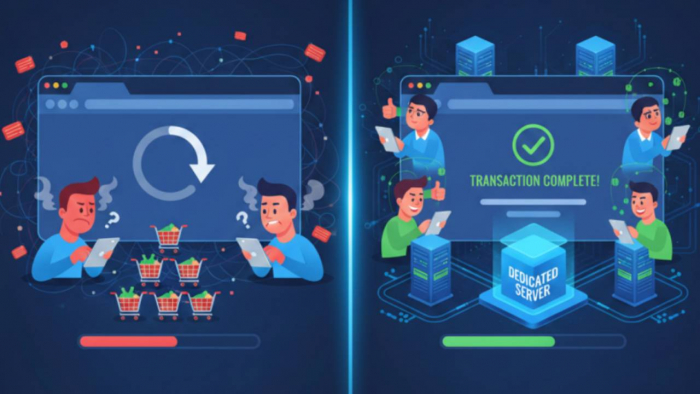Cody AI is a browser-based platform designed to solve this by creating AI assistants that respond only based on your company’s documents. It allows users to upload documents, like PDFs, SOPs, manuals, or internal guides, and then query those files using a natural language chat interface. Unlike general-purpose chatbots that pull answers from the internet, Cody is trained solely on your content. This makes it suitable for internal use cases where accurate, company-specific answers are needed.
How to Get Started
There is no software download required. Cody AI is accessed entirely through a web browser.
Setup Steps:
- Visit https://meetcody.ai
- Click on "Login" or go to https://getcody.ai/auth/login
- Sign in using Google or an email address
- Create a workspace and upload your internal documents
- Start asking questions — Cody will respond based on the content you've provided
The platform is designed to be used without technical knowledge, so the setup is straightforward for most teams.
How Organizations Use Cody AI
Cody AI is generally applied in operational and support functions, including:
- HR: Answering employee questions about policies, leaves, or benefits
- IT or Support Teams: Offering quick responses to technical procedures or configuration steps
- Onboarding: Helping new hires navigate tools and internal processes
- Knowledge Management: Providing centralized access to frequently referenced content
- Internal Operations: Reducing the time spent manually searching files or asking repetitive questions
It is used more like an internal knowledge tool than a public chatbot.
Strengths of the Platform
- Private and Controlled Responses: The assistant only responds using your uploaded data—nothing from public sources.
- No Installation Needed: Accessible via any modern browser without requiring downloads or apps.
- Multilingual Interface: Supports multiple global languages, including English, Spanish, Arabic, French, Japanese, and more.
- Customization and API Options: Advanced plans allow teams to embed the assistant on internal sites or connect it to their systems via API.
- Role-Based Access: Permissions can be set so that different team members only access relevant data.
These features are designed to support clarity and efficiency in information access.
Known Limitations
While Cody AI offers functional benefits, there are some limitations to consider:
- Browser-Only Access: No dedicated mobile or desktop app is available.
- Dependent on Input Quality: The effectiveness of the assistant is directly tied to the clarity and structure of your uploaded documents.
- Free Version Is Limited: The free plan allows basic usage only; most advanced features are behind a paywall.
- Not Built for Creativity: It doesn’t generate original content or support creative writing tasks.
- No Real-Time Collaboration: It doesn’t support document editing or live chat between team members.
The tool works best when documentation is already well-maintained and organized.

Pricing Overview
Cody AI is available via subscription, with three main paid plans:
- Basic Plan (~$29/month)
Includes limited credits, access to GPT-4o Mini, up to 3 team members, and support for uploading up to 1,000 documents. Good for small teams exploring the tool. - Premium Plan (~$99/month)
Designed for growing teams. Offers higher credit limits, more advanced AI models (like GPT-4o and Claude), and support for up to 10 team members. Allows for embedding on multiple websites and includes website crawling features. - Advanced Plan (~$249/month)
Suitable for larger organizations. Provides the highest usage limits with support for up to 30 team members, expanded website and document handling, and full widget branding control.
All plans include API access. The choice depends on your document volume, team size, and need for integration.
Final Thoughts
Cody AI is a practical tool for teams that frequently reference large volumes of internal documents and need a faster way to access that information. It does not aim to replace public AI assistants or content generators, but rather to serve a focused role in structured, internal knowledge retrieval.
Before adopting the tool, teams should evaluate the quality and completeness of their existing documentation, as Cody’s value relies on the data it’s given.
Post Comment
Be the first to post comment!