Understanding Dedicated Servers with cPanel: A Powerful Partnership
Dedicated Server: Your Exclusive Digital Playground
Think having an entire physical server dedicated solely to your blog. That's the magic of dedicated hosting. Unlike shared hosting, where multiple websites share resources on a single server, a dedicated server allocates all processing power, memory, and storage exclusively to your blog. This translates to:
- Blazing-fast performance: No more resource competition. Your blog enjoys optimal speed and responsiveness, keeping visitors engaged and happy.
- Enhanced security: Increased control allows you to tailor security measures to your specific needs, minimizing the risk of attacks and data breaches.
- Unmatched scalability: As your blog grows, so can your server. Easily upgrade hardware components to accommodate increasing traffic and resource demands.
- Complete customization: You're the king (or queen) of your digital castle! Install any software or application your blog needs, fine-tuning your environment for peak performance.
cPanel: Your Built-in Control Panel
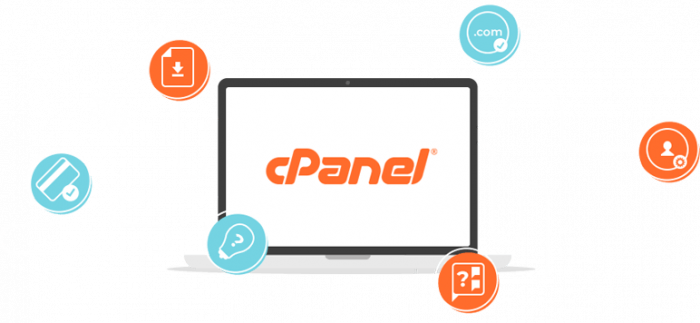
Now, managing this powerful beast without needing a computer science degree. That's where cPanel comes in. It's a user-friendly web interface that allows you to manage your dedicated server with cPanel. Here's what cPanel offers:
- Simple file management: Upload, download, and organize your blog files with a point-and-click interface.
- Effortless email management: Create email accounts, manage spam filters, and access webmail, all within cPanel.
- Database control: Easily manage your blog's database, essential for storing content and user data.
- Security features: Manage security certificates, restrict access, and implement various security measures to protect your blog.
- Software installation: Install applications like Word Press or custom scripts with just a few clicks.
cPanel bridges the gap between a powerful dedicated server and your comfort level. You get the benefits of complete control without needing to delve into complex server administration tasks.
The choice between a Dedicated Server and a Linux VPS depends on your specific needs and budget.
If your blog is experiencing significant growth and demands peak performance and complete control, a dedicated server with cPanel is the ideal solution. However, if you're looking to scale beyond shared hosting but still value some cost-efficiency, a Linux VPS hosting can be a useful option.
Key Considerations When Choosing a Dedicated Server with cPanel
Now that you understand the power and benefits of dedicated servers with cPanel for bloggers, let's delve into the nitty-gritty of choosing the perfect solution for your specific needs. Here are some key factors to consider:
1. Server Hardware Specifications:
- CPU Cores and Speed: The central processing unit (CPU) is the heart of your server, handling all website processing tasks. More cores and higher clock speed translate to faster performance, especially when handling multiple visitors simultaneously. Consider your current traffic and projected growth when choosing a CPU configuration.
- RAM (Random Access Memory): RAM acts as your server's temporary workspace. Adequate RAM ensures smooth running of applications and quick data retrieval. Your RAM needs will depend on the complexity of your blog (e.g., number of plugins) and expected traffic volume.
- Storage (HDD/SSD): Storage capacity determines how much data your server can hold, including blog content, images, databases, and applications. Traditional HDDs offer larger capacities at lower costs, while SSDs provide much faster data access times. Consider the type and volume of data you plan to store when making this choice.
- Bandwidth: Bandwidth refers to the amount of data that can be transferred between your server and the internet per unit of time. For high-traffic blogs with heavy media content, prioritize higher bandwidth to avoid bottlenecks during peak usage periods.
2. cPanel Version and Features:
Different cPanel versions offer varying features and functionalities. While newer versions typically boast improved security and additional tools, ensure compatibility with the software and applications you plan to use.
3. Server Management Options:
Dedicated servers come with varying levels of management. Here are the three main options:
- Unmanaged: You take complete control of server administration, requiring technical expertise.
- Managed: The hosting provider handles server maintenance, software updates, and security measures, allowing you to focus on your blog.
- Partially Managed: This option provides a middle ground, with the provider handling core server management while offering the flexibility to customize certain aspects yourself.
4. Security Features:
Robust security is crucial for any blog, especially when dealing with sensitive visitor data. Look for a hosting provider that offers features like firewalls, intrusion detection systems, and up-to-date security patches for your server and cPanel.
5. Uptime Guarantees:
Downtime means lost visitors and potential revenue. Choose a provider offering a high uptime guarantee (ideally 99.9% or higher) to ensure your blog remains accessible to your audience.
6. Customer Support:
Even with cPanel, you might encounter technical issues. Reliable and responsive customer support is essential to ensure any problems are resolved quickly. Consider factors like support availability (24/7 preferred), communication channels (phone, live chat, email), and response times before making your decision.
7. Scalability:
As your blog thrives, your server needs might evolve. Choose a provider offering easy upgrade options to seamlessly increase processing power, storage, and bandwidth as your blog demands grow. Look for providers with flexible infrastructure that allows scaling without the need for a complete server migration.
8. Price:
Dedicated servers naturally come with a higher price tag compared to shared hosting. However, the benefits of increased performance, security, and control often outweigh the cost for growing blogs. Compare pricing structures, including any hidden fees or setup costs, to find a solution that aligns with your budget and growth trajectory.
Additionally:
- Server Location: Consider the geographical location of your server if your blog targets a specific audience. A server located closer to your main readership can offer faster loading times.
- Data Center Reliability: Choose a hosting provider with a reputable data center infrastructure known for its reliability and redundancy measures to minimize the risk of outages.
- Backup Options: Regular backups are crucial for data protection. Opt for a dedicated server solution that offers automated backup processes or allows easy integration with a third-party backup service.
Conclusion:
Choosing a dedicated server with cPanel isn't just about upgrading your hosting plan; it's an investment in your blog's future. By carefully considering the factors outlined above, you'll be well-equipped to choose the ideal platform that empowers your blog to flourish and reach its full potential!
Post Comment
Recent Comments
Mike Harris
Apr 3, 2024Hi there This is Mike Harris Let me show you our latest research results from our constant SEO feedbacks that we have from our plans: https://www.strictlydigital.net/product/semrush-backlinks/ The new Semrush Backlinks, which will make your techraisal.com SEO trend have an immediate push. The method is actually very simple, we are building links from domains that have a high number of keywords ranking for them. Forget about the SEO metrics or any other factors that so many tools try to teach you that is good. The most valuable link is the one that comes from a website that has a healthy trend and lots of ranking keywords. We thought about that, so we have built this plan for you Check in detail here: https://www.strictlydigital.net/product/semrush-backlinks/ Cheap and effective Try it anytime soon Regards Mike Harris [email protected]


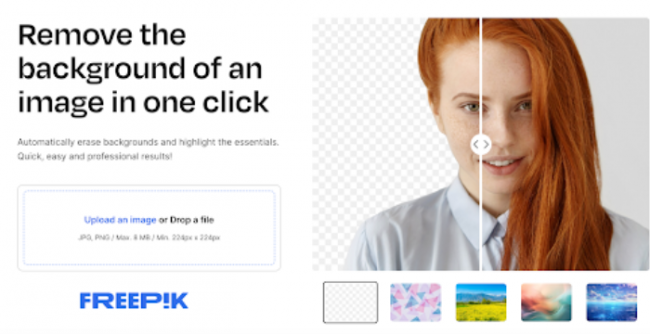
Mike Winter
Apr 5, 2024Hi there, My name is Mike from Monkey Digital, Allow me to present to you a lifetime revenue opportunity of 35% That's right, you can earn 35% of every order made by your affiliate for life. Simply register with us, generate your affiliate links, and incorporate them on your website, and you are done. It takes only 5 minutes to set up everything, and the payouts are sent each month. Click here to enroll with us today: https://www.monkeydigital.org/affiliate-dashboard/ Think about it, Every website owner requires the use of search engine optimization (SEO) for their website. This endeavor holds significant potential for both parties involved. Thanks and regards Mike Winter Monkey Digital