
QuickBooks Point of Sale (POS) is a solution designed for retail businesses. It includes sales processing, inventory management, and customer tracking, and integrates tightly with QuickBooks Desktop. It supports standalone stores and multi-outlet operations through different editions.
Discontinued in 2023—no new feature updates or technical support
Desktop-based; lacks cloud-native flexibility
The initial cost can be high for small retailers
e-commerce sync requires a third-party add-on and fees
Entry fee ranges from $1,200 to $1,900, depending onthe edition
Add-on hardware (card readers, scanners, terminals) ranges $39–$79
Users praise its deep integration with QuickBooks and inventory tools, but note the lack of updates and cloud features
No demos and screenshots available.
Features
Features
Features
Features
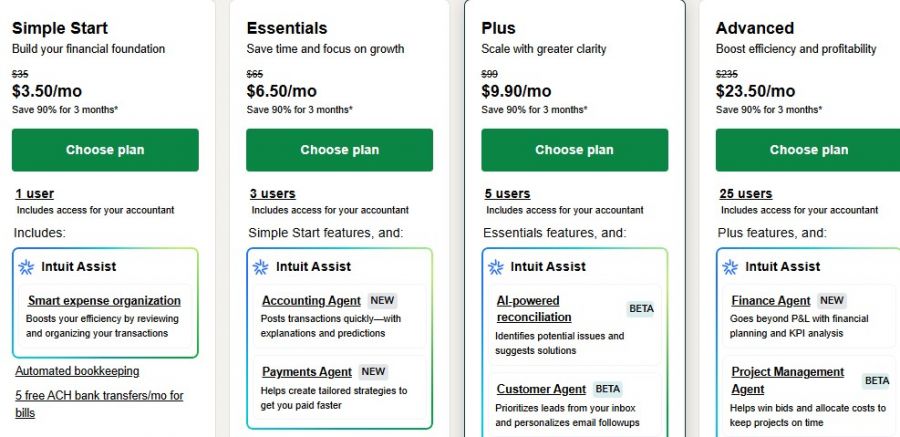
*The price might have been changed, check the current pricing on the vendor's website.
Clients yet to be updated!
| Logo | Software Name | Rating | Reviews | Starting Price | Trial |
|---|---|---|---|---|---|
 |
LivePOS | 4 | 67 | 89 USD ($) | 0 Days |
 |
TouchBistro | 4 | 67 | 69 USD ($) | 1-7 Days |
 |
GTS Services | 4 | 9 | 70 USD ($) | No |
 |
MYR POS | 3.8 | 49 | 80 USD ($) | 14 Days |
 |
NCR Aloha Cloud | 0 | 0 | 0 USD ($) | 0 Days |