
CudaText is an open-source, cross-platform code and text editor written in Object Pascal (Lazarus IDE) and extensible with Python-based plugins. It runs on Windows, macOS, Linux, and BSD, offering a fast, lightweight, yet feature-rich environment for developers and power users.
Extremely lightweight and fast, even on older machines
Highly customizable via Python plugins
Cross-platform and portable
Designed for large-scale files and real-time performance
Strong plugin ecosystem with regular maintenance
Minimal UI may not appeal to all users
Steeper learning curve compared to editors like VS Code
No built-in debugger or refactoring tools
Some features (spell check, FTP, formatter) require a separate plugin setup
Documentation is available, but somewhat fragmented between forums and the wiki
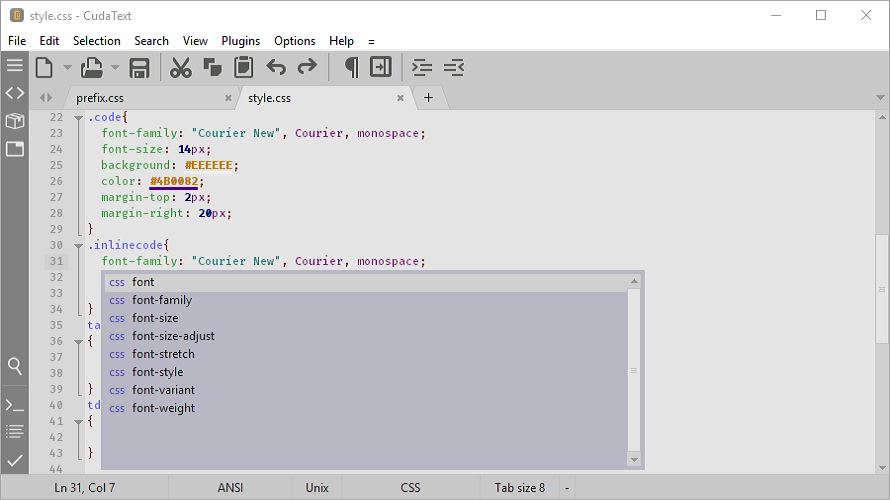
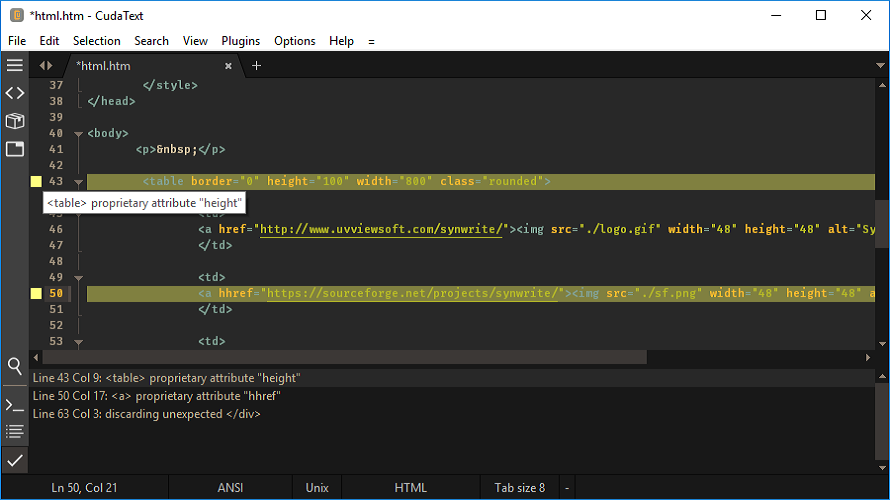
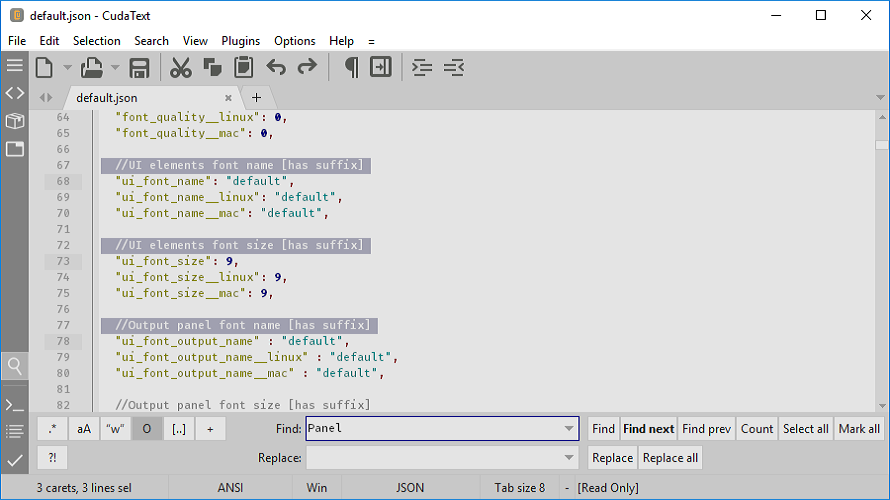
Pricing yet to be updated!
Clients yet to be updated!
| Logo | Software Name | Rating | Reviews | Starting Price | Trial |
|---|---|---|---|---|---|
 |
Ultraedit | 4.1 | 35 | 9 USD ($) | 0 Days |
 |
Play.AI | 4 | 3 | 0 USD ($) | 0 Days |
 |
Slickedit | 3.9 | 25 | 125 USD ($) | 30 Days |
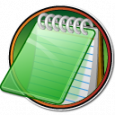 |
EditPad Lite | 3.9 | 47 | 0 USD ($) | 1-7 Days |
 |
Coolnew PDF | 3.9 | 43 | 30 USD ($) | 30 Days |