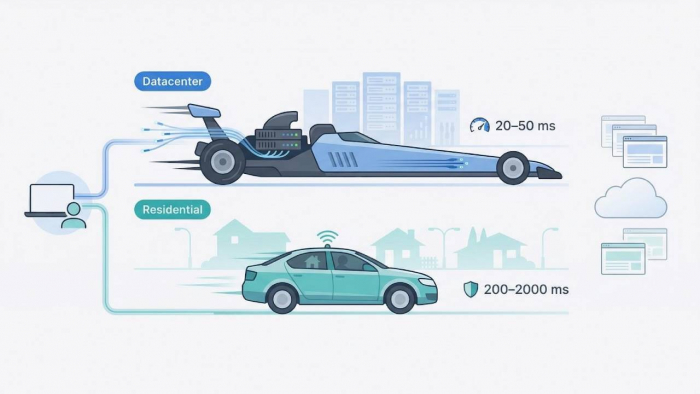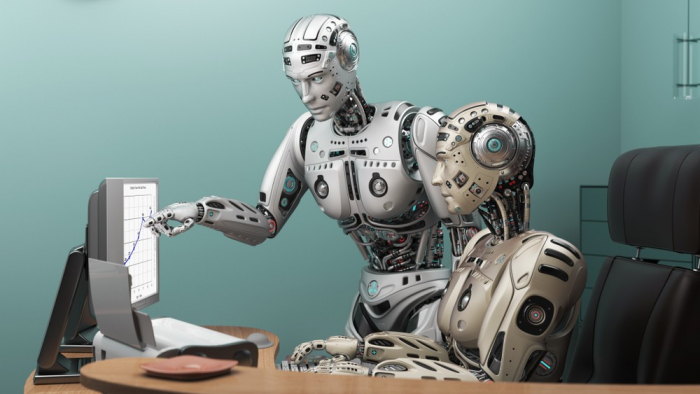Wi-Fi isn’t just for convenience anymore. It’s a critical part of how we work, stream, communicate, and run our homes or businesses. And when your wireless signal is weak, spotty, or just plain unreliable, everything starts to suffer. That’s why understanding how wireless access points work can make a big difference, especially if you’re trying to improve coverage or build a more dependable network setup.
Companies like Stratus-Infosystems often work with organizations that need to expand or upgrade their networks using enterprise-grade equipment. Many of those deployments involve a Meraki wireless license, which includes managing wireless access points across multiple locations. Whether you're building something simple or complex, access points are at the heart of reliable wireless performance.
In this guide, we’ll explain what they are, how they work, and why they’re essential for strong, scalable Wi-Fi.
What Does a Wireless Access Point Actually Do?

A wireless access point (AP) connects wireless devices, such as laptops, phones, and tablets, to your wired network. It’s not a router. It doesn’t assign IP addresses or manage traffic between networks. It simply gives users a reliable point of entry to your local network over Wi-Fi.
Think of the access point as a door to your network. If your router is the building's core, APs are the entryways scattered throughout, giving users faster, more stable access without congestion. One router might be fine for a small apartment. But once walls, floors, or user load increase, you need multiple doors, and that's where APs come in.
How Wireless Access Points Work
Each access point connects to your network through an Ethernet cable. From there, it broadcasts a Wi-Fi signal in a defined area. Devices within range connect wirelessly through the AP, which routes traffic back through the wired network and out to the internet.
This setup avoids the signal loss and speed drop typical of Wi-Fi extenders. Since APs pull directly from your wired backbone, they deliver full network speeds with lower latency. Advanced models support roaming, so users stay connected while moving between AP zones without disruption.
Modern access points also manage channel selection and user traffic. This ensures stable performance, even in crowded environments. Some use mesh configurations, which let APs relay data between each other if cabling is limited.
Access Points vs. Extenders and Mesh Systems
Wi-Fi extenders rebroadcast a router’s signal, but usually at lower speeds. They often create a second network name (SSID), forcing devices to disconnect and reconnect as you move around. This causes dropouts and delays.
Access points work differently. They don’t repeat signals—they originate them. They use wired backhaul, which means you get full-speed coverage in every zone. APs can all run under a single SSID, so users switch automatically without losing signal or speed.
Mesh systems like Google Nest or Eero blur the line. They’re great for homes but still depend on wireless hops, which reduces speed as the signal travels. In contrast, access points with wired connections maintain maximum performance throughout.
Who Needs Access Points and Where to Use Them
Small homes typically don’t need access points. But larger homes, multi-floor buildings, offices, and commercial spaces do. Anywhere that suffers from Wi-Fi dead zones, poor handoffs, or high user counts will benefit.
Access points should be placed in central, open areas. Ceiling-mounted models work best in offices and warehouses. For dense spaces, use directional antennas or multiple APs spaced to reduce overlap and interference.
Enterprises use APs for more than just coverage. They offer better control of guest networks, device tracking, bandwidth management, and secure user authentication. They're also easier to manage at scale. Cloud-controlled systems let IT teams monitor and update multiple locations remotely.
Choose the Right Access Point
Key features to consider:
Speed and Wi-Fi Standard: Go for Wi-Fi 6 or Wi-Fi 6E. They support higher speeds and more devices without slowing down.
Coverage: Check range. One AP might cover 1,000 to 2,500 square feet, depending on walls and layout.
Power: Power over Ethernet (PoE) simplifies setup—one cable handles data and power.
Management Tools: Choose APs with remote management, performance monitoring, and firmware updates.
Security: WPA3 encryption, guest access control, and VLAN support are must-haves for business use.
For business-grade reliability, consider vendors such as Cisco Meraki, Aruba, or Ubiquiti. These brands support hundreds of users per AP, offer strong support, and integrate with cloud dashboards for streamlined control.
Post Comment
Be the first to post comment!