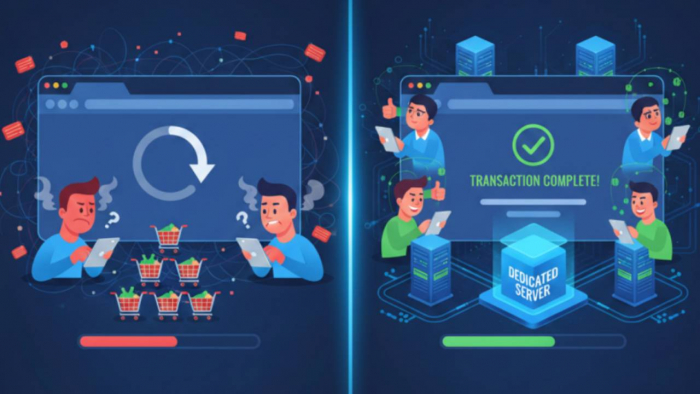Windsurf, previously known as Codeium, is a platform that provides AI-assisted tools for developers. It includes features like code completion, multi-file editing, and chat-based assistance. This article examines what the tool does, how it integrates into development environments, what pricing options are available, and how it compares with other tools like GitHub Copilot, without endorsing or recommending any platform.
Overview: What Windsurf Offers
Windsurf is an AI development platform offering multiple utilities aimed at writing, editing, and reviewing code. The tool is available via a browser-based IDE (Windsurf Editor) and through downloadable plugins for several integrated development environments.
Here are the main components:
- Editor: A full web-based IDE accessible at windsurf.com/editor
- Chat: Provides natural language assistance for debugging, generating code, and answering questions
- Command: Enables code changes using short, natural language prompts
- Cascade: Allows editing and transformation across multiple files
- Context Engine: Captures repository-level context to improve responses and suggestions
All features function individually or in combination, depending on the developer’s workflow and environment.
Access and Compatibility
Windsurf can be accessed in two ways:
- Online Editor: Direct usage through the web interface.
- IDE Plugins: Extensions are available for tools like VSCode, JetBrains, Vim, and others, listed at windsurf.com/plugins.
Installation follows standard extension workflows and requires no proprietary setup beyond login and permissions.

Pricing Structure
Windsurf offers a tiered pricing model, including a free option and paid subscriptions.
- Free Tier includes:
- 25 prompt credits per month (comparable to 100 GPT-4.1 level prompts)
- One application deployment per day
- Access to core features like Cascade, Command, and Chat
- Paid Tiers:
- Include additional prompt credits, extended deployment rights, team collaboration features, and support services.
- Pricing is available on the official website at windsurf.com/pricing.
No pricing details were found for one-time purchases or lifetime plans. Subscription renewals and limits are based on usage thresholds, not per-user access alone.
Feature Set Breakdown
| Feature | Description |
| Autocomplete | Offers code suggestions as the user types |
| Chat | Responds to queries with code explanations or generation |
| Command | Executes natural language inputs to refactor or edit code |
| Cascade | Makes cross-file changes with codebase-wide context |
| Context Layer | Captures and retains project history to improve the accuracy of suggestions |
These tools aim to reduce manual search and editing during software development but require an internet connection for cloud-based inference.
Comparison Between Windsurf vs GitHub Copilot
Windsurf and GitHub Copilot are similar in that they provide code suggestions and AI-powered tools inside development environments. However, there are several technical distinctions:
| Category | Windsurf | GitHub Copilot |
| Free Usage | Yes, with monthly credit limits | No, after trial period |
| Multi-File Editing | Supported via Cascade | Not available |
| Code Refactoring | Available through Command | Limited to chat-based suggestions |
| Repository Context | Full project context awareness | Limited to the current file and open tabs |
| IDE Support | 40+ editors supported | Focused on VSCode and JetBrains |
Windsurf uses GPT-4.1-level models in its pro plan, while GitHub Copilot currently uses OpenAI Codex and ChatGPT-based models. Exact model configurations may vary depending on subscription level and access timing.
Security and Enterprise Use
According to its security documentation, Windsurf supports SOC 2 compliance and enterprise deployment options. There is also a dedicated Enterprise and Government section offering more detailed integration paths, particularly for organizations requiring internal deployment.
No independent audits or user-side data retention disclosures were found beyond the standard legal terms available on the platform.

Usability Context
Windsurf appears suitable for:
- Individual developers working on mid-to-large codebases
- Teams managing code across multiple files and services
- Users looking for AI code suggestions with contextual awareness
The platform does not currently provide built-in support for graphical user interface development, API testing, or deployment orchestration beyond its editor’s basic deploy feature.
Final Notes
Windsurf is one of several AI-based coding platforms available in 2025. Its features are focused on text-based development tasks, especially in structured coding environments. Developers may find it helpful for reducing repetitive edits or reviewing logic across multiple files.
However, the platform's usefulness depends entirely on the user's goals, preferred development stack, and how much interaction they want with AI during the coding process.
This blog does not recommend or promote windsurfing but offers a functional overview to assist in technical evaluation.
Post Comment
Be the first to post comment!