Table of Content
The internet is full of fake faces—whether it’s a scammer on a dating app, a freelancer using stolen photos, or an anonymous social account hiding behind someone else’s identity. Tools like FaceCheck ID promise to help by scanning the web for matches of a face you upload.
But is it accurate, safe, and worth paying for? After testing the tool myself, reading user feedback, and looking closely at its privacy policies, here’s what FaceCheck ID actually delivers—and where it falls short.
_1748409962.png)
Curious and, honestly, a little skeptical, I gave it a try. This is a breakdown of what I learned—not just from my experience, but also from dozens of user reviews, privacy discussions, and the tool’s limitations.
How FaceCheck ID Works (Step by Step)
Using the tool is surprisingly simple:
- Visit facecheck.id.
- Upload a face photo (no sign-up required).
- Wait a few seconds for results.
- Matches appear blurred until you unlock them with credits.
- Preview or download results if you pay.
Unlike Google Images or TinEye, FaceCheck ID doesn’t just look for identical photos—it uses facial recognition to match faces even if they appear in different lighting, backgrounds, or angles.
What It Found and What It Didn’t
In my test:
- It successfully found the same face on three social platforms and an old blog post, even when usernames differed.
- But when I uploaded a photo of someone with little online presence, it returned nothing.
Takeaway: FaceCheck ID works only if the person has a digital footprint. It can’t conjure results where none exist.
What Users Are Saying (Good and Bad)
Here’s a snapshot of what people are reporting online:
When It Works Well
_1748410039.png)
- “Found 4 profiles using the same face with different names. Helped me block a scammer.”
- “It’s way better than reverse image search. Caught a fake freelancer I almost hired.”
- “I check matches from dating apps with this now. Gives me some peace of mind.”
- “Very accurate for public faces. It even found old images I forgot about.”
- “I used it to confirm if someone messaging me was legit. Saved me trouble.”
Where It Falls Short
- “Didn’t work for a real person I uploaded. Their photo just wasn’t online anywhere.”
- “Some results were completely unrelated faces.”
- “No delete option after uploading. That’s a huge issue for me.”
- “The price feels high for a tool with inconsistent accuracy.”
- “Needs a clear opt-out or at least a privacy FAQ.”
The Cost Breakdown
You can start for free, but here’s what you get:
_1748410167.png)
Privacy: The Grayest Area
_1748410210.png)
This is the biggest red flag. FaceCheck ID does not explain clearly:
- How long are uploaded images stored
- Whether they’re reused for AI training
- If users can request deletion or opt out
For a tool handling biometric data, this lack of transparency is concerning. Privacy-conscious users should weigh the risks carefully.
Interestingly, other AI tools take the opposite approach. For example, some platforms in the content creation space—like Nastia AI—openly discuss customization, user control, and boundaries. Likewise, services reviewed on Techraisal (such as Zefoy) highlight transparency around use cases, even if controversial. FaceCheck ID’s silence on privacy makes it feel behind the curve compared to these emerging tools.
Who This Tool Is Actually For
From what I’ve seen and read, FaceCheck ID is useful for:
- People verifying strangers from social media, dating apps, or online stores
- Victims of image misuse want to check where their face appears
- Individuals who want to know if someone is who they say they are
It is not meant for:
- Deep criminal background checks
- Hidden data extraction
- Use without ethical consideration or consent
Alternatives to FaceCheck ID
| Tool Name | Type of Tool | Key Features | Strengths | Limitations |
|---|---|---|---|---|
| PimEyes | Facial Recognition Search | Advanced face search, live web scan, opt-out available | Powerful accuracy, wide search coverage | Expensive subscription; privacy concerns |
| Search4Faces | Face Image Lookup | Russian-based engine for social and public image matching | Free access, good at finding social profiles | Limited to certain regions; lacks UI polish |
| Google Reverse Image Search | General Image Search | Matches based on full image, not just faces | Free, easy to use | Doesn’t work well for altered or partial faces |
| TinEye | General Image Search | Reverse image lookup with date and source filters | Reliable for finding identical image reuse | Doesn’t detect faces, weak with edited images |
| Berify | Reverse Image & Content Search | Searches over 800 million images and several platforms | Combines face and image search | Requires subscription for full results |
| Social Catfish | People Search Engine | Uses reverse image search + email/phone lookup | Combines image with other data | U.S.-focused, paywalled results |
| Clearview AI (Enterprise) | Law Enforcement Facial Recognition | Government-grade facial recognition for investigative use | Extremely powerful | Not available for public use; legal limitations |
Note: If you're a general user (not in law enforcement), PimEyes is currently the most direct and robust alternative to FaceCheck ID for facial searches—but comes at a premium. Meanwhile, Search4Faces and Social Catfish offer a middle ground for casual investigations.
Summary Table
| Aspect | Pros | Cons |
|---|---|---|
| Security | Good for spotting reused images or potential scammers | Limited when the person has minimal online presence |
| Interface | Clean, simple, beginner-friendly | Little user control over image management |
| Recognition Quality | Solid results for public images with confidence scoring | Mixed accuracy on private faces; occasional false positives |
| Pricing & Credits | Free preview available | Premium features locked behind paid credits; costly at scale |
| Privacy & Trust | Site rated as legitimate and privacy-sensitive by users | No public data deletion or image removal option |
| Documentation | Intuitive experience with minimal friction | Sparse explanatory material, limited in-app support |
My Takeaway: Use It Cautiously, But Don’t Dismiss It
FaceCheck ID is better than traditional reverse search at spotting reused faces—but it’s no silver bullet. It shines when someone has an online trail, but fails when they don’t.
Privacy gaps are its biggest weakness. Without clarity on storage, training, or deletion, it’s hard to recommend it as fully trustworthy.
Final Advice Before You Use FaceCheck ID
Do use it to check suspicious profiles or verify strangers.
Don’t assume it’s exhaustive or perfectly accurate.
Be cautious with uploads—treat your biometric data as sensitive.
Pair it with other checks (like social lookup tools) for stronger verification.
Would I use it again? Yes—but only as part of a larger digital due diligence toolkit.
Frequently Asked Questions (FAQ)
Q1: Is FaceCheck ID free to use?
Yes, there’s a free version that lets you upload a photo and view blurred match previews. To see clear results, you’ll need to pay.
Q2: Does FaceCheck store the photo I upload?
The platform does not clearly state how long your photo is stored or whether it’s used for training. There is no user dashboard to manage your data or delete uploads.
Q3: Can I use FaceCheck ID for background checks or criminal verification?
No. This tool is not meant for in-depth background checks or accessing sensitive data. It only searches for visual matches of faces across public online content.
Q4: What kind of matches does it show?
FaceCheck finds similar faces across websites, blogs, social platforms, and image databases. It uses facial pattern recognition, so even altered photos may turn up if the face remains recognizable.
Q5: Are the results always accurate?
Not always. Some users report false positives or no results even when the person is active online. It performs better with public figures or widely shared photos.
Q6: Can I remove my face from their database?
Currently, there’s no opt-out or deletion request feature publicly visible on the platform. This is one of the biggest privacy concerns surrounding the tool.
Q7: How does it compare to Google Reverse Image Search?
FaceCheck ID focuses specifically on facial recognition, not entire images. That gives it an edge when the same face appears in different contexts, lighting, or angles—something traditional reverse image search tools often miss.
Post Comment
Recent Comments
Sarah Johnson
Jul 7, 2025I used FaceCheck ID to verify a freelancer I was considering hiring, and it caught a fake profile right away. It was much more effective than a regular reverse image search. I was able to avoid a potential scam, which saved me a lot of time and stress. The tool’s accuracy for identifying public faces is definitely impressive, and I feel more confident when using it to check online identities.
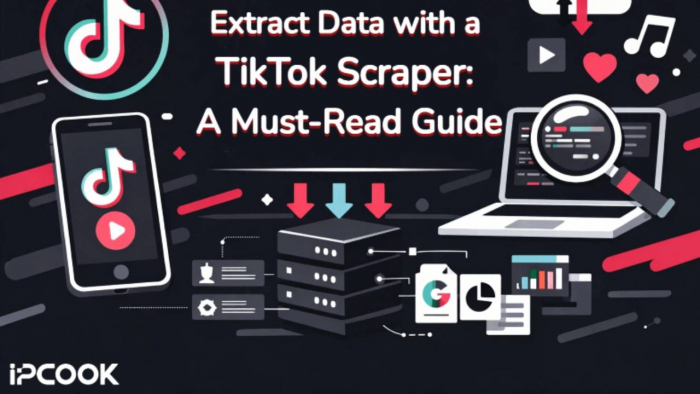


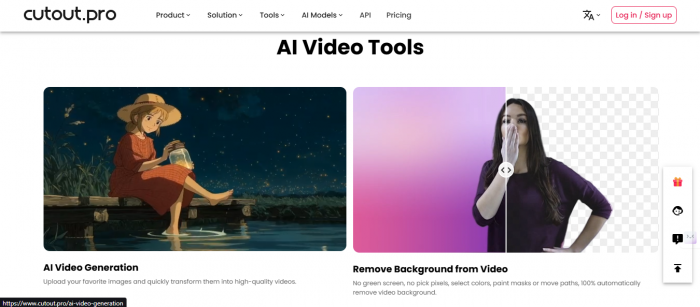


Rachel Green
Jul 7, 2025I tried FaceCheck ID because I thought it would help with verifying people online. While it does find some useful information, I find that the price feels a bit high for a tool that doesn’t always work perfectly. Some false results and missing faces make it less reliable for the price point, and I’m still not convinced it’s worth the investment for occasional use