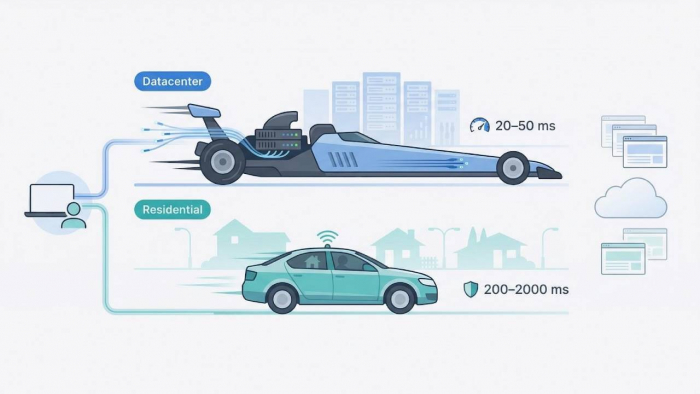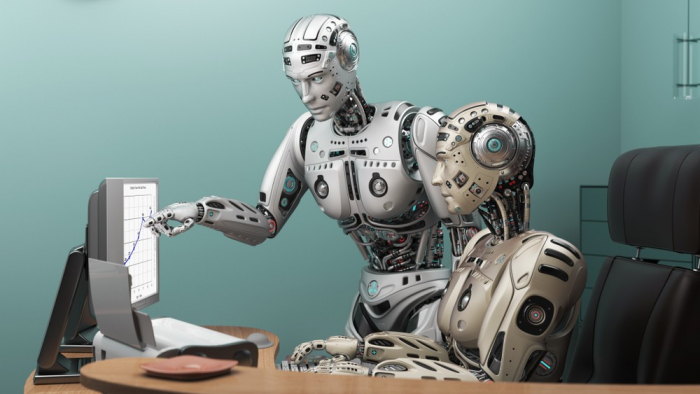Building apps in .NET means wrestling with APIs all the time. They’re the glue that lets apps swap data, fire off actions, or grab responses. But here’s the deal—APIs aren’t one-size-fits-all. Two heavyweights, SOAP and REST, dominate the scene, and each has its own vibe. Choosing the right one can save developers time, headaches, and maybe even a few bucks. So, let’s dig into what makes these two tick and how to pick the best fit for a .NET project.

Starting with Security
One of the first things to weigh is SOAP vs REST API security—it’s where the two start to split. Honestly, security’s a make-or-break factor for lots of projects.
SOAP comes locked and loaded with WS-Security, a beefy standard that handles encryption, digital signatures, and extra authentication layers. For apps dealing with sensitive stuff—think bank transactions or medical records—SOAP’s built-in safeguards are a big plus.
REST, on the other hand, keeps things more freeform. It leans on HTTPS for secure communication and can layer on OAuth, JWT tokens, or API keys. But those aren’t baked in; teams have to wire them up. REST can be just as secure if done right, but it’s not holding anyone’s hand like SOAP does. A sloppy setup can leave gaps, so care’s needed.
Breaking Down SOAP
SOAP, or Simple Object Access Protocol, sounds straightforward but can feel like a bit of a slog. It’s all about XML—requests, responses, everything’s wrapped in that structured format. SOAP’s big on rules, with a WSDL (Web Services Description Language) file acting like a blueprint, spelling out exactly how the service works.
It’s a favorite in older systems or big enterprises. Why? It’s rock-solid. The strict setup means fewer surprises. Plug a WSDL into a .NET app, and Visual Studio churns out the client code. But SOAP’s heavy. Those XML messages are chunky, stuffed with tags and nested data. A coworker once griped about parsing SOAP responses for a legacy finance app—it took ages compared to JSON. For teams craving lean code, SOAP can feel like overkill.
REST’s Modern Groove
REST, short for Representational State Transfer, isn’t a protocol but a flexible style. It rides on HTTP methods—GET, POST, PUT, DELETE—and usually deals in JSON, which is way lighter and easier to read than XML. REST fits like a glove in modern .NET workflows, especially with ASP.NET Core or minimal APIs. Developers can define routes, skip hefty config files, and hit the ground running.
REST shines for mobile apps, web frontends, or microservices. It’s fast, clean, and doesn’t bog teams down. But that freedom means more responsibility. Structure, security, and docs? That’s all on the team. A startup once rushed a REST API without clear docs and spent weeks untangling client issues—lesson learned.
Which Is Easier to Work With?
For devs new to APIs, REST’s the smoother ride. JSON’s a breeze to parse, and tools like Insomnia or Postman make testing endpoints a snap. No wrestling with WSDLs or service references. A junior dev on a team picked up REST in days, spinning up a .NET Core API for a demo app without breaking a sweat.
SOAP’s more rigid, which can be a drag or a perk. Its WSDL contract lays out expectations clearly, a lifesaver for big teams or systems needing tight version control. But setup’s slower—expect more boilerplate code and config tweaks. For small or mid-sized .NET projects, REST’s speed usually wins.
How Errors Get Handled
Error handling’s another split. SOAP’s got a formal system. If something bombs, it sends a detailed fault message with troubleshooting info. It’s structured, predictable, and great for complex apps where pinpointing issues matters.
REST keeps it simple, using HTTP status codes—400 for bad inputs, 500 for server hiccups. Teams can toss in custom JSON error messages, but there’s no universal rule. It’s flexible if devs like control, but SOAP’s built-in structure feels more hand-holding. A team once debugged a SOAP service crash faster thanks to its fault details, while REST’s vague codes left them guessing longer.
.NET’s Role in the Mix
.NET plays nice with both. For legacy setups, SOAP’s often already in place. Visual Studio’s “Add Service Reference” tool auto-generates SOAP clients, saving time. It’s clunky but gets the job done.
REST feels more at home in fresh .NET projects. Swagger or OpenAPI tools let teams build, test, and document APIs on the fly. REST also hooks up easily with cloud platforms like Azure or third-party services. A dev team used Swagger to roll out a REST API for an e-commerce app in a sprint—clients loved the clear docs. For new builds, REST’s the path of least resistance.
Making the Call
So, which API fits the bill? It hinges on the project’s needs.
SOAP’s the pick for:
- High-stakes security, like banking or healthcare
- Enterprise systems with strict contracts
- Legacy integrations where SOAP’s already king
REST’s better for:
- Speedy, flexible builds
- Web or mobile apps
- Microservices or cloud setups
- Teams wanting less overhead
Both have a place in .NET land. A bank’s internal team once stuck with SOAP for compliance but used REST for a customer-facing app—smart mix. The trick is matching the API to the job.
_1750079232.jpg)
Final Thoughts
Choosing between SOAP and REST isn’t about one being “better”—it’s about what the .NET project demands. REST’s lightweight, modern feel suits most new apps, letting teams move fast. SOAP’s rigid, secure setup still rules for enterprise or legacy work. .NET’s got the tools to handle either, from Visual Studio’s SOAP support to ASP.NET Core’s REST swagger. Figure out the project’s priorities—security, speed, scale—and the choice gets clear. Pick right, and the API will hum along, saving everyone grief down the road.
Post Comment
Be the first to post comment!