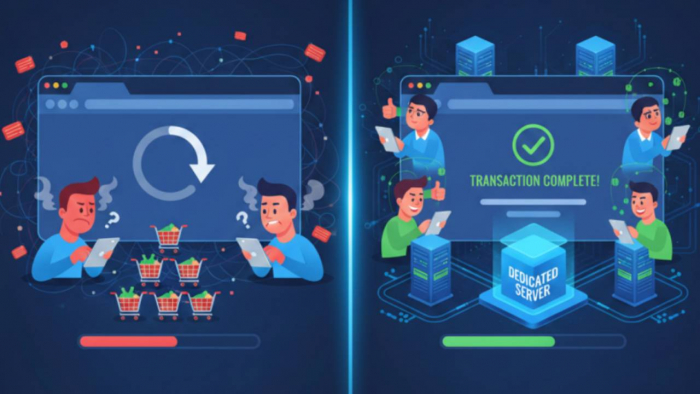What Is Replit?
Replit is a cloud-based development platform that lets users write, run, and deploy code directly in their browser, no installation required. Supporting over 50 programming languages, it blends collaborative tools, AI-powered coding assistance, and web deployment in a single workspace.
Replit bridges the gap between a lightweight online IDE and a collaborative coding platform. You can learn, build, and deploy from anywhere, whether you’re a beginner exploring Python or a developer prototyping web apps.
The company’s AI-driven direction mirrors innovation trends in modern productivity software, similar to how BoltAI is redefining automation and workflow efficiency across creative and technical industries.
How Replit Works: Core Usage and Features
Replit is a cloud-based integrated development environment (IDE). It runs in a browser and supports coding in many languages such as Python, JavaScript, C++, HTML/CSS, and others.
The platform offers:
- A code editor with a built-in terminal
- AI tools for assistance with code suggestions and completions
- Tools for deploying applications to the web
- A shared workspace for team projects
- Support for static websites, scheduled tasks, and cloud-based virtual machines (VMs)
Who Can Use Replit?
Replit is used by various groups depending on their needs. Here's a simplified view:
| User Type | Typical Use Case |
| Students & Beginners | Learn to code without setting up software |
| Educators | Share assignments and code examples in classrooms |
| Freelancers | Build small projects or test features quickly |
| Designers & PMs | Create basic prototypes of product ideas |
| Developers | Collaborate with others or work on remote codebases |
| Small Teams | Manage internal tools, shared apps, or MVPs |
| Larger Organizations | Build and deploy simple applications with centralized control |
How to Get Started
You don’t need to install Replit. Everything runs in the browser.
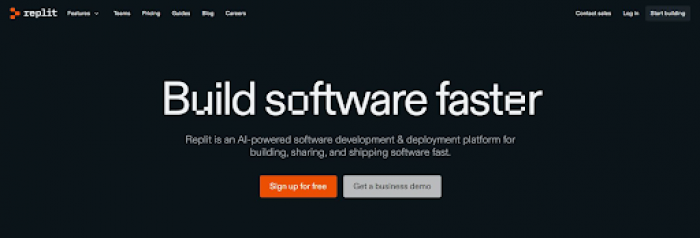
Login Steps:
- Visit https://replit.com
- Click on “Sign up” or “Log In.”
- Choose to log in using Google, GitHub, or email/password
- After logging in, click “+ Create Repl” to start a new project
- Select a programming language and begin coding
There’s also a mobile app for using Replit on phones or tablets.
Pricing Plans
Replit offers both free and paid plans. Pricing is based on the level of resources, access to features like AI, and the number of users.
_1747082621.jpg)
| Plan | Monthly Cost (Yearly Billing) | Key Features Summary |
| Starter | Free | 3 public apps, limited AI, 1 collaborator, 1 static deployment |
| Core | $20/month | Private apps, full AI, deployment options, GPT-4o access |
| Teams | $35/user/month | Central billing, private deployment, role-based access |
| Enterprise | Custom pricing | Advanced security, SSO, onboarding, and larger infrastructure |
Plans include different compute resources like memory (RAM), CPU, and storage. Additional usage is charged separately on a pay-as-you-go basis.
All paid tiers include higher RAM, CPU, and persistent storage. You can scale additional compute power on a pay-as-you-go basis.
For professionals comparing collaborative coding tools, it’s worth noting that Chatronix AI offers integrated multi-model assistance , illustrating how AI collaboration is shaping developer ecosystems beyond Replit’s boundaries.
Deployment Options
Users can publish apps directly from Replit using these methods:
- Static Deployments: For basic websites, no server processing involved
- Autoscale Deployments: Adjusts computing resources based on traffic
- Reserved VM: Fixed cloud resources with higher stability
- Scheduled Tasks: Apps or scripts that run at specific time intervals
Each option is suited to different project needs, from small static pages to apps that require consistent uptime.
Key Features Summary
| Feature Type | Available Options |
| Languages | Python, JS, HTML, C++, Java, and more |
| Collaboration | Multi-user editing, chat, and shared workspaces |
| AI Tools | Code suggestions, explanations, and autocompletion |
| Storage & Compute | Varies by plan (RAM, vCPUs, outbound data, etc.) |
| Access Control | Available in team and enterprise plans |
| Mobile Support | Available through the Replit mobile app |
Final Notes
Replit’s value lies in its simplicity; everything runs online, removing the friction of a traditional setup.
It may not replace full local development environments like VS Code or JetBrains IDEs, but it’s ideal for:
- Learning and experimentation
- Lightweight collaboration
- Prototyping and deployment
As browser-based IDEs evolve, Replit continues to blend AI assistance, deployment, and teamwork into a single cloud workspace.
Post Comment
Be the first to post comment!